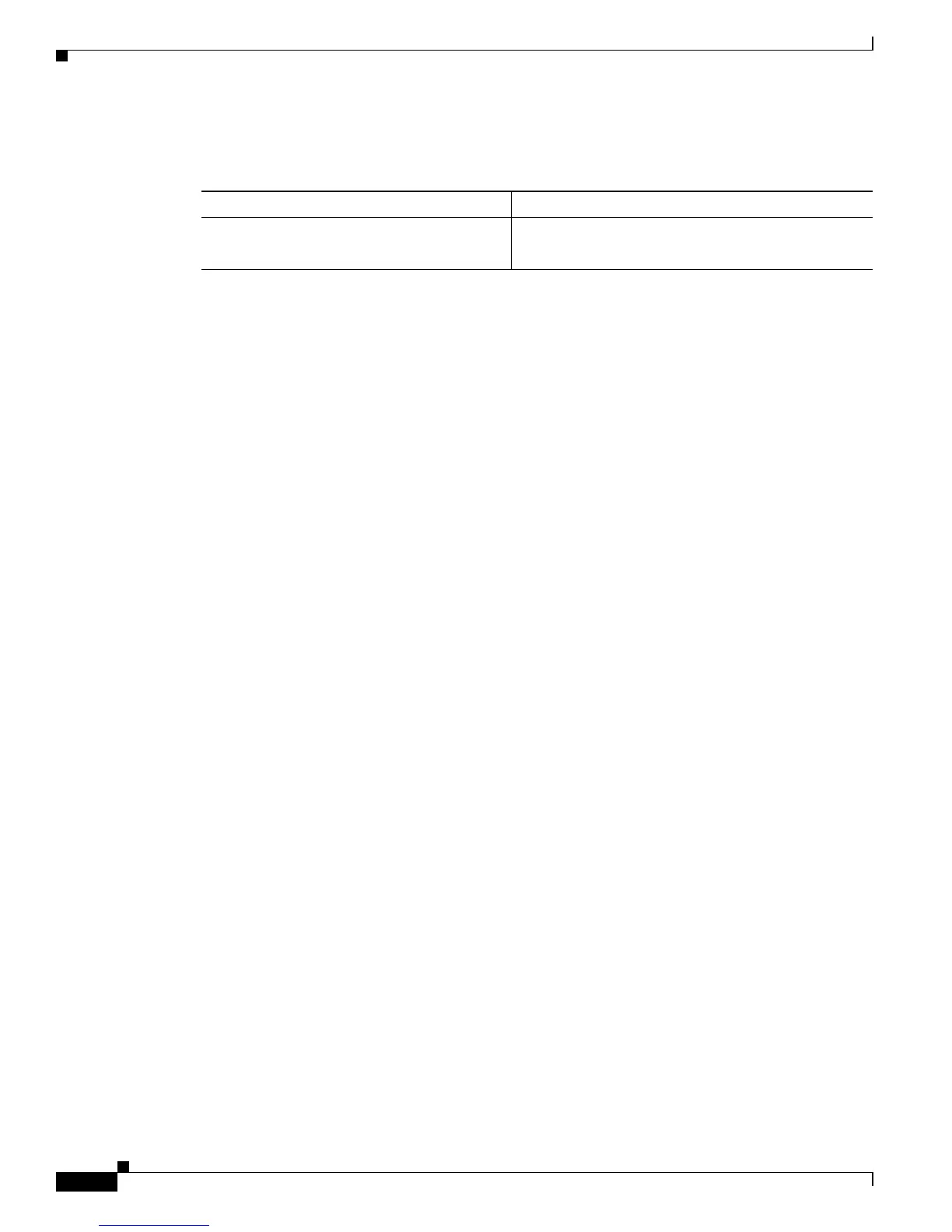5-12
Software Configuration Guide—Release 12.2(25)EW
OL-6696-01
Chapter 5 Checking Port Status and Connectivity
Configuring ICMP
To have the Cisco IOS software respond to ICMP mask requests by sending ICMP Mask Reply
messages, perform this task:
Command Purpose
Switch (config-if)# [no] ip mask-reply
Enables response to ICMP destination mask requests.
Use the no keyword to disable this functionality.