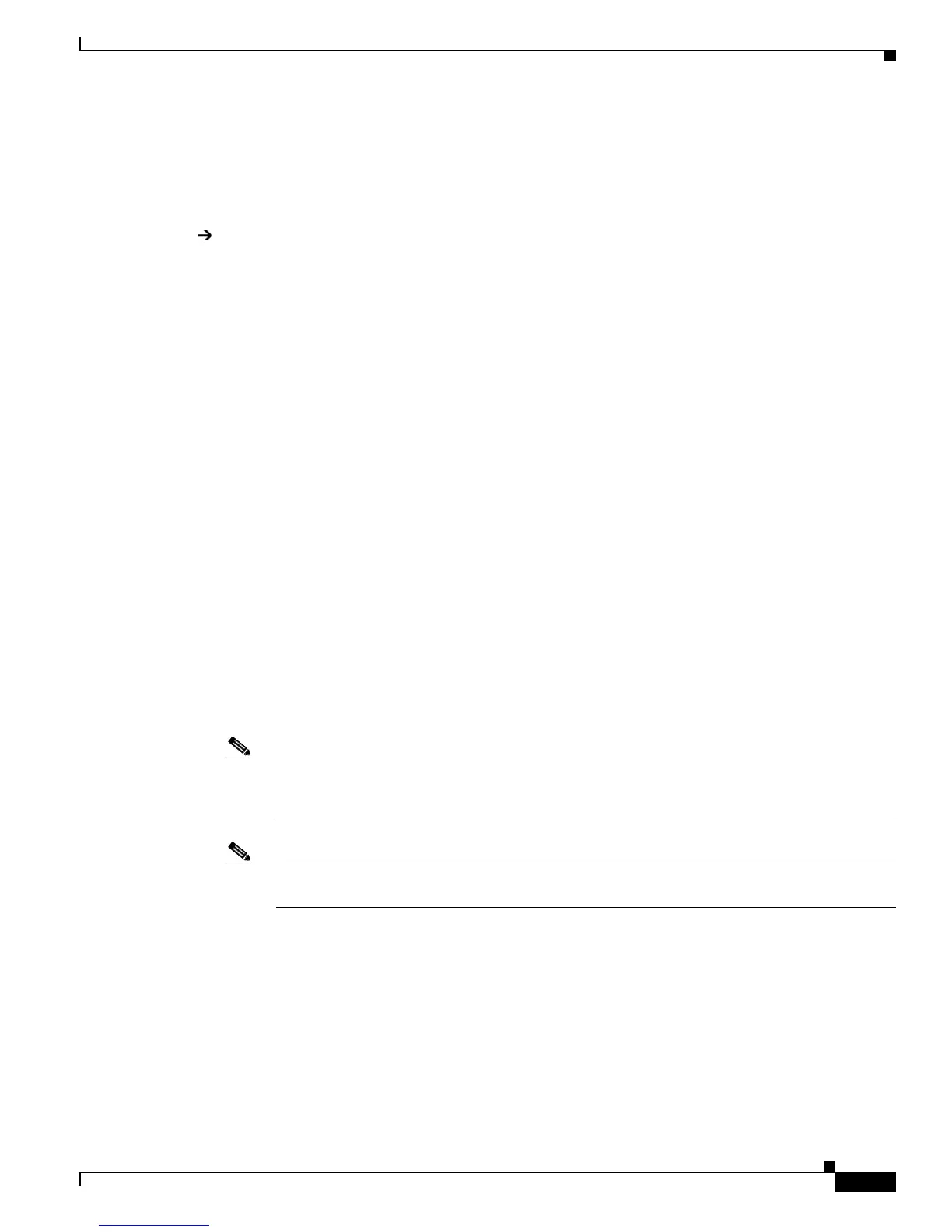7-5
Software Configuration Guide—Release 12.2(25)EW
OL-6696-01
Chapter 7 Environmental Monitoring and Power Management
Power Management
The following example shows the output for the show power command for mixed power supplies:
Switch# show power
Power Fan Inline
Supply Model No Type Status Sensor Status
------ ---------------- --------- ----------- ------ ------
PS1 PWR-C45-2800AC AC 2800W good good good
PS2 PWR-C45-1000AC AC 1000W err-disable good n.a.
*** Power Supplies of different type have been detected***
Power supplies needed by system :1
Power supplies currently available :1
Power Summary Maximum
(in Watts) Used Available
---------------------- ---- ---------
System Power (12V) 328 1360
Inline Power (-50V) 0 1400
Backplane Power (3.3V) 10 40
---------------------- ----
Total Used 338 (not to exceed Total Maximum Available = 750)
Switch#
Power Management Modes
The Catalyst 4500 series switches support two power management modes:
• Redundant mode—Redundant mode uses one power supply as a primary power supply and the
second power supply as a back-up. If the primary power supply fails, the second power supply
immediately supports the switch without any disruption in the network. Both power supplies must
be the same wattage. A single power supply must have enough power to support the switch
configuration.
• Combined mode—Combined mode uses the power from all installed power supplies to support the
switch configuration power requirements. However, combined mode has no power redundancy. If a
power supply fails, one or more modules might shut down.
Note On the Catalyst 4510R switch, the 1000 W AC power supply is not enough to support redundant
mode for all possible configurations. It is able to support redundant mode for limited
configurations that require less than 1000 W.
Note The 1400 W DC power supply supports combined mode for data power. It does not support
combined mode for PoE power.
Selecting a Power Management Mode
By default, a switch is set to redundant mode. In the show power command, if the power supplies
needed by system is 1, the switch is in redundant mode; if the power supplies needed by system is 2,
the switch is in combined mode.