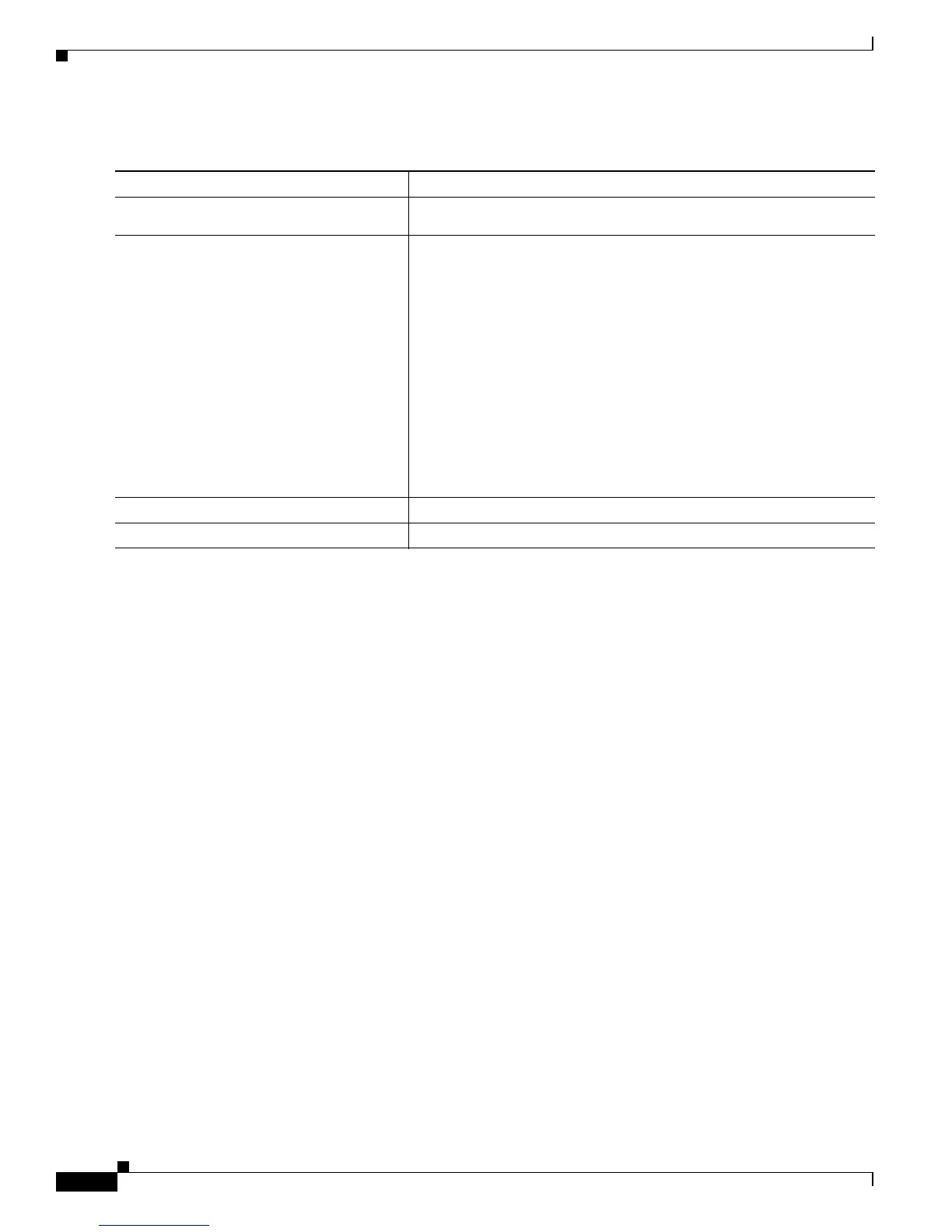10-6
Software Configuration Guide—Release 12.2(25)EW
OL-6696-01
Chapter 10 Understanding and Configuring VLANs
Configuring VLANs
To create a VLAN, perform this task:
When you create or modify an Ethernet VLAN, note the following:
• Because Layer 3 ports and some software features require internal VLANs allocated from 1006 and
up, configure extended-range VLANs starting with 4094 and work downward.
• You can configure extended-range VLANs only in global configuration mode. You cannot configure
extended-range VLANs in VLAN database mode.
• Layer 3 ports and some software features use extended-range VLANs. If the VLAN you are trying
to create or modify is being used by a Layer 3 port or a software feature, the switch displays a
message and does not modify the VLAN configuration.
This example shows how to create an Ethernet VLAN in global configuration mode and verify the
configuration:
Switch# configure terminal
Switch(config)# vlan 3
Switch(config-vlan)# end
Switch# show vlan id 3
VLAN Name Status Ports
---- -------------------------------- --------- -------------------------------
3 VLAN0003 active
VLAN Type SAID MTU Parent RingNo BridgeNo Stp BrdgMode Trans1 Trans2
---- ----- ---------- ----- ------ ------ -------- ---- -------- ------ ------
3 enet 100003 1500 - - - - - 0 0
Primary Secondary Type Interfaces
------- --------- ----------------- -------------------------------------------
Switch#
Command Purpose
Step 1
Switch# configure terminal
Enters global configuration mode.
Step 2
Switch(config)# vlan
vlan_ID
Switch(config-vlan)#
Adds an Ethernet VLAN.
Note You cannot delete the default VLANs for these media types:
Ethernet VLAN 1 and FDDI or Token Ring VLANs 1002 to
1005.
When you delete a VLAN, any LAN interfaces configured as
access ports assigned to that VLAN become inactive. They
remain associated with the VLAN (and thus inactive) until you
assign them to a new VLAN.
You can use the no keyword to delete a VLAN.
When the prompt reads
Switch(config-vlan)#, you are in
vlan-configuration mode. If you wish to change any of the parameters
for the newly created VLAN, use this mode.
Step 3
Switch(config-vlan)# end
Returns to enable mode from vlan-configuration mode.
Step 4
Switch# show vlan [id | name]
vlan_nam
e
Verifies the VLAN configuration.