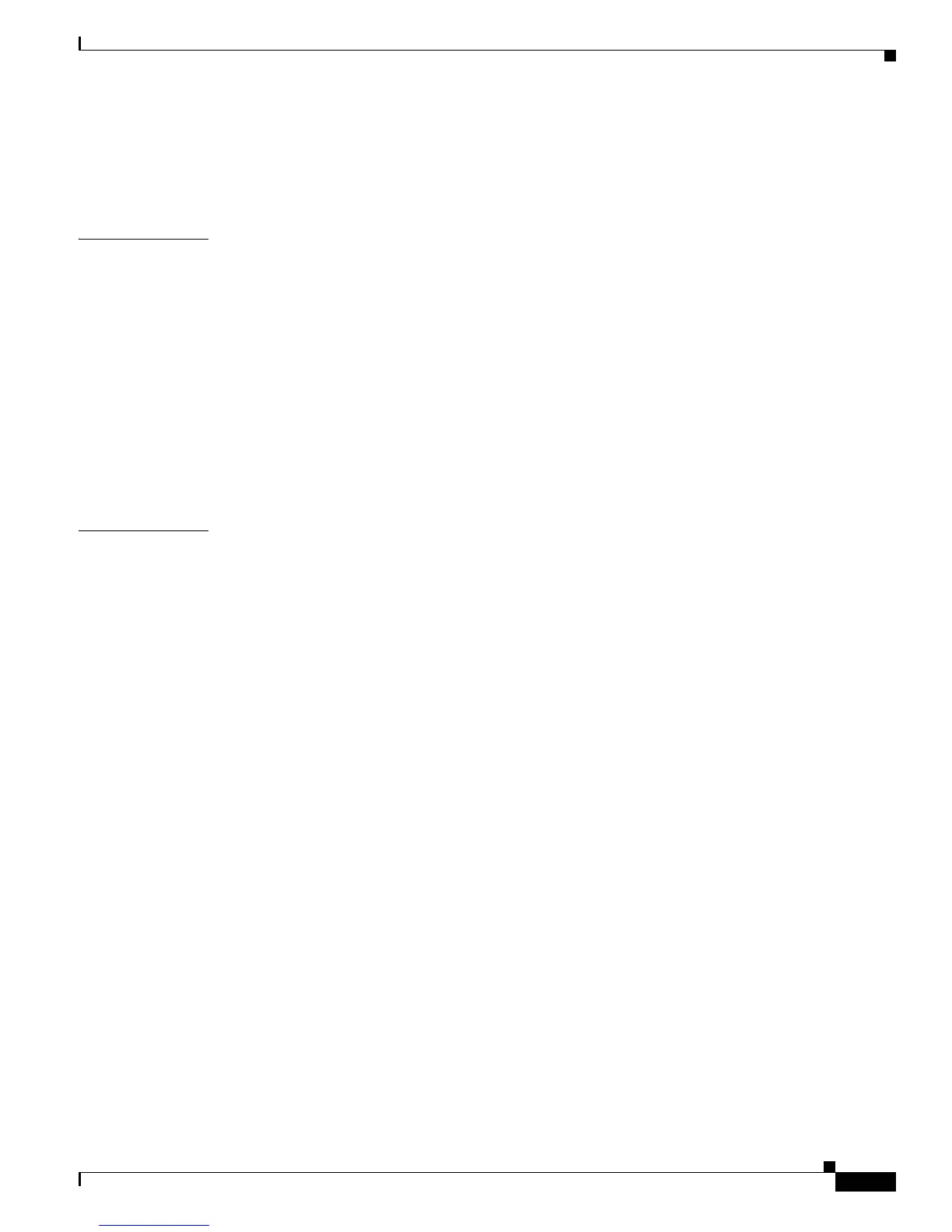Contents
xix
Software Configuration Guide—Release 12.2(25)EW
OL-6696-01
Configuring Port Blocking 37-1
Blocking Flooded Traffic on an Interface 37-2
Resuming Normal Forwarding on a Port 37-3
CHAPTER
38 Configuring Port-Based Traffic Control 38-1
Overview of Storm Control 38-1
Hardware-based Storm Control Implementation 38-2
Software-based Storm Control Implementation 38-2
Enabling Storm Control 38-3
Disabling Storm Control 38-4
Displaying Storm Control 38-4
Multicast Storm Control 38-6
Multicast Suppression on the WS-X4516 Supervisor Engine 38-6
Multicast Suppression on the WS-X4515, WS-X4014, and WS-X4013+ Supervisor Engines 38-7
CHAPTER
39 Configuring SPAN and RSPAN 39-1
Overview of SPAN and RSPAN 39-1
SPAN and RSPAN Concepts and Terminology 39-3
SPAN and RSPAN Session Limits 39-6
Default SPAN and RSPAN Configuration 39-6
Configuring SPAN 39-6
SPAN Configuration Guidelines and Restrictions 39-7
Configuring SPAN Sources 39-8
Configuring SPAN Destinations 39-9
Monitoring Source VLANs on a Trunk Interface 39-9
Configuration Scenario 39-10
Verifying a SPAN Configuration 39-10
CPU Port Sniffing 39-10
Encapsulation Configuration 39-12
Ingress Packets 39-12
Access List Filtering 39-13
ACL Configuration Guidelines 39-13
Configuring Access List Filtering 39-14
Packet Type Filtering 39-14
Configuration Example 39-15
Configuring RSPAN 39-16
RSPAN Configuration Guidelines 39-16
Creating an RSPAN Session 39-17