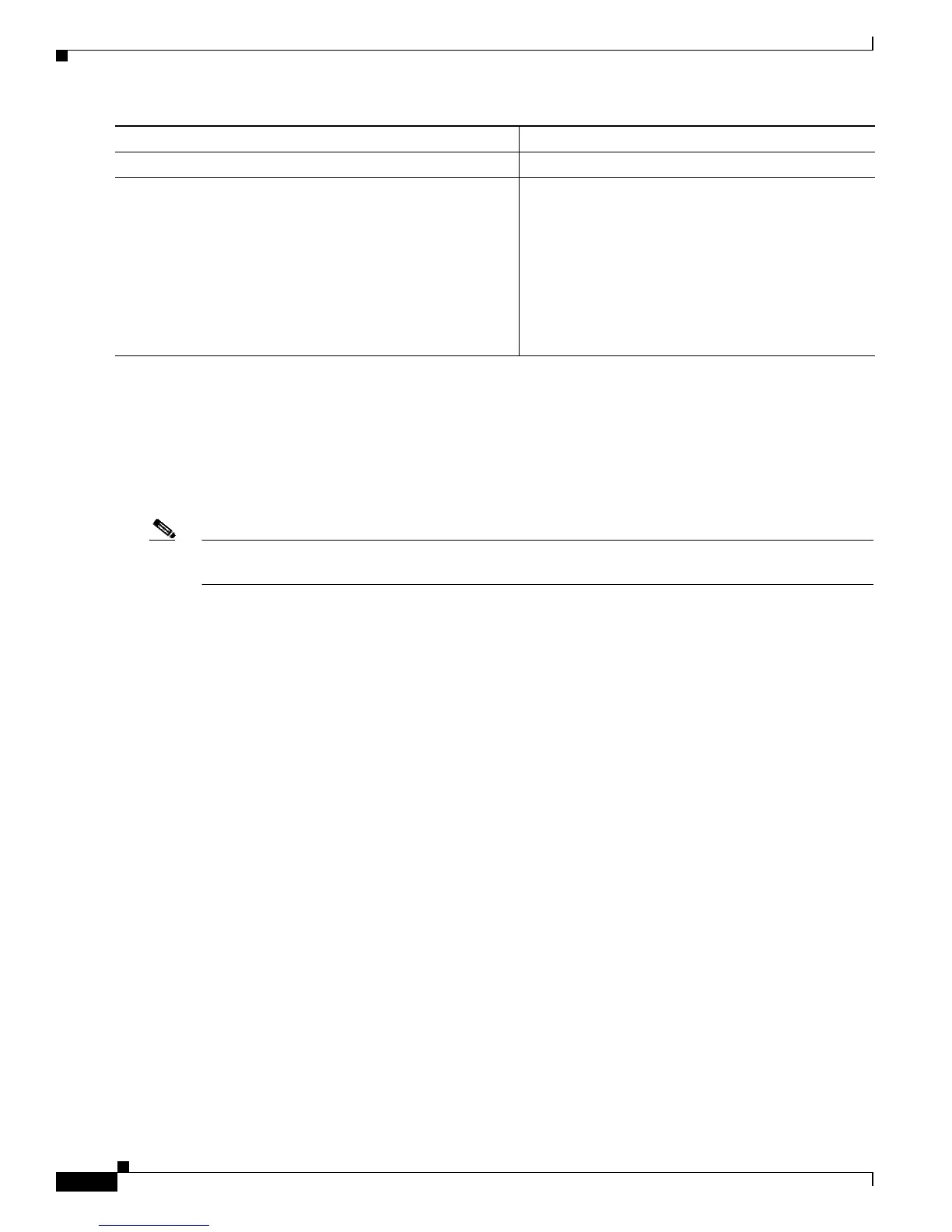17-8
Software Configuration Guide—Release 12.2(25)EW
OL-6696-01
Chapter 17 Understanding and Configuring EtherChannel
Configuring EtherChannel
This example shows how to configure Fast Ethernet interfaces 5/4 and 5/5 into port-channel 1 with PAgP
mode desirable:
Switch# configure terminal
Switch(config)# interface range fastethernet 5/4 - 5 (Note: Space is mandatory.)
Switch(config-if)# no switchport
Switch(config-if)# no ip address
Switch(config-if)# channel-group 1 mode desirable
Switch(config-if)# end
Note See the “Configuring a Range of Interfaces” section on page 4-4 for information about the range
keyword.
The following two examples shows how to verify the configuration of Fast Ethernet interface 5/4:
Switch# show running-config interface fastethernet 5/4
Building configuration...
Current configuration:
!
interface FastEthernet5/4
no ip address
no switchport
no ip directed-broadcast
channel-group 1 mode desirable
end
Switch# show interfaces fastethernet 5/4 etherchannel
Port state = EC-Enbld Up In-Bndl Usr-Config
Channel group = 1 Mode = Desirable Gcchange = 0
Port-channel = Po1 GC = 0x00010001 Pseudo-port-channel = Po1
Port indx = 0 Load = 0x55
Flags: S - Device is sending Slow hello. C - Device is in Consistent state.
A - Device is in Auto mode. P - Device learns on physical port.
Timers: H - Hello timer is running. Q - Quit timer is running.
S - Switching timer is running. I - Interface timer is running.
Local information:
Hello Partner PAgP Learning Group
Port Flags State Timers Interval Count Priority Method Ifindex
Fa5/4 SC U6/S7 30s 1 128 Any 55
Step 5
Switch(config-if)# end
Exits configuration mode.
Step 6
Switch# show running-config interface port-channel
port_channel_number
Switch# show running-config interface {fastethernet
| gigabitethernet | tengigabitethernet}
slot
/
port
Switch# show interfaces {fastethernet |
gigabitethernet | tengigabitethernet}
slot
/
port
etherchannel
Switch# show etherchannel 1 port-channel
Verifies the configuration.
Command Purpose
