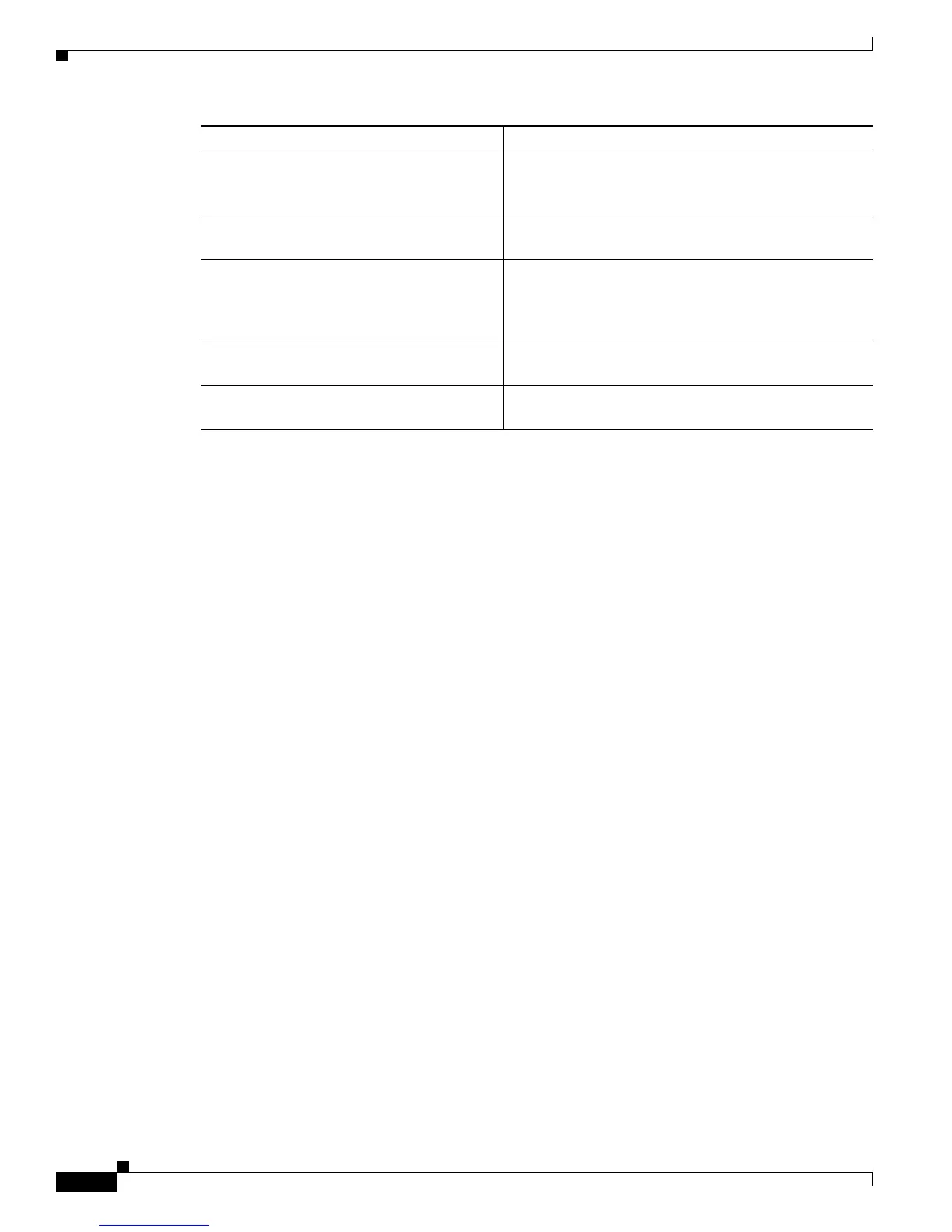20-4
Software Configuration Guide—Release 12.2(25)EW
OL-6696-01
Chapter 20 Understanding and Configuring CDP
Configuring CDP
This example shows how to clear the CDP counter configuration on your switch:
Switch# clear cdp counters
This example shows how to display information about the neighboring equipment:
Switch# show cdp neighbors
Capability Codes: R - Router, T - Trans Bridge, B - Source Route Bridge
S - Switch, H - Host, I - IGMP, r - Repeater
Device ID Local Intrfce Holdtme Capability Platform Port ID
JAB023807H1 Fas 5/3 127 T S WS-C2948 2/46
JAB023807H1 Fas 5/2 127 T S WS-C2948 2/45
JAB023807H1 Fas 5/1 127 T S WS-C2948 2/44
JAB023807H1 Gig 1/2 122 T S WS-C2948 2/50
JAB023807H1 Gig 1/1 122 T S WS-C2948 2/49
JAB03130104 Fas 5/8 167 T S WS-C4003 2/47
JAB03130104 Fas 5/9 152 T S WS-C4003 2/48
Switch# show cdp entry
entry_name
[protocol | version]
Displays information about a specific neighbor. The
display can be limited to protocol or version
information.
Switch# show cdp interface
[
type
/
number
]
Displays information about interfaces on which CDP is
enabled.
Switch# show cdp neighbors
[
type
/
number
] [detail]
Displays information about neighboring equipment.
The display can be limited to neighbors on a specific
interface and expanded to provide more detailed
information.
Switch# show cdp traffic
Displays CDP counters, including the number of
packets sent and received and checksum errors.
Switch# show debugging
Displays information about the types of debugging that
are enabled for your switch.
Command Purpose