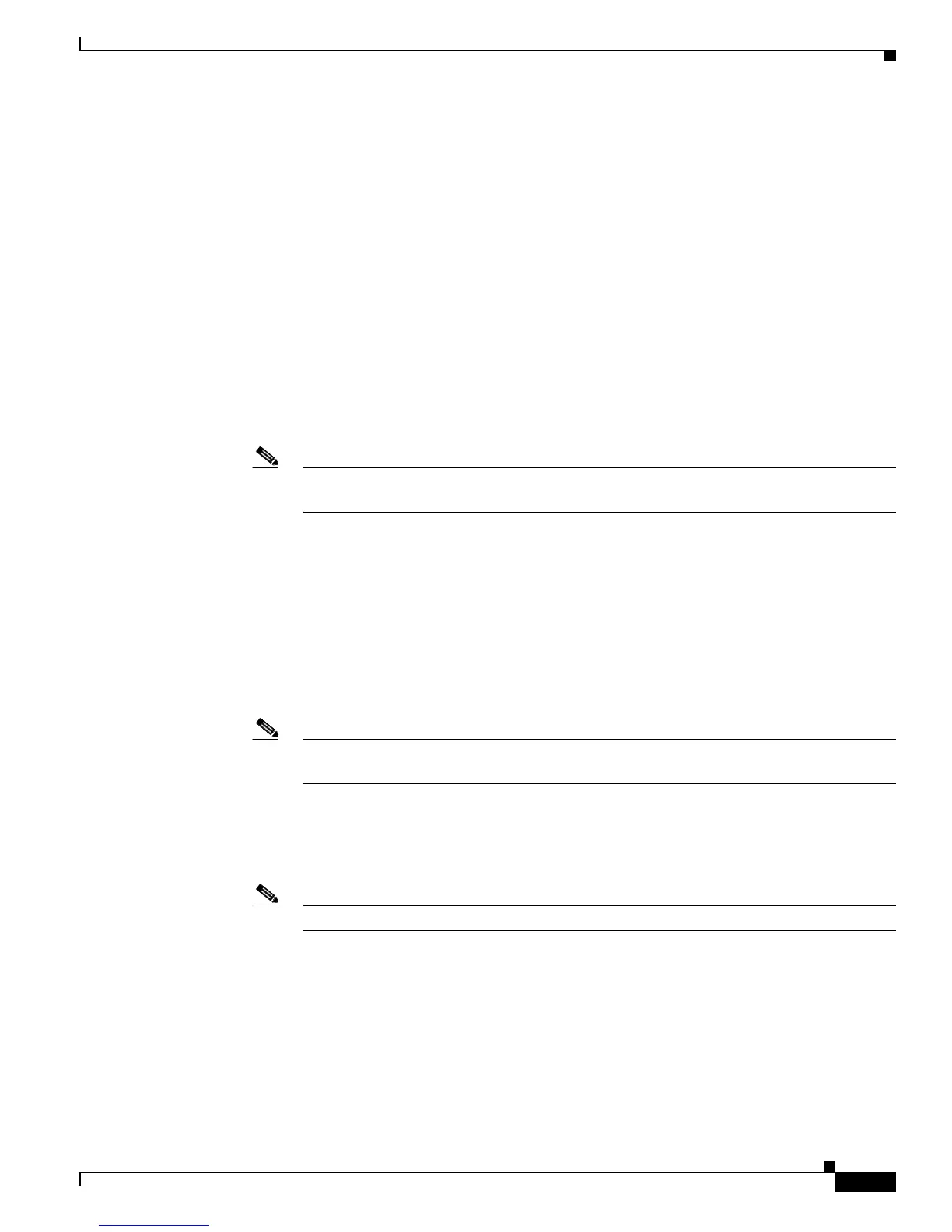29-27
Software Configuration Guide—Release 12.2(25)EW
OL-6696-01
Chapter 29 Configuring QoS
Configuring QoS
In effect, if you apply a single aggregate policer to ports and VLANs in different directions, then you
have created the equivalent of four aggregate policers; one for all ports sharing the policer in input
direction, one for all ports sharing the policer in output direction, one for all VLANs sharing the policer
in input direction and one for all VLANs sharing the policer in output direction.
When creating a named aggregate policer, note the following:
• The valid range of values for the rate parameter is as follows:
–
Minimum—32 kilobits per second
–
Maximum—32 gigabits per second
See the “Configuration Guidelines” section on page 29-24.
• Rates can be entered in bits-per-second, or you can use the following abbreviations:
–
k to denote 1000 bps
–
m to denote 1000000 bps
–
g to denote 1000000000 bps
Note You can also use a decimal point. For example, a rate of 1,100,000 bps can be entered
as 1.1m.
• The valid range of values for the burst parameter is as follows:
–
Minimum—1 kilobyte
–
Maximum—512 megabytes
• Bursts can be entered in bytes, or you can use the following abbreviation:
–
k to denote 1000 bytes
–
m to denote 1000000 bytes
–
g to denote 1000000000 bytes
Note You can also use a decimal point. For example, a burst of 1,100,000 bytes can be entered
as 1.1m.
• Optionally, you can specify a conform action for matched in-profile traffic as follows:
–
The default conform action is transmit.
–
Enter the drop keyword to drop all matched traffic.
Note When you configure drop as the conform action, QoS configures drop as the exceed action.
• Optionally, for traffic that exceeds the CIR, you can specify an exceed action as follows:
–
The default exceed action is drop.
–
Enter the policed-dscp-transmit keyword to cause all matched out-of-profile traffic to be
marked down as specified in the markdown map.
–
For no policing, enter the transmit keyword to transmit all matched out-of-profile traffic.
• You can enter the no qos aggregate-policer policer_name command to delete a named aggregate
policer.