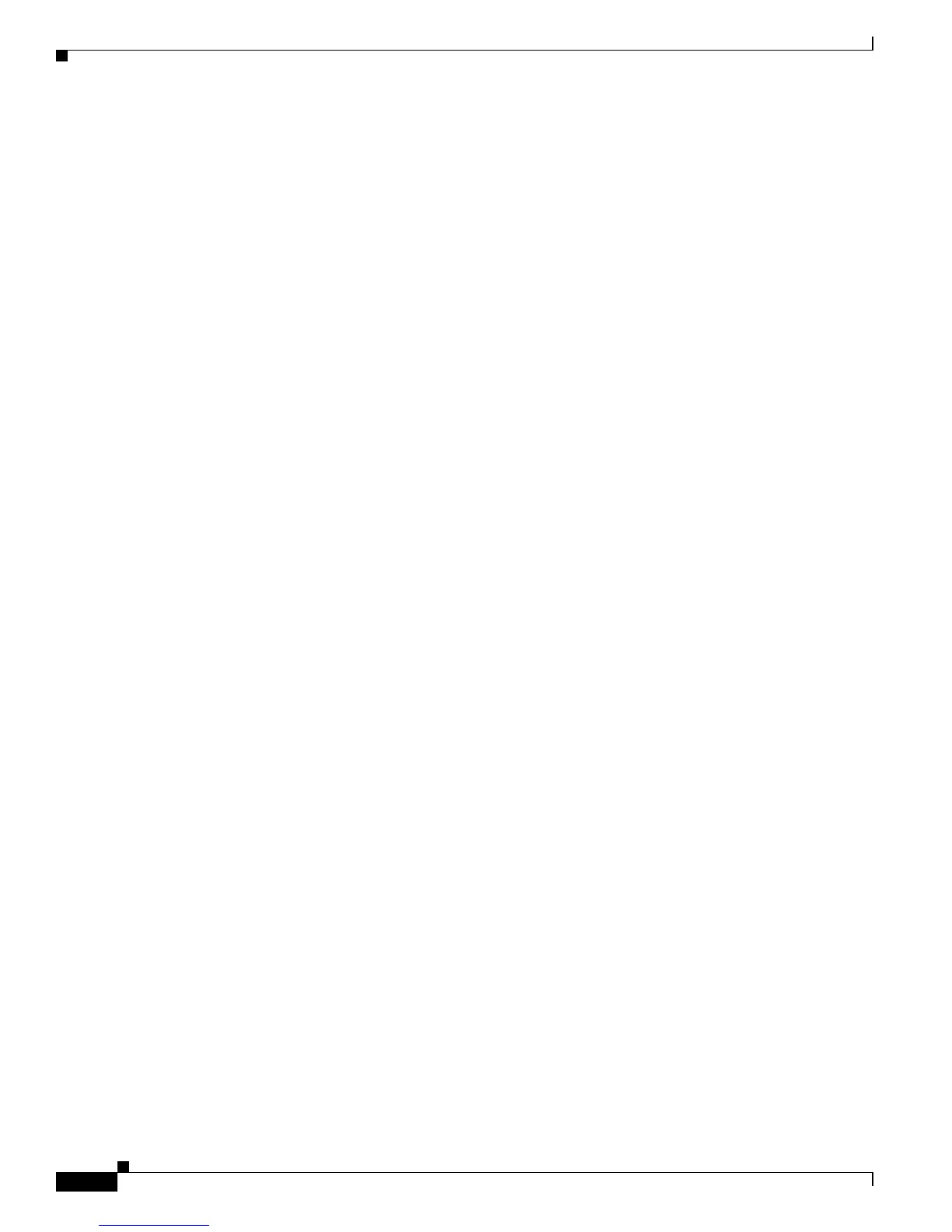29-36
Software Configuration Guide—Release 12.2(25)EW
OL-6696-01
Chapter 29 Configuring QoS
Configuring QoS
Assume there are two active flows on the Fast Ethernet interface 6/1 with source addresses
192.168.10.20 and 192.168.10.21. The following example shows how to maintain each flow at 1 Mbps
with an allowed burst value of 9000 bytes:
Switch# conf t
Enter configuration commands, one per line. End with CNTL/Z.
Switch(config)# class-map c1
Switch(config-cmap)# match flow ip source-address
Switch(config-cmap)# exit
Switch(config)# policy-map p1
Switch(config-pmap)# class c1
Switch(config-pmap-c)# police 1000000 9000
Switch(config-pmap-c)# exit
Switch(config-pmap)# exit
Switch(config)# interface fa6/1
Switch(config-if)# service-policy input p1
Switch(config-if)# end
Switch# write memory
Switch# show policy-map interface
FastEthernet6/1
Service-policy input: p1
Class-map: c1 (match-all)
15432182 packets
Match: flow ip source-address
police: Per-interface
Conform: 64995654 bytes Exceed: 2376965424 bytes
Class-map: class-default (match-any)
0 packets
Match: any
0 packets
Assume there are two active flows on the Fast Ethernet interface 6/1 with destination addresses of
192.168.20.20 and 192.168.20.21. The following example shows how to maintain each flow at 1 Mbps
with an allowed burst value of 9000 byte:
Switch# conf t
Enter configuration commands, one per line. End with CNTL/Z.
Switch(config)# class-map c1
Switch(config-cmap)# match flow ip destination-address
Switch(config-cmap)# exit
Switch(config)# policy-map p1
Switch(config-pmap)# class c1
Switch(config-pmap-c)# police 1000000 9000
Switch(config-pmap-c)# exit
Switch(config-pmap)# exit
Switch(config)# interface fa6/1
Switch(config-if)# service-policy input p1
Switch(config-if)# end
Switch# write memory
Switch# show policy-map interface
FastEthernet6/1
Service-policy input: p1
