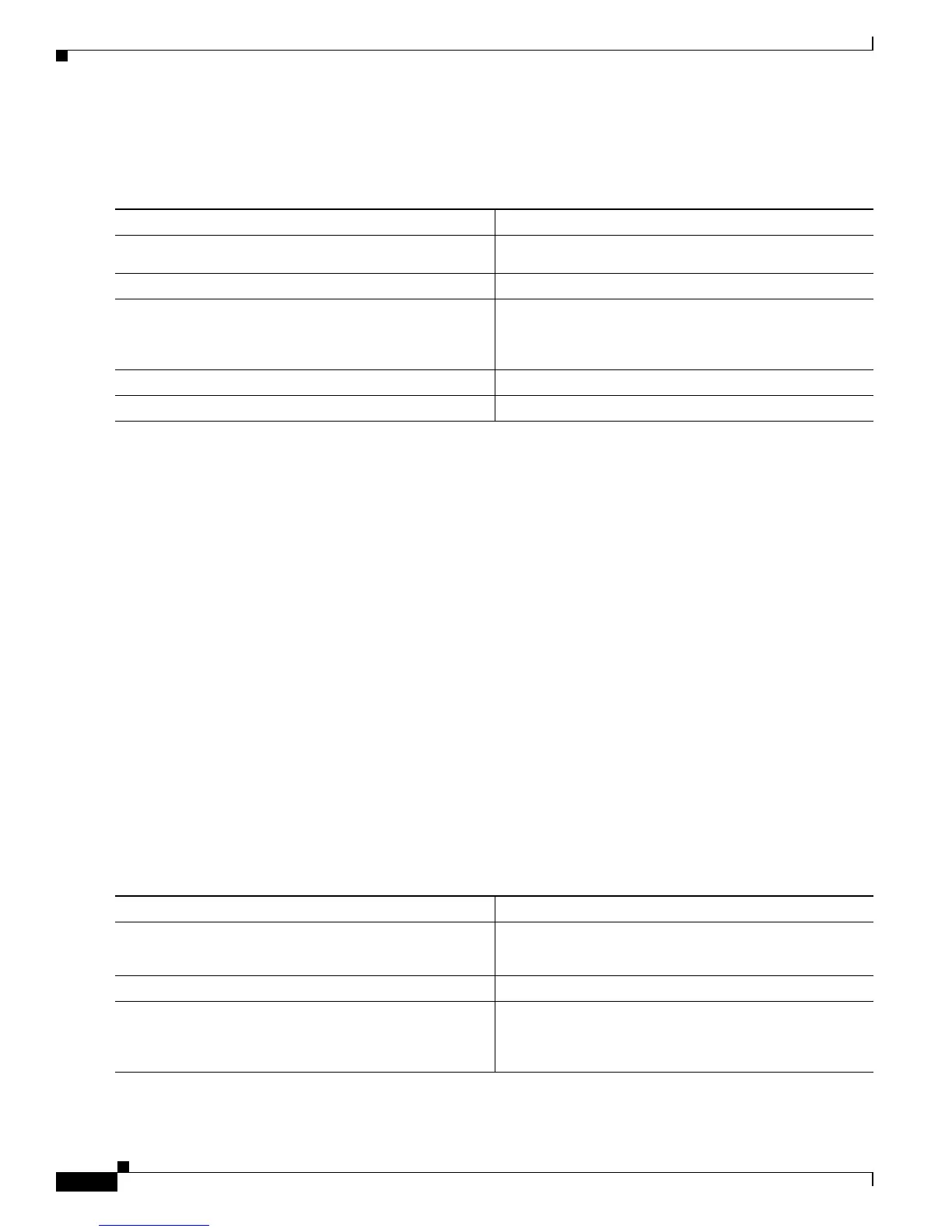29-44
Software Configuration Guide—Release 12.2(25)EW
OL-6696-01
Chapter 29 Configuring QoS
Configuring QoS
Allocating Bandwidth Among Transmit Queues
To configure the transmit queue bandwidth, perform this task:
The bandwidth rate varies with the interface.
Bandwidth can only be configured on these interfaces:
• Uplink ports on Supervisor Engine III (WS-X4014)
• Ports on the WS-X4306-GB module
• The 2 1000BASE-X ports on the WS-X4232-GB-RJ module
• The first 2 ports on the WS-X4418-GB module
• The two 1000BASE-X ports on the WS-X4412-2GB-TX module
This example shows how to configure the bandwidth of 1 Mbps on transmit queue 2.
Switch# configure terminal
Enter configuration commands, one per line. End with CNTL/Z.
Switch(config)# interface gigabitethernet 1/1
Switch(config-if)# tx-queue 2
Switch(config-if-tx-queue)#bandwidth 1000000
Switch(config-if-tx-queue)# end
Switch#
Configuring Traffic Shaping of Transmit Queues
To guarantee that packets transmitted from a transmit queue do not exceed a specified maximum rate,
perform this task:
Command Purpose
Step 1
Switch(config)# interface gigabitethernet
slot/interface
Selects the interface to configure.
Step 2
Switch(config-if)# tx-queue
queue_id
Selects the transmit queue to configure.
Step 3
Switch(config-if-tx-queue)# [no] [bandwidth
rate
| percent
percent
]
Sets the bandwidth rate for the transmit queue.
Use the no keyword to reset the transmit queue
bandwidth ratios to the default values.
Step 4
Switch(config-if-tx-queue)# end
Exits configuration mode.
Step 5
Switch# show qos interface
Verifies the configuration.
Command Purpose
Step 1
Switch(config)# interface {fastethernet |
gigabitethernet | tengigabitethernet}
slot/interface
Selects the interface to configure.
Step 2
Switch(config-if)# tx-queue
queue_id
Selects the transmit queue to configure.
Step 3
Switch(config-if-tx-queue)# [no] [shape
rate
|
percent
percent
]
Sets the transmit rate for the transmit queue.
Use the no keyword to clear the transmit queue maximum
rate.