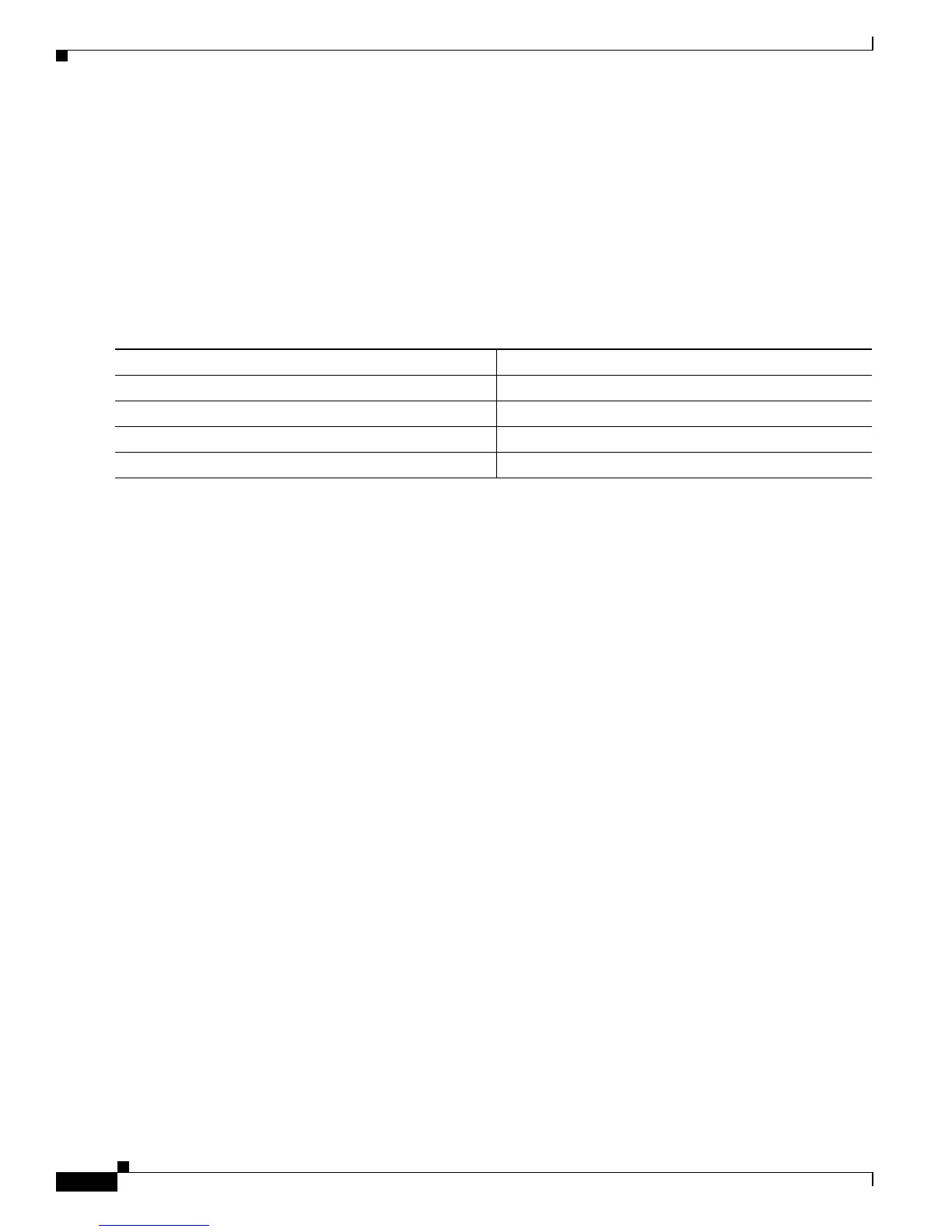33-8
Software Configuration Guide—Release 12.2(25)EW
OL-6696-01
Chapter 33 Configuring DHCP Snooping and IP Source Guard
Configuring DHCP Snooping on the Switch
The switch maintains two sets of counters for these ignored bindings. One provides the counters for a
read that has at least one binding ignored by at least one of these conditions. These counters are shown
as the “Last ignored bindings counters.” The total ignored bindings counters provides a sum of the
number of bindings that have been ignored because of all the reads since the switch bootup. These two
set of counters are cleared by the clear command. Therefore, the total counter set may indicate the
number of bindings that have been ignored since the last clear.
Example 2: Reading Binding Entries from a TFTP File
To manually read the entries from a TFTP file, perform this task:
This is an example of how to manually read entries from the tftp://10.1.1.1/directory/file:
Switch# sh ip dhcp snooping database
Agent URL :
Write delay Timer : 300 seconds
Abort Timer : 300 seconds
Agent Running : No
Delay Timer Expiry : Not Running
Abort Timer Expiry : Not Running
Last Succeded Time : None
Last Failed Time : None
Last Failed Reason : No failure recorded.
Total Attempts : 0 Startup Failures : 0
Successful Transfers : 0 Failed Transfers : 0
Successful Reads : 0 Failed Reads : 0
Successful Writes : 0 Failed Writes : 0
Media Failures : 0
Switch#
Switch# renew ip dhcp snoop data tftp://10.1.1.1/directory/file
Loading directory/file from 10.1.1.1 (via GigabitEthernet1/1): !
[OK - 457 bytes]
Database downloaded successfully.
Switch#
00:01:29: %DHCP_SNOOPING-6-AGENT_OPERATION_SUCCEEDED: DHCP snooping database Read
succeeded.
Switch#
Switch# sh ip dhcp snoop data
Agent URL :
Write delay Timer : 300 seconds
Abort Timer : 300 seconds
Agent Running : No
Delay Timer Expiry : Not Running
Abort Timer Expiry : Not Running
Command Purpose
Step 1
Switch# sh ip dhcp snooping database
Displays the DHCP snooping database agent statistics.
Step 2
Switch# renew ip dhcp snoop data
url
Directs the switch to read the file from given URL.
Step 3
Switch# sh ip dhcp snoop data
Displays the read status.
Step 4
Switch# sh ip dhcp snoop bind
Verifies whether the bindings were read successfully.