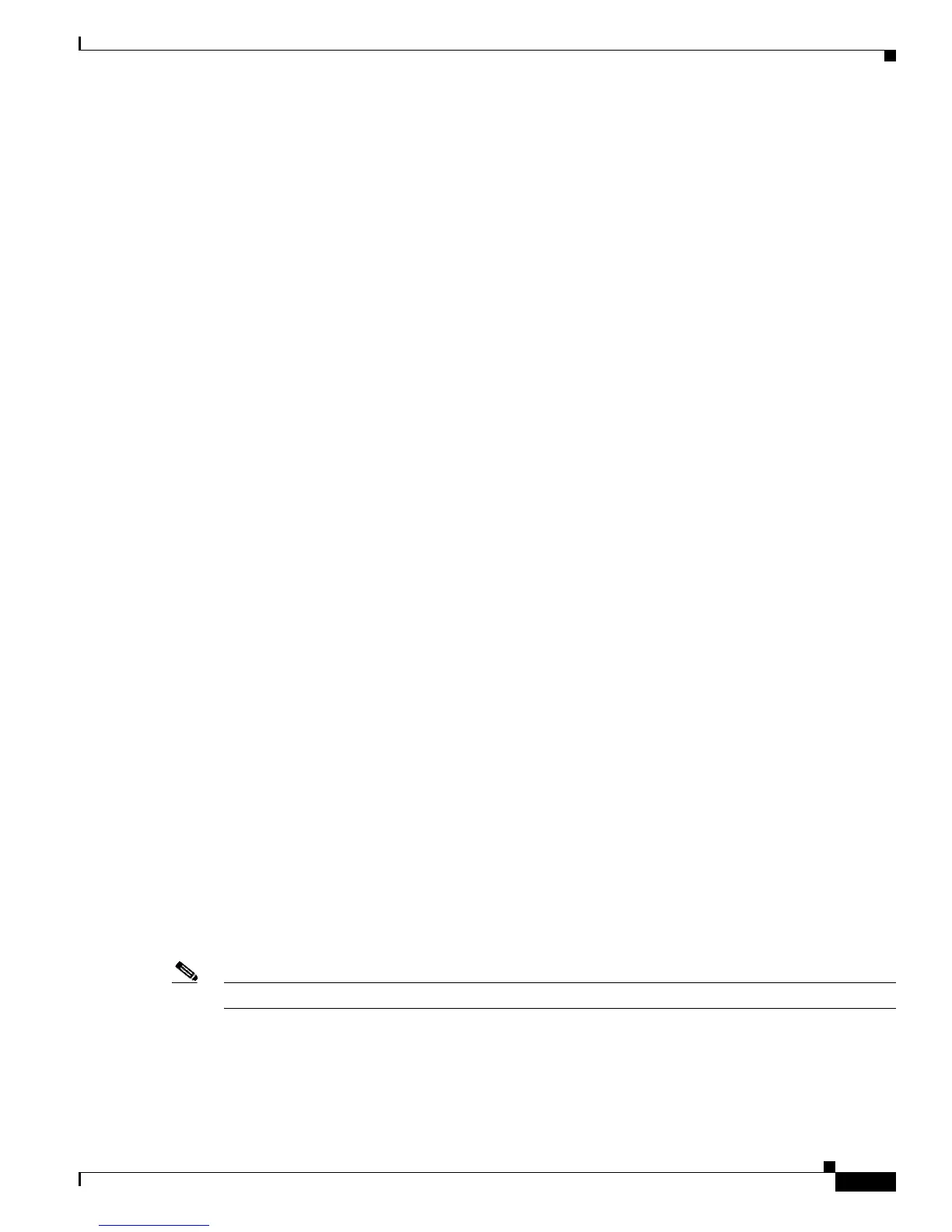38-5
Software Configuration Guide—Release 12.2(25)EW
OL-6696-01
Chapter 38 Configuring Port-Based Traffic Control
Displaying Storm Control
Speed: 1000
Duplex: full
Trunk encap. type: 802.1Q
Trunk mode: on,off,desirable,nonegotiate
Channel: yes
Broadcast suppression: percentage(0-100), sw
Flowcontrol: rx-(off,on,desired),tx-(off,on,desired)
VLAN Membership: static, dynamic
Fast Start: yes
Queuing: rx-(N/A), tx-(4q1t, Shaping)
CoS rewrite: yes
ToS rewrite: yes
Inline power: no
SPAN: source/destination
UDLD: yes
Link Debounce: no
Link Debounce Time: no
Port Security: yes
Dot1x: yes
Maximum MTU: 1552 bytes (Baby Giants)
Media Type: no
Switch#
The following example shows an interface that supports broadcast suppression in hardware (hw).
Switch# show interfaces g4/1 capabilities
show interfaces g4/1 capabilities
GigabitEthernet4/1
Model: WS-X4418-Gbic
Type: No Gbic
Speed: 1000
Duplex: full
Trunk encap. type: 802.1Q,ISL
Trunk mode: on,off,desirable,nonegotiate
Channel: yes
Broadcast suppression: percentage(0-100), hw
Flowcontrol: rx-(off,on,desired),tx-(off,on,desired)
VLAN Membership: static, dynamic
Fast Start: yes
Queuing: rx-(N/A), tx-(4q1t, Sharing/Shaping)
CoS rewrite: yes
ToS rewrite: yes
Inline power: no
SPAN: source/destination
UDLD: yes
Link Debounce: no
Link Debounce Time: no
Port Security: yes
Dot1x: yes
Maximum MTU: 1552 bytes (Baby Giants)
Media Type: no
Switch#
Note Use the show interfaces counters storm-control command to display a count of discarded packets.
Switch# show interfaces counters storm-control
Port BcastSuppLevel TotalSuppressedPackets
Gi4/4 2.00% 0
Switch#