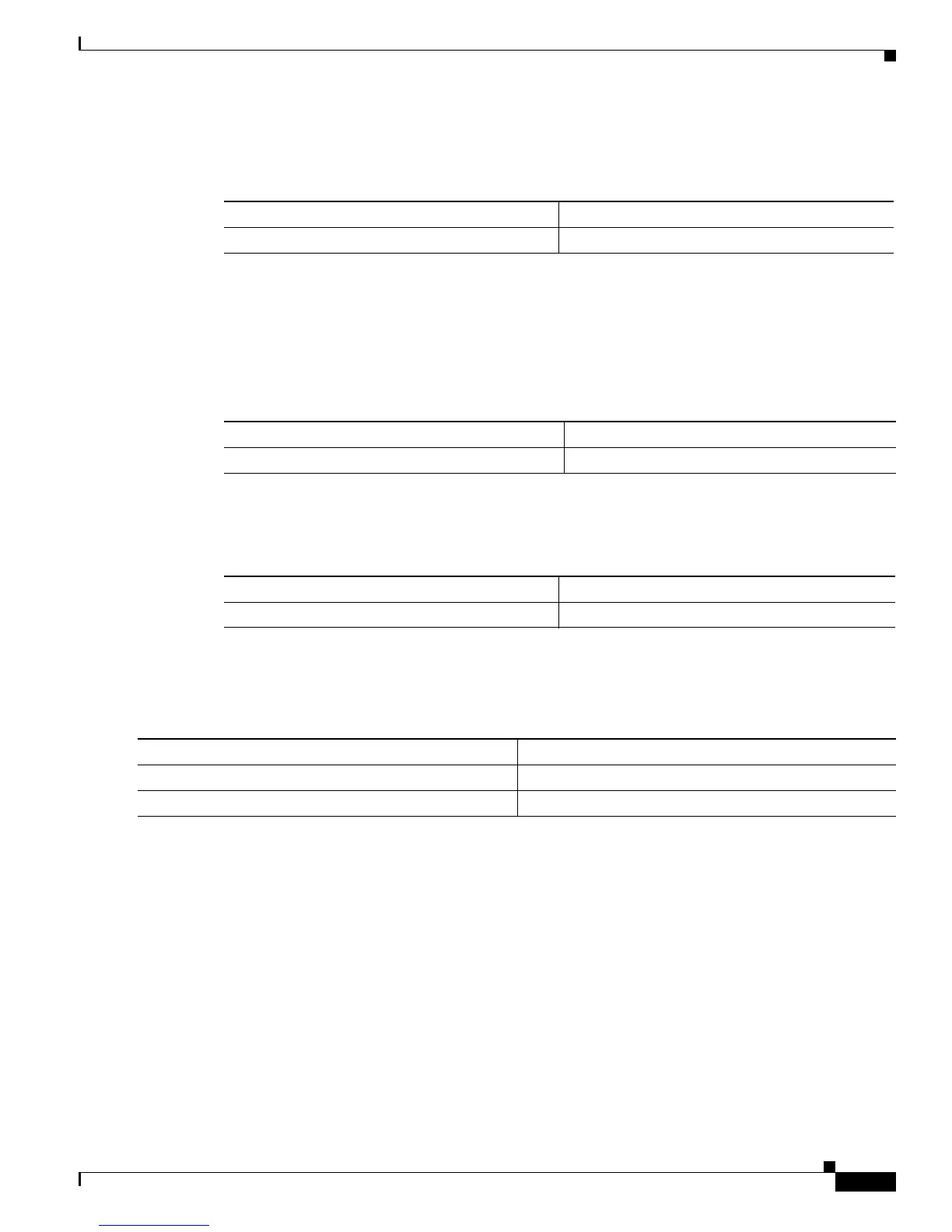3-17
Software Configuration Guide—Release 12.2(25)EW
OL-6696-01
Chapter 3 Configuring the Switch for the First Time
Controlling Access to Privileged EXEC Commands
Changing the Default Privilege Level for Lines
To change the default privilege level for a given line or a group of lines, perform this task:
For information on how to display the password or access level configuration, see the “Displaying the
Password, Access Level, and Privilege Level Configuration” section on page 3-17.
Logging In to a Privilege Level
To log in at a specified privilege level, perform this task:
Exiting a Privilege Level
To exit to a specified privilege level, perform this task:
Displaying the Password, Access Level, and Privilege Level Configuration
To display detailed password information, perform this task:
This example shows how to display the password and access level configuration:
Switch# show running-config
Building configuration...
Current configuration:
!
version 12.0
service timestamps debug datetime localtime
service timestamps log datetime localtime
no service password-encryption
!
hostname Switch
!
boot system flash sup-bootflash
enable password lab
!
<...output truncated...>
Command Purpose
Switch(config-line)# privilege level
level
Changes the default privilege level for the line.
Command Purpose
Switch# enable
level
Logs in to a specified privilege level.
Command Purpose
Switch# disable
level
Exits to a specified privilege level.
Command Purpose
Step 1
Switch# show running-config
Displays the password and access level configuration.
Step 2
Switch# show privilege
Shows the privilege level configuration.