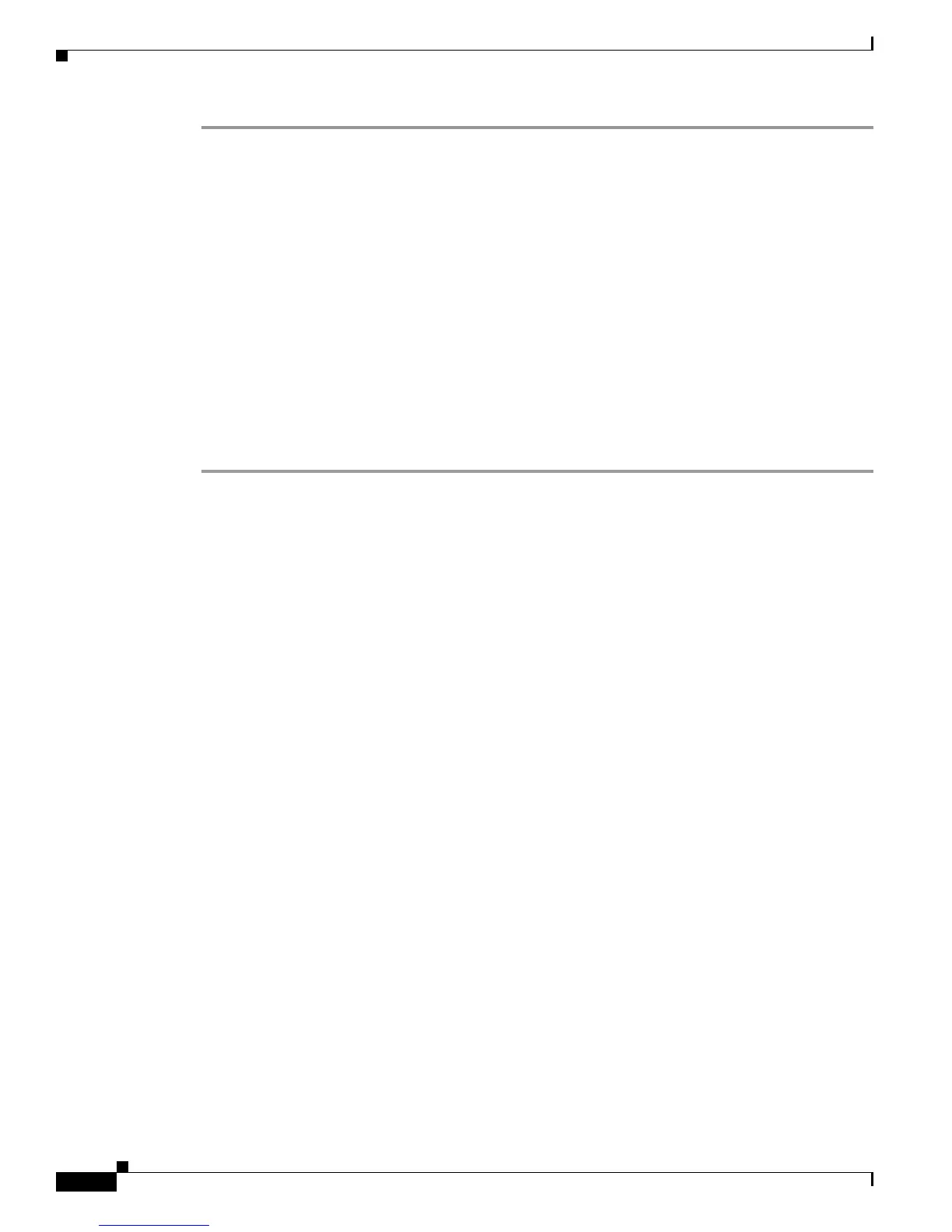1-8
Cisco AnyConnect VPN Client Administrator Guide
OL-12950-012
Chapter 1 Introduction
Getting and Installing the Files You Need
Step 1 Retrieve the CSA policies for the AnyConnect client and Cisco Secure Desktop. You can get the files
from:
• The CD shipped with the security appliance.
• The software download page for the ASA 5500 Series Adaptive Security Appliance at
http://www.cisco.com/cgi-bin/tablebuild.pl/asa.
The filenames are AnyConnect-CSA.zip and CSD-for-CSA-updates.zip
Step 2 Extract the .export files from the .zip package files.
Step 3 Choose the correct version of the .export file to import. The Version 5.2 export files work for CSA
Versions 5.2 and higher. The 5.x export files are for CSA Versions 5.0 and 5.1.
Step 4 Import the file using the Maintenance > Export/Import tab on the CSA Management Center.
Step 5 Attach the new rule module to your VPN policy and generate rules.
For more information, see the CSA document Usi
ng Management Center for Cisco Security Agents 5.2.
Specific information about exporting policies is located in the section Exporting and Importing
Configurations.
