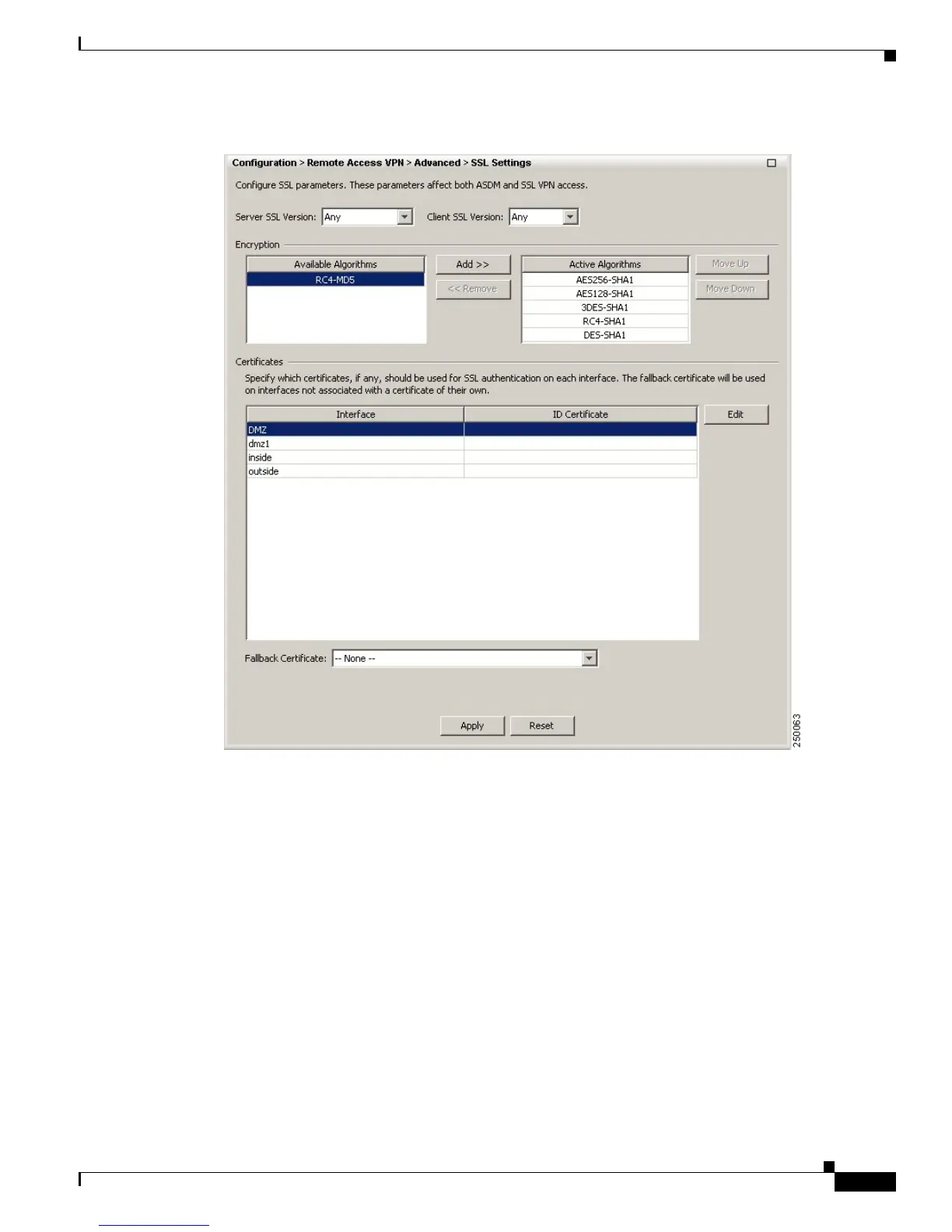5-9
Cisco AnyConnect VPN Client Administrator Guide
OL-12950-012
Chapter 5 Configuring AnyConnect Features Using ASDM
Configuring, Enabling, and Using Other AnyConnect Features
Figure 5-8 SSL Settings Dialog Box
In the Certificates area, specify which certificates, if any, you want to use for SSL authentication on each
interface. If you do not specify a certificate for a particular interface, the fallback certificate will be used.
In the Fallback Certificate field, select a certificate from the drop-down list. The default is --None--.
Using Compression
On low-bandwidth connections, compression increases the communications performance between the
security appliance and the client by reducing the size of the packets being transferred. By default,
compression for all SSL VPN connections is enabled on the security appliance, both at the global level
and for specific groups or users. For broadband connections, compression might result in poorer
performance.
By default, if you have not changed the compression setti
ng globally, compression is enabled. You can
configure compression globally using the CLI command compression svc command from global
configuration mode.
