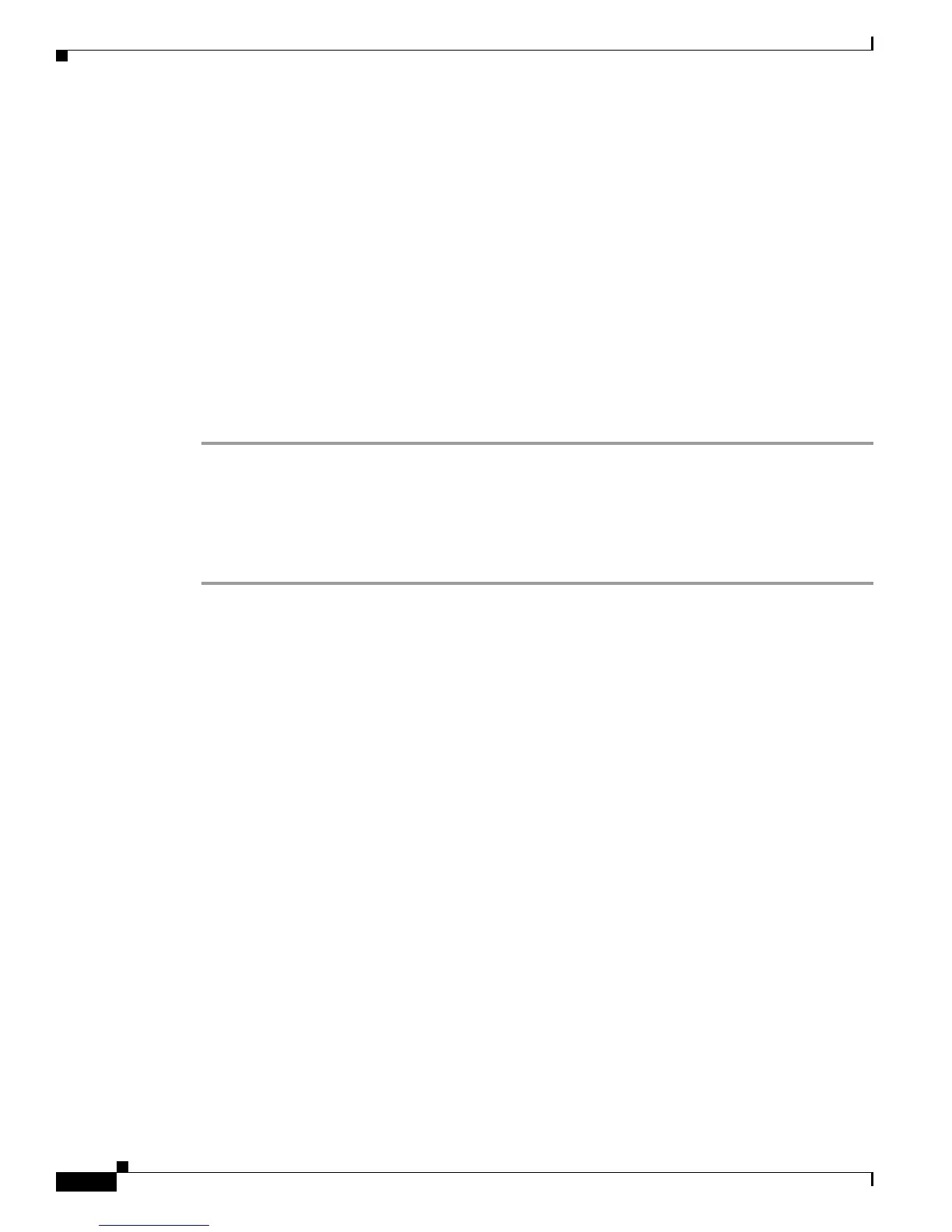9-4
Cisco AnyConnect VPN Client Administrator Guide
OL-12950-012
Chapter 9 Monitoring and Maintaining the AnyConnect Client
Viewing AnyConnect Client and SSL VPN Sessions
INFO: Number of sessions with name "tester" logged off : 1
hostname#
You can find both the username and the index number (established by the order of the client images) in
the output of the show vpn-sessiondb svc command (see Viewing AnyConnect Client and SSL VPN
Sessions, page 9-1).
The following example terminates that session using the name op
tion of the vpn-sessiondb logoff
command:
hostname# vpn-sessiondb logoff name testuser
INFO: Number of sessions with name "tesstuser" logged off : 1
Updating AnyConnect Client and SSL VPN Client Images
You can update the client images on the security appliance at any time using the following procedure:
Step 1 Copy the new client images to the security appliance using the copy command from privileged EXEC
mode, or using another method.
Step 2 If the new client image files have the same filenames as the files already loaded, reenter the svc image
command that is in the configuration. If the new filenames are different, uninstall the old files using the
no svc image command. Then use the svc image command to assign an order to the images and cause
the security appliance to load the new images.
