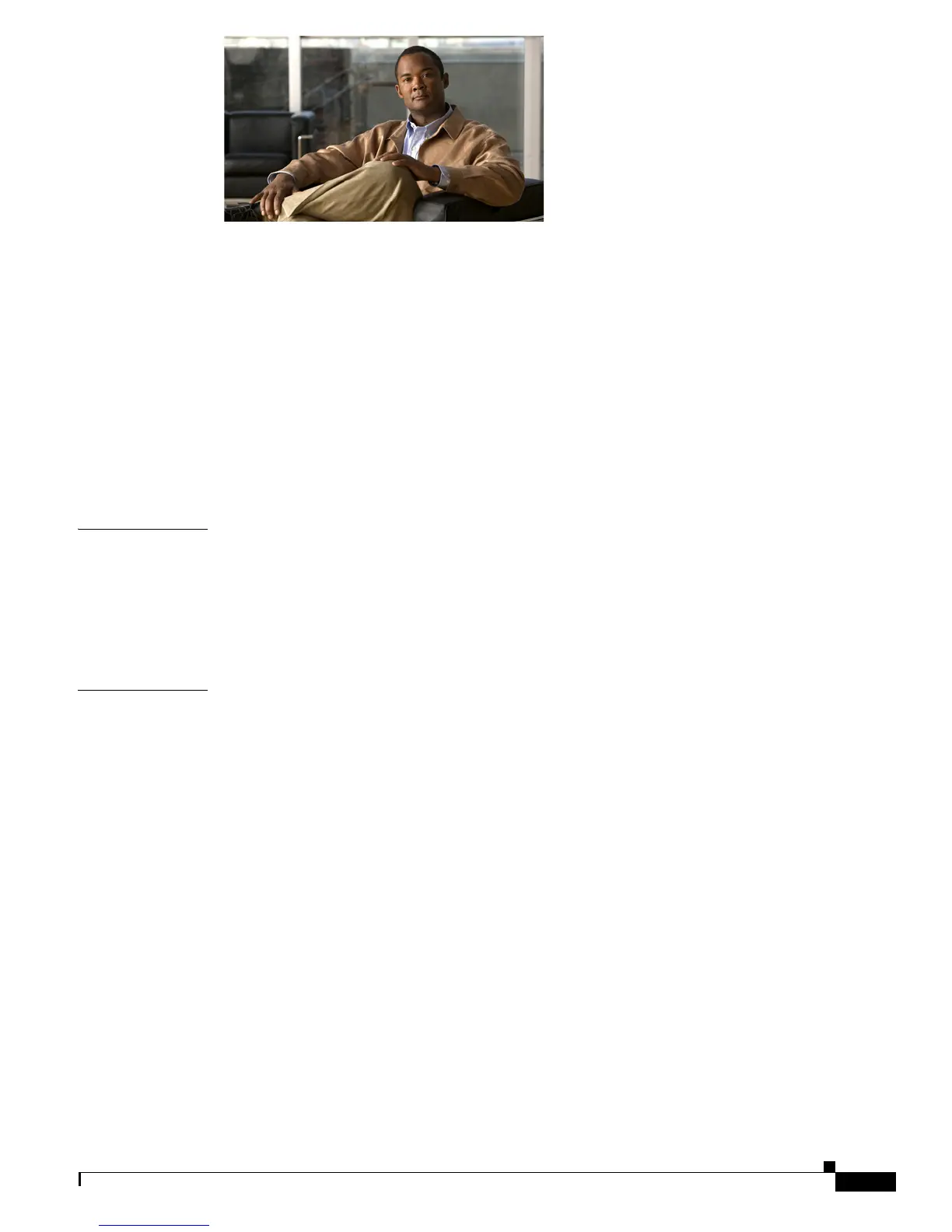3
Cisco AnyConnect VPN Client Administrator Guide
OL-12950-012
CONTENTS
About This Guide 7
Document Objectives 7
Audience 7
Related Documentation 8
Document Organization 8
Document Conventions 9
Obtaining Documentation, Obtaining Support, and Security Guidelines 10
Licensing 10
CHAPTER
1 Introduction 1
AnyConnect Client Features 1
Remote User Interface 2
Getting and Installing the Files You Need 7
CSA Interoperability with the AnyConnect Client and Cisco Secure Desktop 7
CHAPTER
2 Common AnyConnect VPN Client Installation and Configuration Procedures 1
Installing the AnyConnect Client 1
Before You Install the AnyConnect Client 2
Ensuring Automatic Installation of AnyConnect Clients 2
AnyConnect Client and New Windows Installations 3
Adding a Security Appliance to the List of Trusted Sites (Internet Explorer) 3
Adding a Security Certificate in Response to Browser Security Alert Windows 4
Replacing a Digital Certificate with a Trusted Certificate 7
Installing the AnyConnect Client on a User’s PC 8
Where to Find the AnyConnect Client Files to Install 8
Installing the AnyConnect Client Using the Microsoft Windows Installer on a PC Running
Windows
8
Installing the AnyConnect Client on a PC Running Linux 9
Installing the AnyConnect Client on a PC Running MAC OSX 9
