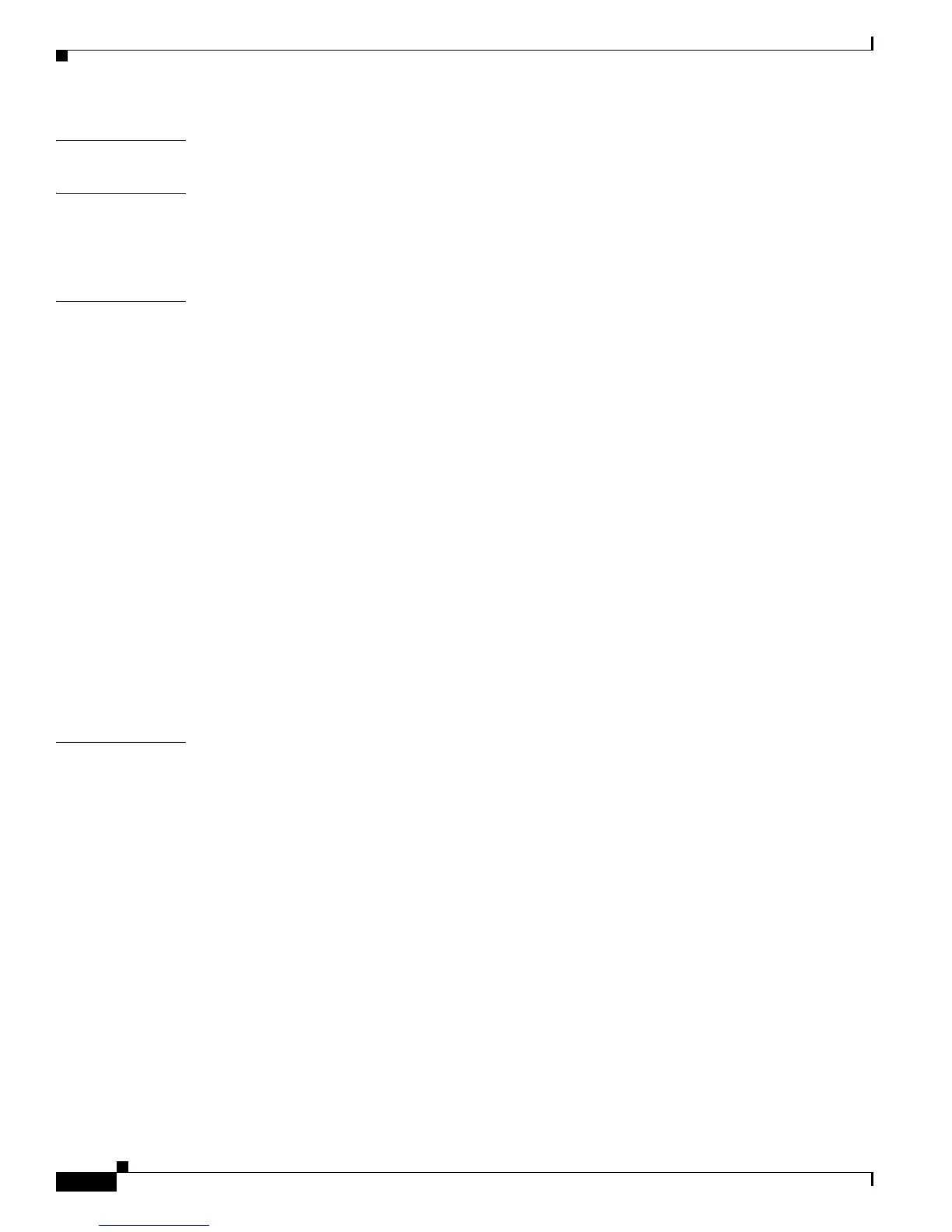Contents
4
Cisco AnyConnect VPN Client Administrator Guide
OL-12950-012
CHAPTER
3 Installing the AnyConnect Client and Configuring the Security Appliance with ASDM 1
CHAPTER
4 Installing the AnyConnect Client on a Security Appliance Using CLI 1
Enabling AnyConnect Client SSL VPN Connections Using CLI 2
Disabling Permanent Client Installation 4
CHAPTER
5 Configuring AnyConnect Features Using ASDM 1
Enabling Datagram Transport Layer Security (DTLS) with AnyConnect (SSL) Connections 1
Configuring DTLS 2
Prompting Remote Users 4
Enabling IPv6 VPN Access 5
Enabling Modules for Additional AnyConnect Features 5
Configuring, Enabling, and Using Other AnyConnect Features 6
Configuring Certificate-only Authentication 6
Using Compression 9
Changing Compression Globally 10
Changing Compression for Groups and Users 10
Enabling AnyConnect Keepalives 11
Enabling AnyConnect Rekey 12
Enabling and Adjusting Dead Peer Detection 14
Configuring the Dynamic Access Policies Feature of the Security Appliance 15
Cisco Secure Desktop Support 15
CHAPTER
6 Configuring AnyConnect Features Using CLI 1
Enabling Datagram Transport Layer Security (DTLS) with AnyConnect (SSL) Connections 1
Enabling DTLS Globally for a Specific Port 2
Enabling DTLS for Specific Groups or Users 2
Prompting Remote Users 2
Enabling IPv6 VPN Access 3
Enabling Modules for Additional AnyConnect Features 4
Configuring, Enabling, and Using Other AnyConnect Features 5
Configuring Certificate-only Authentication 5
Using Compression 5
Configuring the Dynamic Access Policies Feature of the Security Appliance 6
Cisco Secure Desktop Support 6
Enabling AnyConnect Rekey 6
Enabling and Adjusting Dead Peer Detection 7
Enabling AnyConnect Keepalives 8
