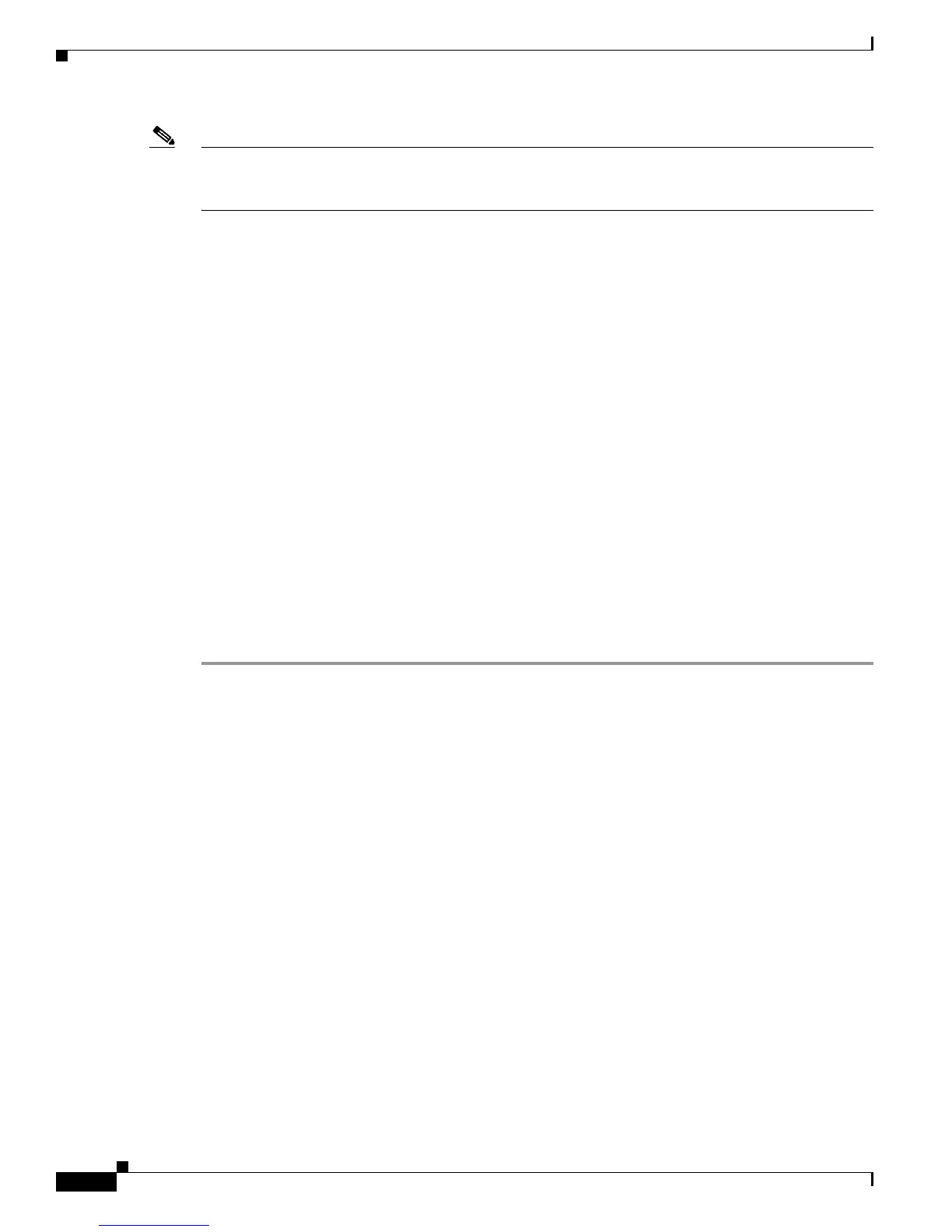4-2
Cisco AnyConnect VPN Client Administrator Guide
OL-12950-012
Chapter 4 Installing the AnyConnect Client on a Security Appliance Using CLI
Enabling AnyConnect Client SSL VPN Connections Using CLI
Note The security appliance expands SSL VPN client and the Cisco Secure Desktop images in cache memory.
If you receive the error message ERROR: Unable to load SVC image - increase disk space via the
'cache-fs' command, use the cache-fs limit command to adjust the size of cache memory:
Step 3 Check the status of the clients using the show webvpn svc command:
hostname(config-webvpn)# show webvpn svc
1. disk0:/anyconnect-win-2.0.0343-k9.pkg 1
CISCO STC win2k+
2,0,0343
Tue 03/27/2007 4:16:21.09
2. disk0:/anyconnect-macosx-i386-2.0.0343-k9.pkg 2
CISCO STC Darwin_i386
2,0,0
Tue Mar 27 05:09:16 MDT 2007
3. disk0:/anyconnect-linux-2.0.0343-k9.pkg 3
CISCO STC Linux
2,0,0
Tue Mar 27 04:06:53 MST 2007
3 SSL VPN Client(s) installed
Enabling AnyConnect Client SSL VPN Connections Using CLI
After installing the client, enable the security appliance to allow AnyConnect VPN client SSL VPN
connections by performing the following steps:
Step 1 Enable WebVPN on an interface using the enable command from webvpn mode:
enable in
terface
For example:
hostname(config)# webvpn
hostname(config-webvpn)# enable o
utside
You must enable WebVPN on the interface before enabling DTLS.
Step 2 Enable SSL VPN connections globally, using the svc enable command from webvpn configuration
mode.
For example:
hostname(config-webvpn)# svc enable
Step 3 Enable DTLS on an interface, using the dtls enable command in webvpn mode. For example:
hostname(config-webvpn)# dtls enable outside
To enable DTLS globally for a specific port, use the dtls port command in webvpn mode. The following
example enters webvpn configuration mode and specifies port 444 for DTLS:
hostname(config)# webvp4
hostname(config-webvpn)# dtls por
t 445
Step 4 Configure a method of address assignment. You can use DHCP, and/or user-assigned addressing. You
can also create a local IP address pool using the ip local pool command from global configuration mode:
