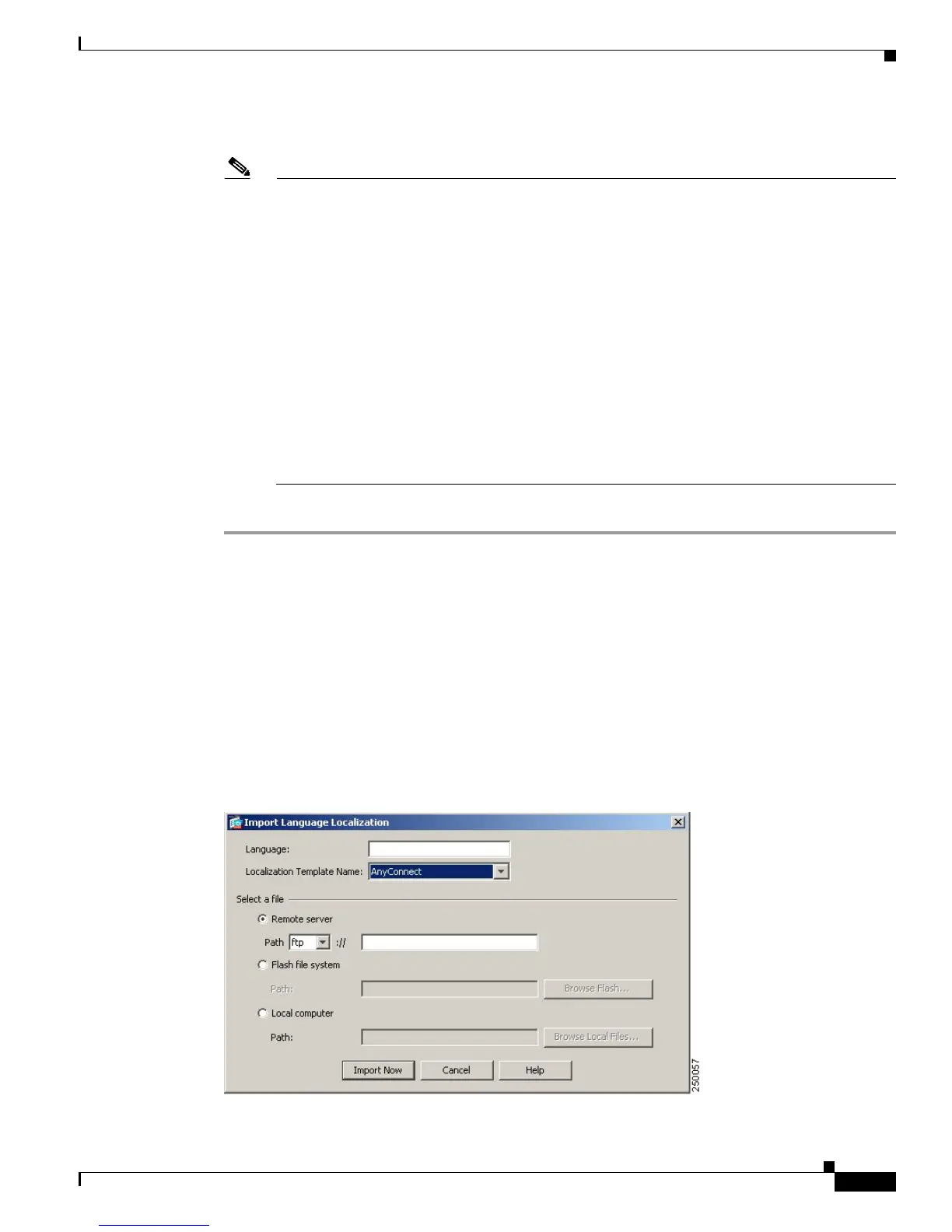8-7
Cisco AnyConnect VPN Client Administrator Guide
OL-12950-012
Chapter 8 Customizing and Localizing the AnyConnect Client
Customizing the End-user Experience
msgstr "Conectado"
Note With the AnyConnect VPN Client, the first user message to appear does not correctly translate,
because that message is missing from the AnyConnect message catalog in the AnyConnect.po
template. You retrieve AnyConnect.po from the security appliance using the export procedure. You
export the AnyConnect template, AnyConnect.po, add the additional message, and insert the desired
translations for the messages currently in the file. When this is complete, you use the import
procedure, which specifies the language. You do not reimport the template itself. Only the updated
file, which includes the translations, is reloaded.
To ensure that the first user message appears correctly translated, add the following lines to the
message catalog file that you are using for translations, before re-importing it with the missing
tags:
msgid "Please enter your username and password."
msgstr ""
The message string (msgstr) value should be your translation of the English string in msgid.
Step 5 Click OK. The new table appears in the list of translation tables.
Import/Export Language Localization
To import or export a translation table, click Import or Export on the Language Localization pane. This
opens the Import or Export Language Localization pane (Figure 8-3), on which y
ou can import or export
a translation table to the security appliance t
o provide translation of user messages.
Translation templates are XML files that contain me
ssage fields that can be edited with translated
messages. You can export a template, edit the message fields, and import the template as a new
translation table, or you can export an existing translation table, edit the message fields, and re-import
the table to overwrite the previous version.
Figure 8-3 Import Language Localization Pane
