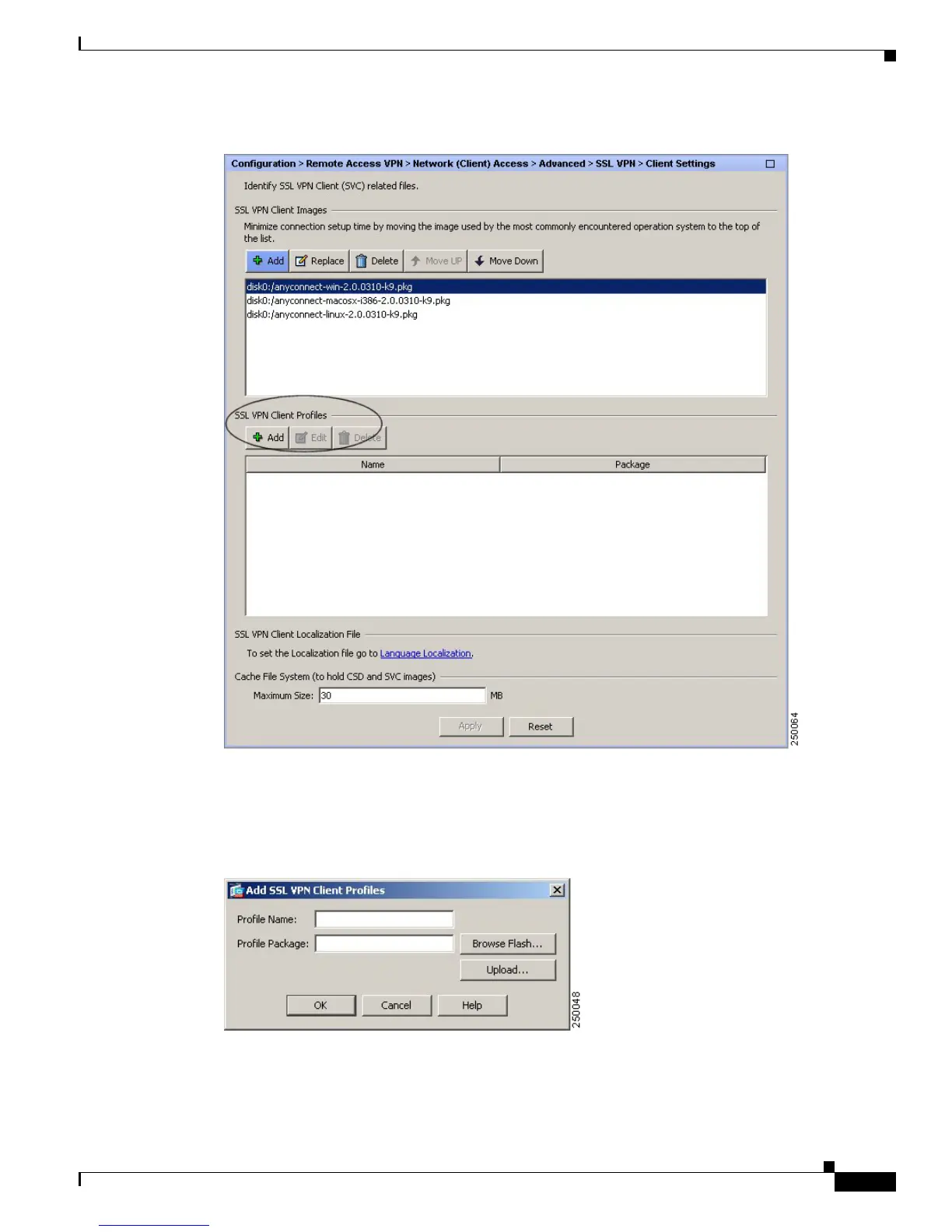7-7
Cisco AnyConnect VPN Client Administrator Guide
OL-12950-012
Chapter 7 Configuring and Using AnyConnect Client Operating Modes and User Profiles
Configuring and Using User Profiles
Figure 7-1 Adding or Editing an AnyConnect VPN Client Profile
In the SSL VPN Client Profiles area, click Add or Edit. the Add or Edit SSL VPN Client Profiles dialog
box appears (Figure 7-2).
Figure 7-2 Add (or Edit) SSL VPN Client Profiles Dialog Box
Enter the profile name and profile package names in their respective fields. To browse for a profile
package name, click Browse Flash. The Browse Flash dialog box appears (Figure 7-3).
