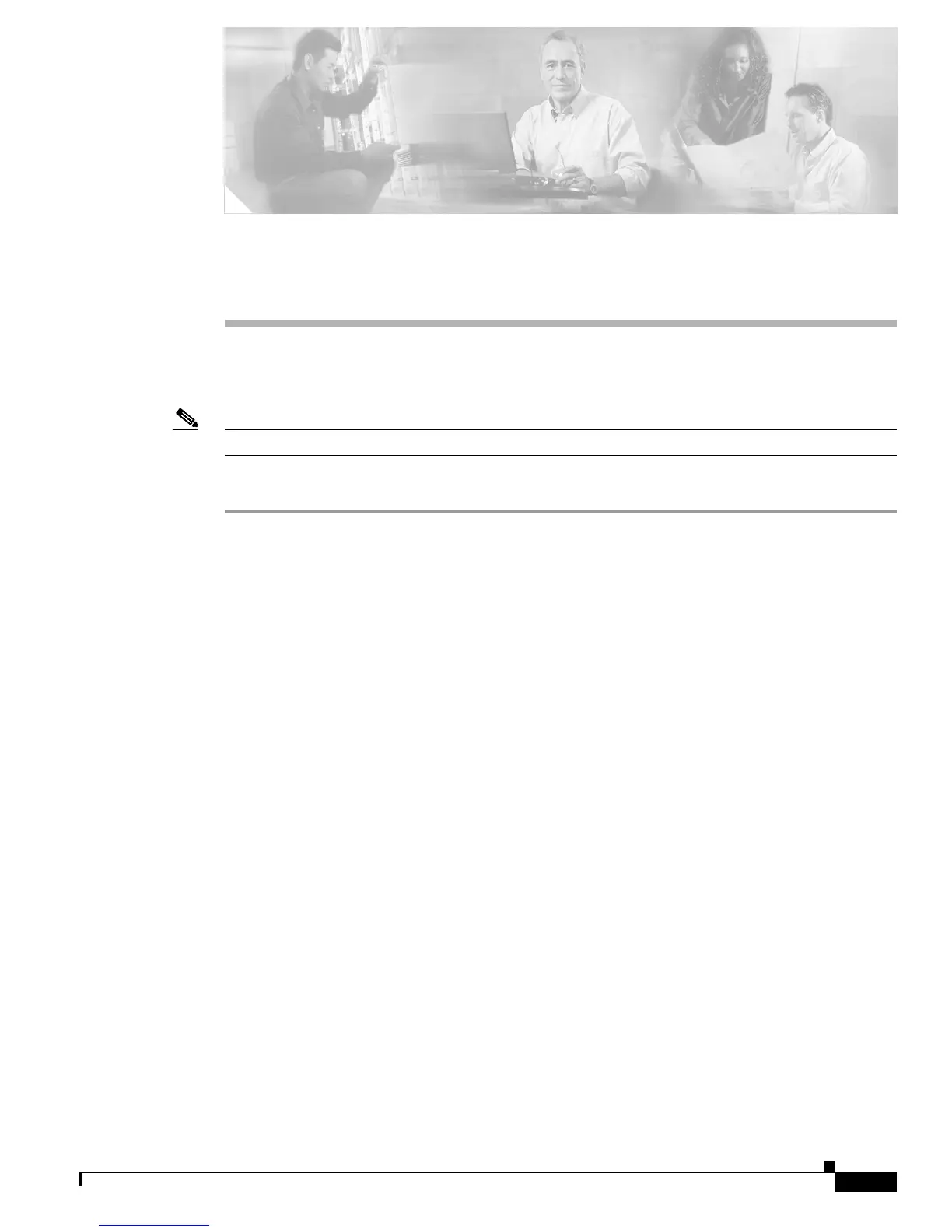CHAPTER
1-1
Cisco Secure Desktop Configuration Guide
OL-8607-02
1
Installing or Upgrading the CSD Software
CSD Release 3.1 requires that you install ASA Release 7.1.1 and ASDM Release 5.1.1 or later.
Note You do not need to boot the security appliance after you install the CSD software.
Install or upgrade the Cisco Secure Desktop (CSD) software as follows:
Step 1 Use your Internet browser to access the following URL and download the
securedesktop_asa_<n>_<n>*.pkg file to any location on your PC:
http://www.cisco.com/cgi-bin/tablebuild.pl/securedesktop
Step 2 Use your Internet browser to log in to ASDM.
Step 3 Choose Configuration > CSD Setup.
The pane displays the message “Please install and/or enable Cisco Secure Desktop” if CSD is not
installed (Figure 1-1).
