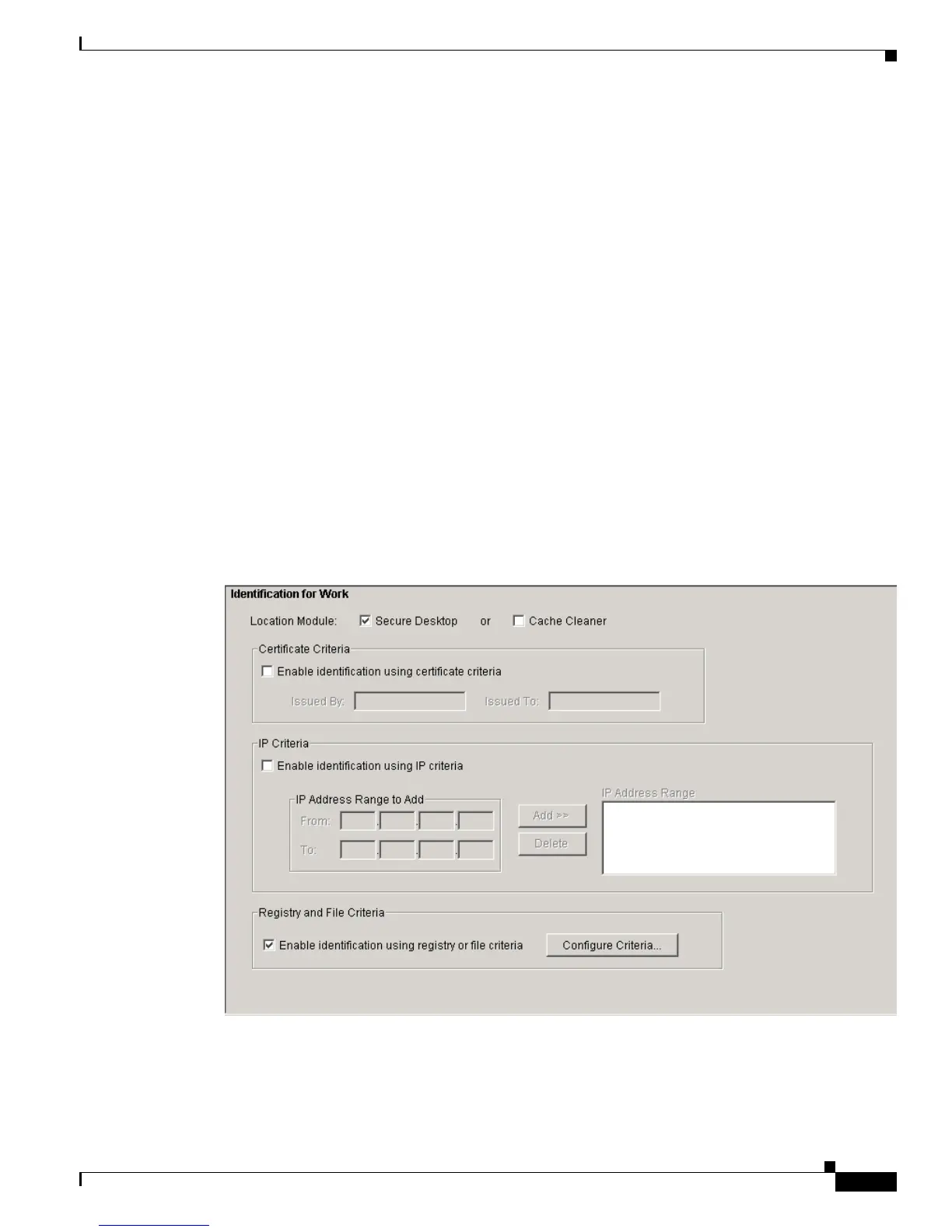5-3
Cisco Secure Desktop Configuration Guide
OL-8607-02
Chapter 5 Setting Up CSD for Microsoft Windows Clients
Defining Location Criteria
• File access—Check to let the remote user access files on a remote server if the Secure Desktop
installation fails or the remote client PC does not match any of the configured locations criteria. In
the interest of security, we recommend that you do not check this option.
By default, this attribute is unchecked.
• Port forwarding—Check to let the remote user connect a client application installed on the local PC
to the TCP/IP port of a peer application on a remote server if the Secure Desktop installation fails
or the remote client PC does not match any of the configured locations criteria. In the interest of
security, we recommend that you do not check this option.
By default, this attribute is unchecked.
• Full tunneling—Check to let the remote user establish a VPN tunnel with the SSL VPN Client if the
Secure Desktop installation fails or the remote client PC does not match any of the configured
locations criteria. In the interest of security, we recommend that you do not check this option.
By default, this attribute is unchecked.
Defining Location Criteria
To configure the settings for a location, click the location name in the menu on the left.
The Identification for <Location> pane appears (Figure 5-2).
Figure 5-2 Identification for <Location>