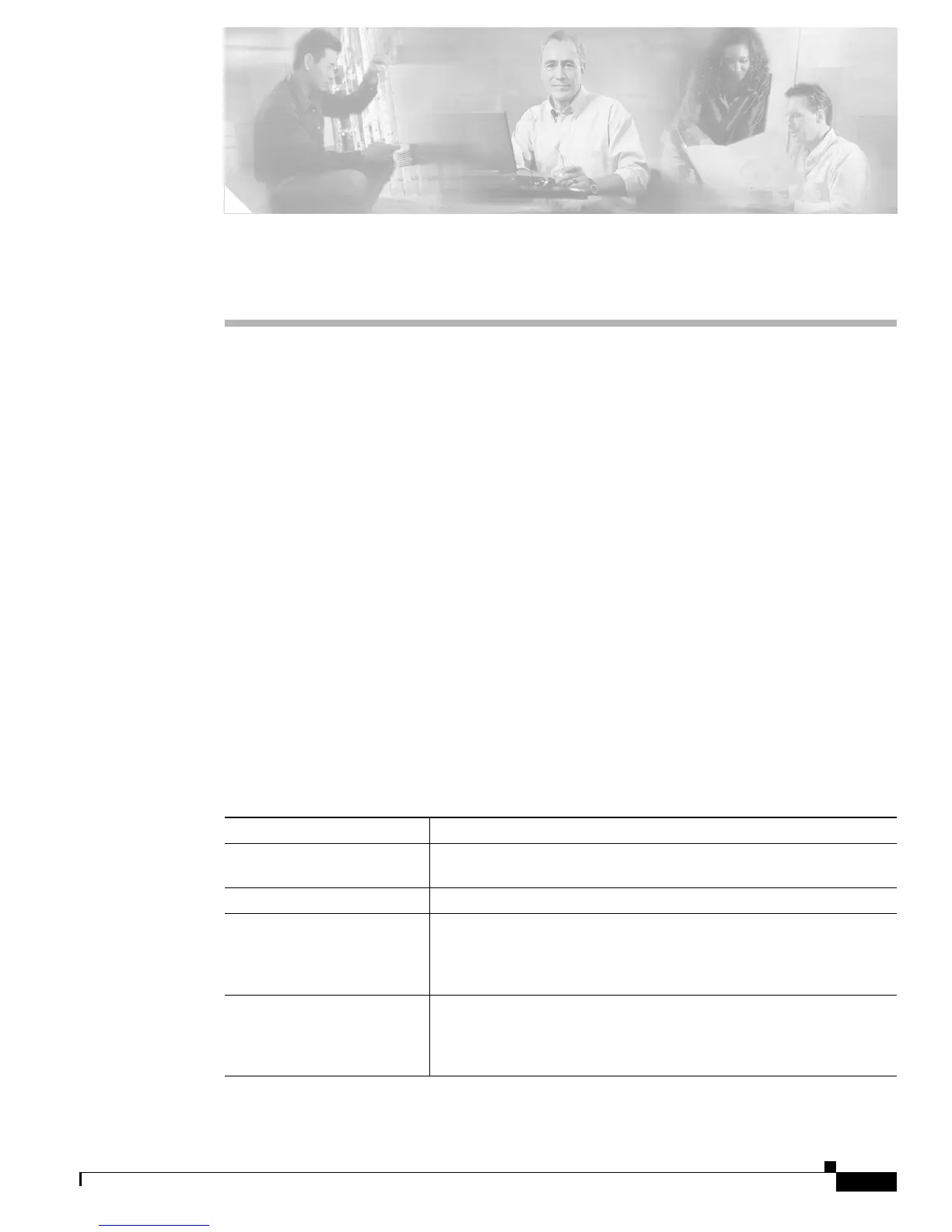vii
Cisco Secure Desktop Configuration Guide
OL-8607-02
About This Guide
Refer to the following sections to understand the audience, topics, and conventions in this guide, and the
titles of related documents. Subsequent sections describe how to obtain documentation, provide
feedback, learn about Cisco product security, report security problems, and obtain technical assistance.
Audience and Scope
Written for network managers and administrators, this guide describes how to install, configure, and
enable Cisco Secure Desktop (CSD) on a Cisco ASA 5500 Series security appliance to provide a safe
computing environment through which clients can connect from a variety of locations.
This guide describes how to specify the types of locations from which Microsoft
®
Windows users
connect, the criteria used to identify those locations, and the access rights and restrictions to assign to
clients that match the location criteria. It also describes how to configure features to support
Windows CE, Macintosh, and Linux clients.
Organization and Use
Table 1 describes the contents of this guide.
Table 1 Document Organization
Topic Purpose
Installing or Upgrading the
CSD Software
Describes how to obtain the CSD software, and install or upgrade it.
Enabling and Disabling CSD Describes how to enable or disable remote client access to CSD.
Introduction Describes CSD capabilities, how to access the Secure Desktop
Manager (the browser-enabled interface for CSD administrators), how
to navigate the Secure Desktop Manager, and how to save
configuration changes.
Tutorial Steps you through an example configuration to provide an overview of
how to deploy CSD, and introduces you to the security decisions that
you need to make to best accommodate your users and secure your
network.
