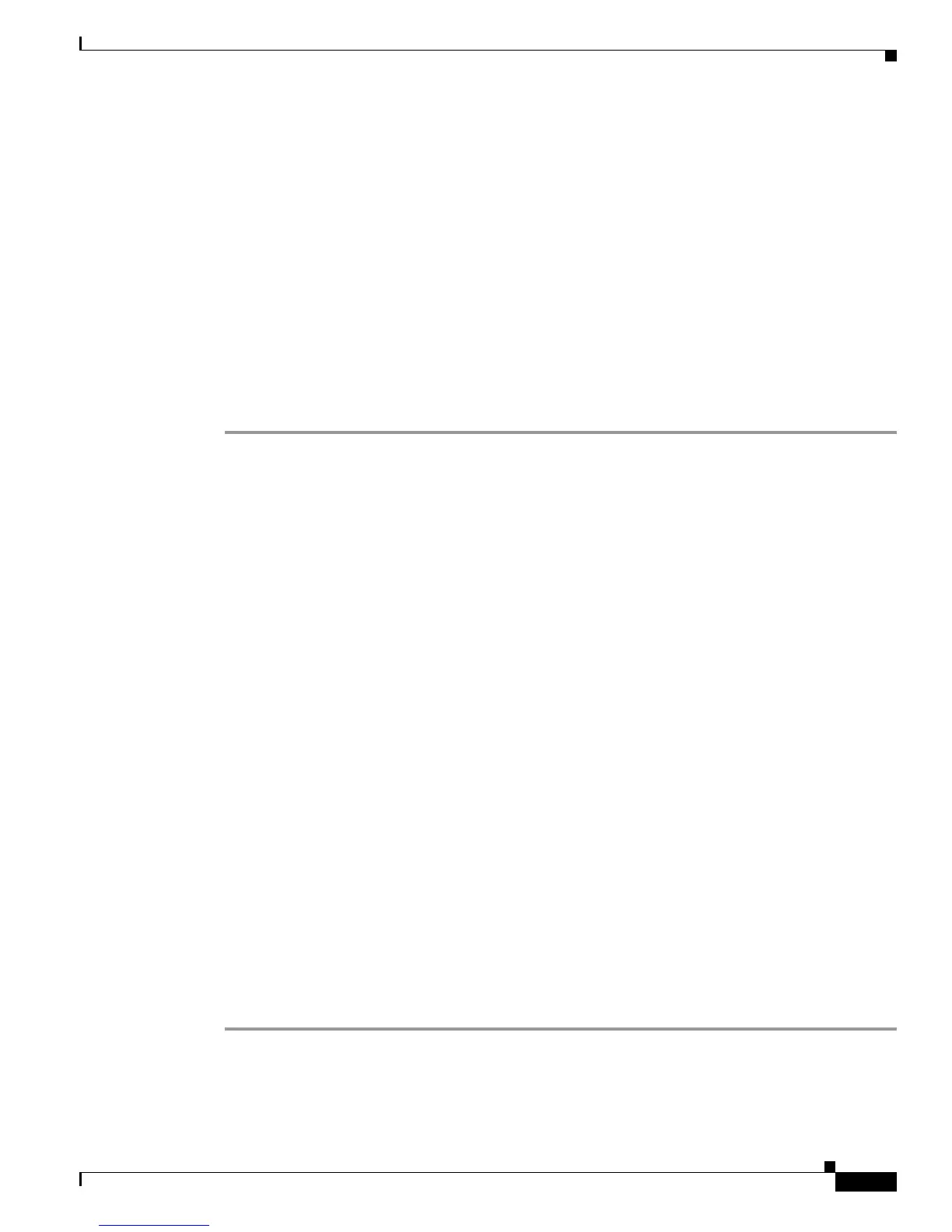5-13
Cisco Secure Desktop Configuration Guide
OL-8607-02
Chapter 5 Setting Up CSD for Microsoft Windows Clients
Configuring the Secure Desktop for Clients that Match Location Criteria
The field at the top of the Compute CRC32 Checksum dialog box displays the path to the file you
chose.
b. Click Calculate.
The field at the bottom of the Compute CRC32 Checksum dialog box displays the checksum in
hexadecimal format.
c. Click OK.
The Compute CRC32 Checksum dialog box closes and the hexadecimal value appears in the
Checksum equals to field.
Step 3 Click OK in the Add or Edit File Information dialog box.
The dialog box closes and the new criterion appears as an entry in the File Criteria window inside the
Registry and File Criteria dialog box.
Step 4 Click the associated Add button if you want to specify another registry or file criterion, or click OK to
return to the Identification for <Location> pane.
Configuring the Secure Desktop for Clients that Match Location
Criteria
Refer to the following sections to define the Secure Desktop experience for clients that match the criteria
defined for a specific location:
• Configuring a VPN Feature Policy for a Location
• Configuring Keystroke Logger for a Location
• Configuring Cache Cleaner for a Location
• Configuring Secure Desktop General for a Location
• Configuring Secure Desktop Settings for a Location
• Configuring Secure Desktop Browser for a Location
Configuring a VPN Feature Policy for a Location
CSD applies the configured VPN feature policy if you choose neither the Secure Desktop nor the Cache
Cleaner location modules in the Identification for <Location> pane (Figure 5-2). Use the instructions in
the following sections to configure the VPN feature policy for each location for which neither option is
chosen:
Configuring a Group-based Policy for a Location
Configure a group-based VPN feature-based policy as follows:
Step 1 Click VPN Feature Policy under the name of the location you are configuring in the menu on the left.
The Group-Based Policy tab opens (Figure 5-7).
