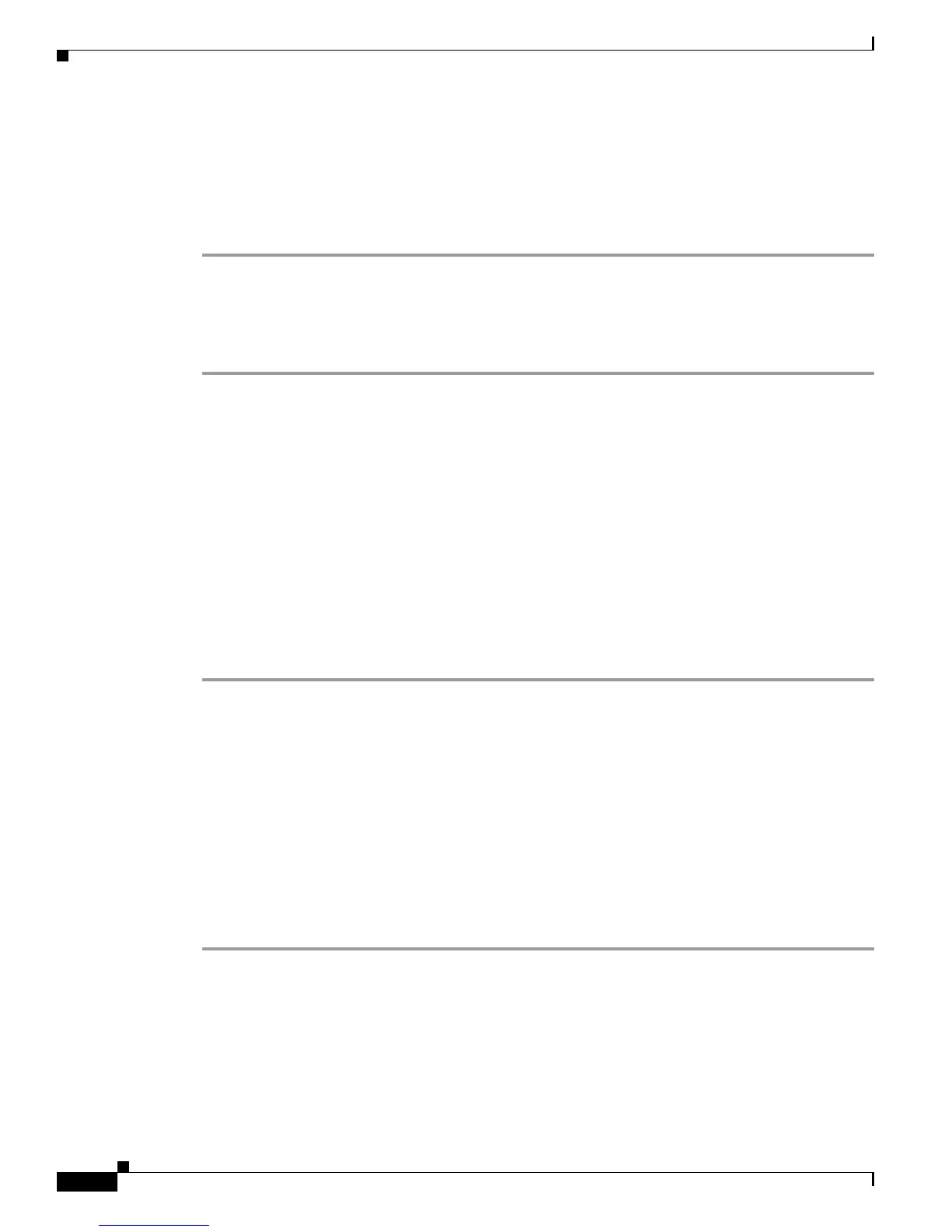4-8
Cisco Secure Desktop Configuration Guide
OL-8607-02
Chapter 4 Tutorial
Step Five: Configure Windows CE Features
Step Five: Configure Windows CE Features
CSD provides limited features and restrictions for Windows CE clients. The following instructions
explain how to grant or restrict web browsing and file access privileges to these clients.
Configure CSD for Windows CE clients as follows:
Step 1 Click Windows CE.
The Windows CE pane appears.
Step 2 Set Web Browsing to ON.
Step 3 Set File Access to ON.
See the option descriptions in “Setting Up CSD for Microsoft Windows CE Clients” for more
information about the settings in this window.
Click Apply All to save the running CSD configuration to the flash device.
Step Six: Configure Macintosh and Linux Features
CSD handles Macintosh and Linux systems differently from Windows. Instead of using different settings
per location, all Macintosh and Linux hosts use the same settings. (Hosts connecting from both secure
and insecure locations connect with the same settings.) The following instructions explain how to grant
only web browsing access privileges with a global timeout.
Configure the Macintosh and Linux cache cleaner as follows:
Step 1 Click Mac & Linux Cache Cleaner.
The Cache Cleaner - Mac & Linux pane appears.
Step 2 Check Launch cleanup upon global timeout.
Step 3 Set the Timeout after value to 5 minutes.
Step 4 Check Let user reset timeout.
Step 5 Set Web Browsing to ON.
Step 6 Set File Access to ON.
Step 7 Set Port Forwarding to OFF.
See the option descriptions in “Setting Up CSD for Macintosh and Linux Clients” for more information
about the settings in this window.
Click Apply All to save the running CSD configuration to the flash device.
