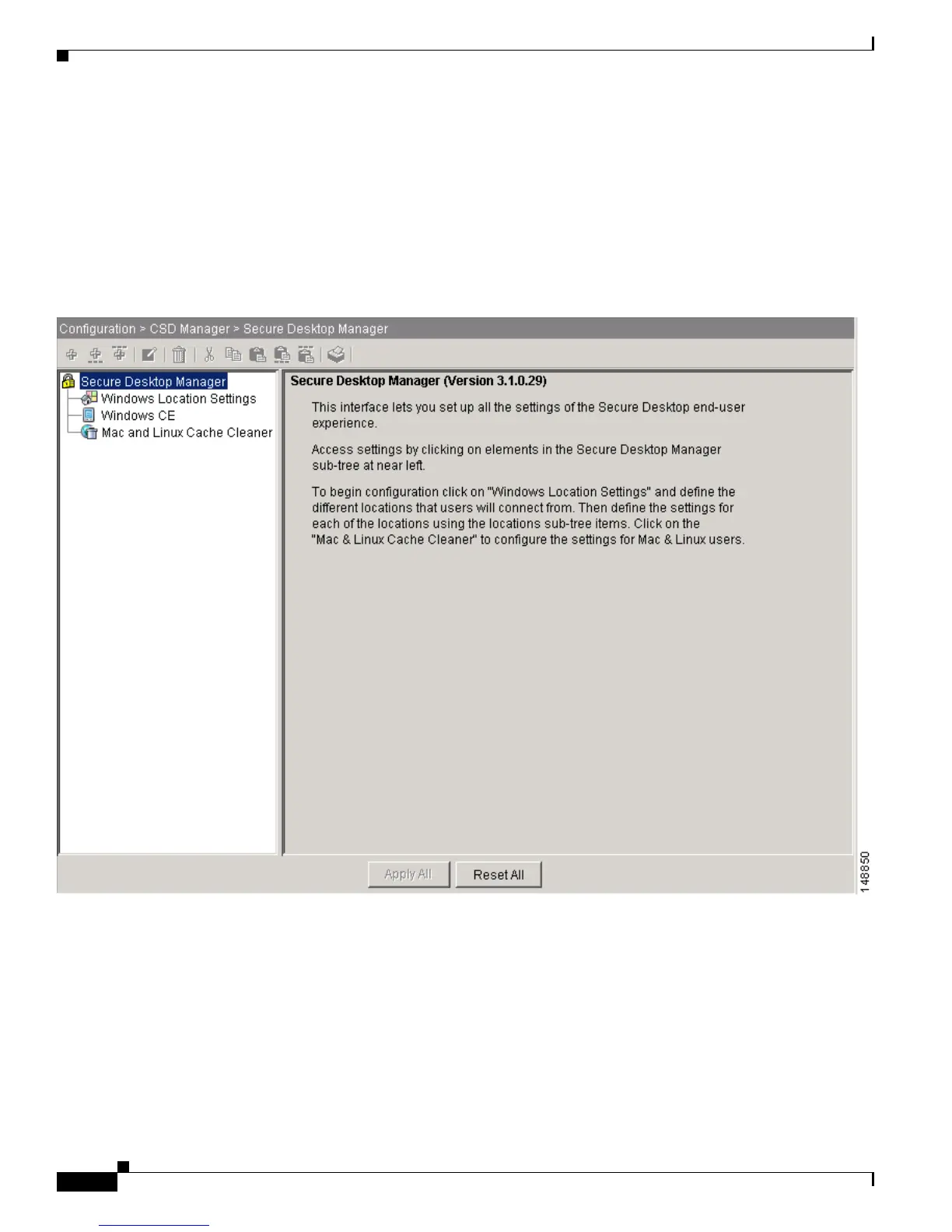3-2
Cisco Secure Desktop Configuration Guide
OL-8607-02
Chapter 3 Introduction
Navigation
Navigation
To access the Secure Desktop Manager to configure CSD for remote clients, choose Configuration >
CSD Manager > Secure Desktop Manager.
The Secure Desktop Manager pane opens.
Figure 3-1 shows the default menu and the Secure Desktop Manager pane.
Figure 3-1 Secure Desktop Manager (Initial)
The following initial options are available in the CSDM menu:
• Windows Location Settings — Click to create a group of settings for Windows clients connecting
from a particular type of location, such as Work, Home, or Insecure. Once you create a location, you
can specify how to determine that clients are connecting from that particular location. For example,
clients with DHCP-assigned IP addresses within a corporate address range connect from the Work
location.
After you create a location, you can configure the VPN Feature Policy, Keystroke Logger, Cache
Cleaner, and Secure Desktop features for that location.