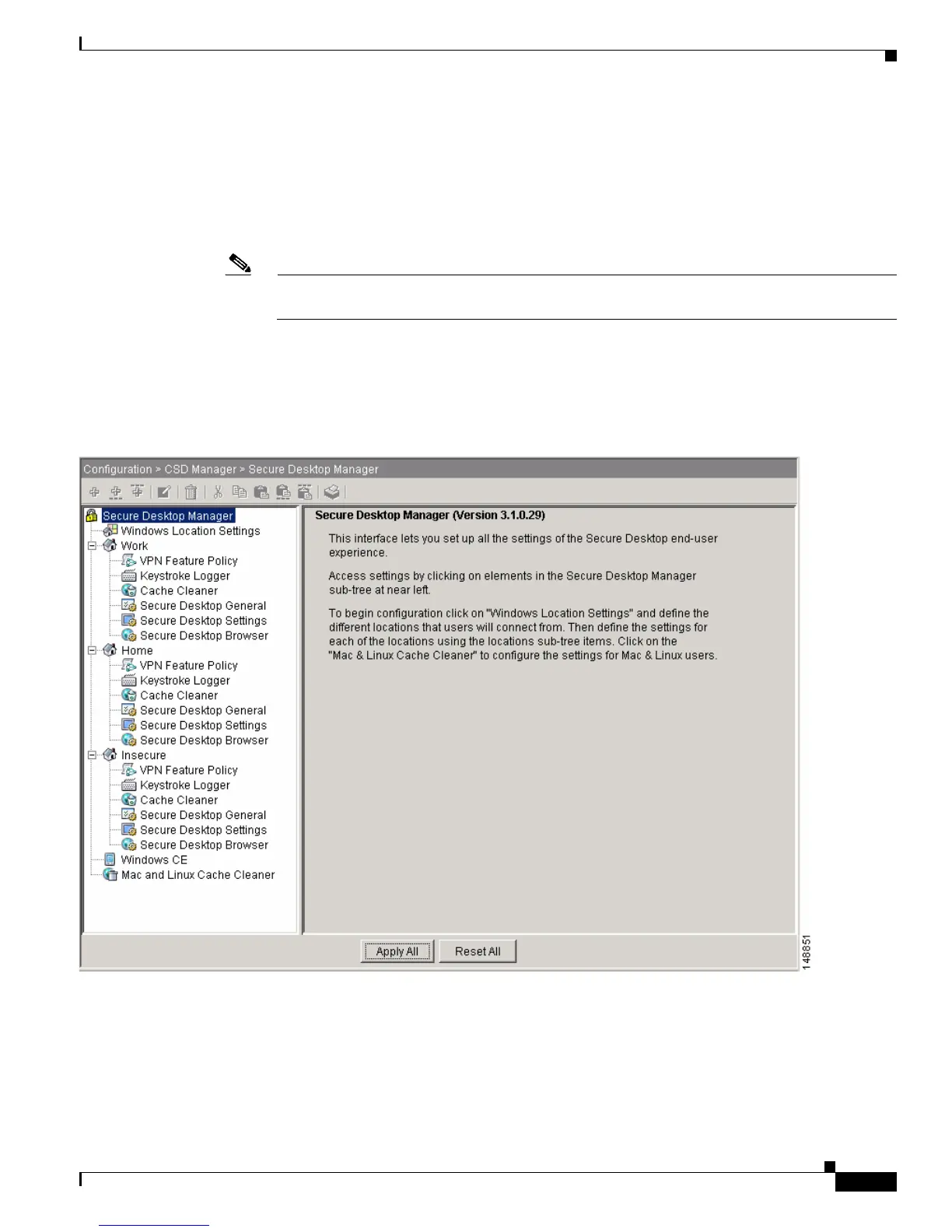3-3
Cisco Secure Desktop Configuration Guide
OL-8607-02
Chapter 3 Introduction
Navigation
• Windows CE — Click to enable or restrict web browsing and file access for Windows CE clients.
CSD does not support location entries for Windows CE clients, but does let you enable or restrict
web browsing and remote server file access for them.
• Mac & Linux Cache Cleaner — Click to configure the Cache Cleaner and a VPN Feature Policy
(enable or restrict web browsing, remote server file access, and port forwarding) for Macintosh and
Linux clients.
Note Port forwarding permits the use of the Secure Desktop to connect a client application installed
on the local PC to the TCP/IP port of a peer application on a remote server.
CSD does not support location entries for Macintosh and Linux clients; however, it does support a
limited set of security features for these platforms.
Figure 3-2 shows a CSD menu populated with locations.
Figure 3-2 Navigating the Secure Desktop Manager
A location is a security profile you can assign to Microsoft Windows clients as they connect to the
corporate network. (Locations apply to Microsoft Windows users only.) As an administrator, you specify
the criteria to match the client to the location. Eligible matching criteria include certificate name and
authority, IP address range, and local file or registry requirements. Each location also contains a set of
