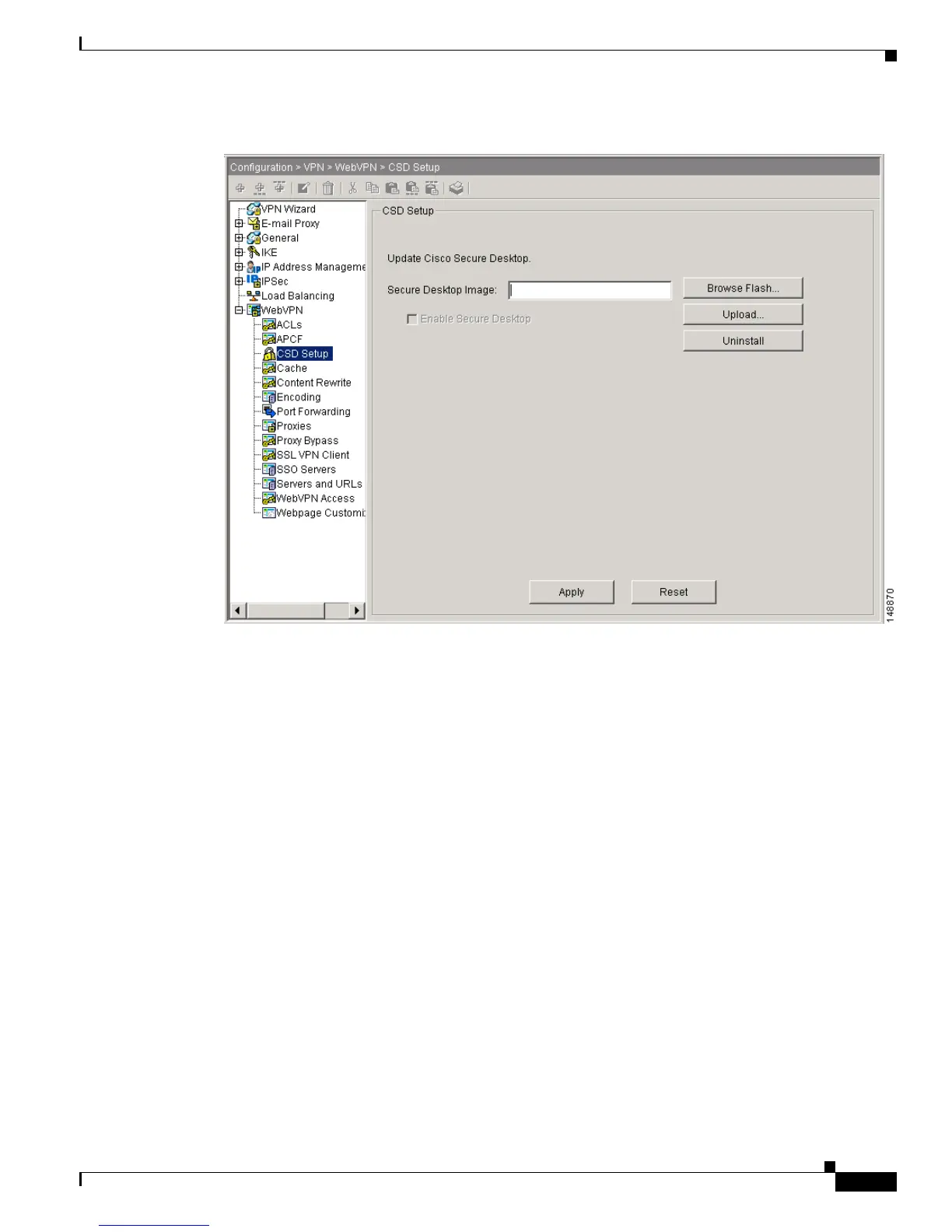1-3
Cisco Secure Desktop Configuration Guide
OL-8607-02
Chapter 1 Installing or Upgrading the CSD Software
Figure 1-2 CSD Setup (Installation)
Step 5
Click Upload to prepare to transfer a copy of the CSD software from your local PC to the flash card
installed in the ASA 5500.
ASDM opens the Upload Image dialog box.
Step 6 Click Browse Local to prepare to select the file on your local PC.
The Selected File Path dialog box displays the contents of the latest, local folder you accessed
(Figure 1-3).
