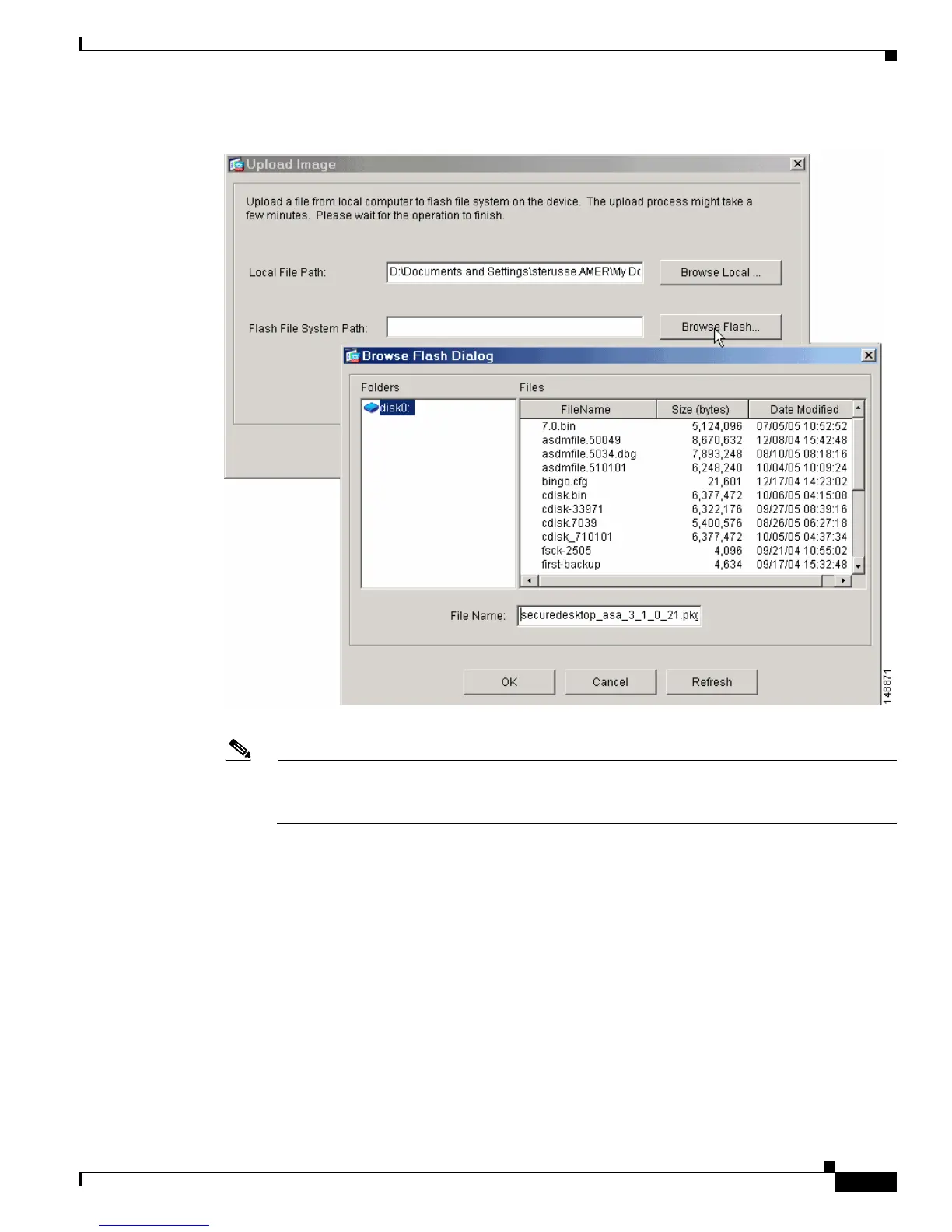1-5
Cisco Secure Desktop Configuration Guide
OL-8607-02
Chapter 1 Installing or Upgrading the CSD Software
Figure 1-4 Browse Flash Dialog
Note The File Name field at the bottom of the dialog box displays the target filename. By default, it
matches the name of the source file you selected on your local PC. We recommend that you use
the default name.
Step 10 (Optional) Choose the target folder in the Folders box.
Step 11 Click OK.
ASDM closes the Browse Flash Dialog box and displays the file in the Flash File System Path field.
Step 12 Click Upload File and click OK.
An Information dialog box displays the following message:
File is uploaded to flash successfully.
Step 13 Click OK.
ASDM closes the dialog box, transfers a copy of the file to the flash card, and removes the text from the
fields in the Upload Image dialog box.
Step 14 Click Close.
