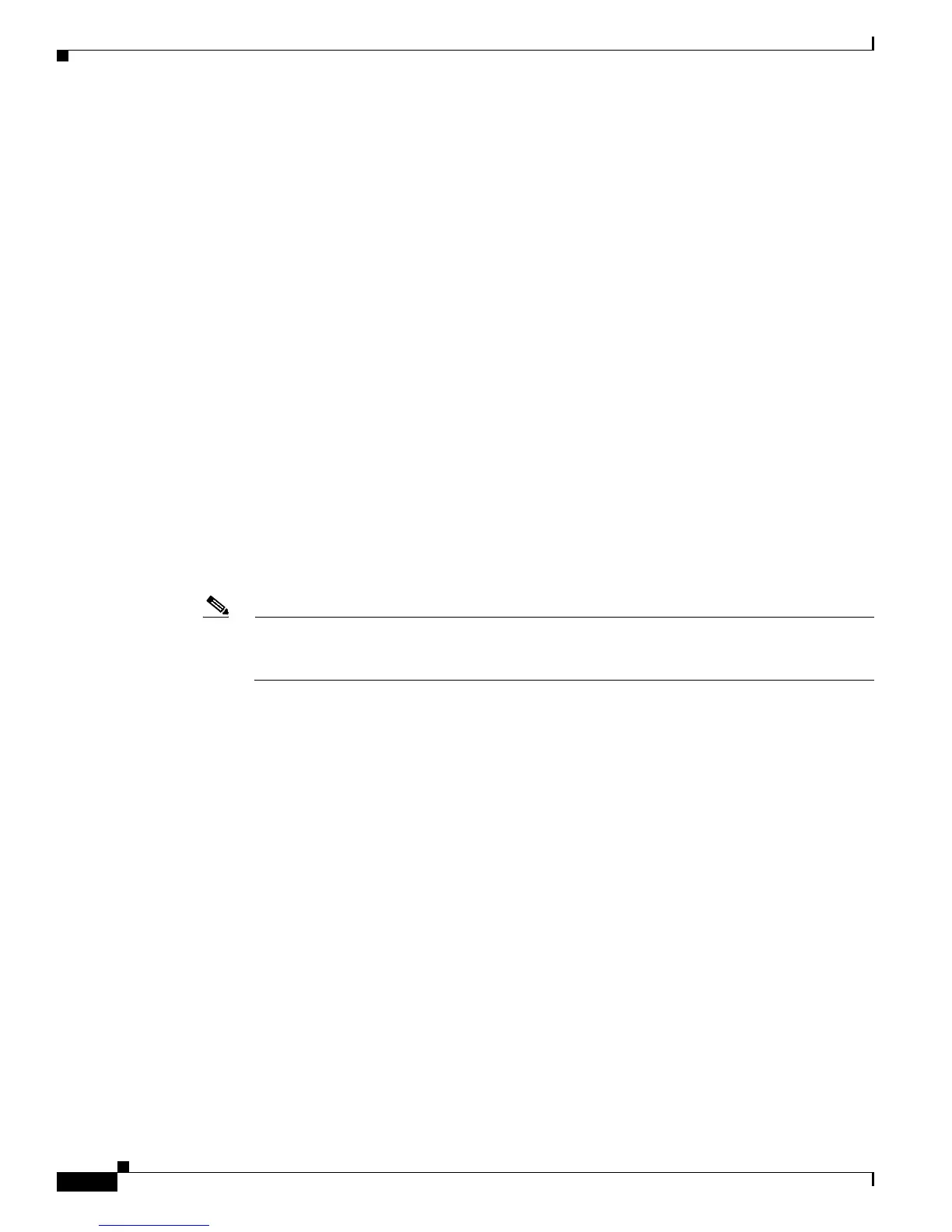5-26
Cisco Secure Desktop Configuration Guide
OL-8607-02
Chapter 5 Setting Up CSD for Microsoft Windows Clients
Configuring the Secure Desktop for Clients that Match Location Criteria
This attribute applies only to the drives that Microsoft names “Removable” in the Windows Explorer
“My Computer” window.
• Disable registry modification—Check to prevent the user from modifying the registry from within
the Secure Desktop. For maximum security, we recommend that you check this attribute.
• Disable command prompt access—Check to prevent the user running the DOS command prompt
from within the Secure Desktop. For maximum security, we recommend that you check this
attribute.
• Disable printing—Check to prevent the user from printing while using the Secure Desktop space.
For maximum security of sensitive data, check this option.
• Allow email applications to work transparently—Check to let the user open e-mail while on the
Secure Desktop and to prevent CSD from deleting e-mail upon the termination of the CSD session.
The use of the term transparent means that the Secure Desktop handles e-mail the same way that the
local desktop handles it. Transparent handling works for the following e-mail applications:
–
Microsoft Outlook Express
–
Microsoft Outlook
–
Eudora
–
Lotus Notes
If this attribute is checked and the remote user uses an e-mail application to save an attachment to
the “My Documents” folder, it is visible from both the Secure Desktop and the local desktop.
Similarly, deleting such a file from within the e-mail application running on a Secure Desktop
removes the file from both desktops.
Note Deleting transparent or nontransparent files from outside of Outlook, such as from a Windows
Explorer window, during a Secure Desktop session removes the file only from the Secure
Desktop.
Click Apply All to save the running CSD configuration.