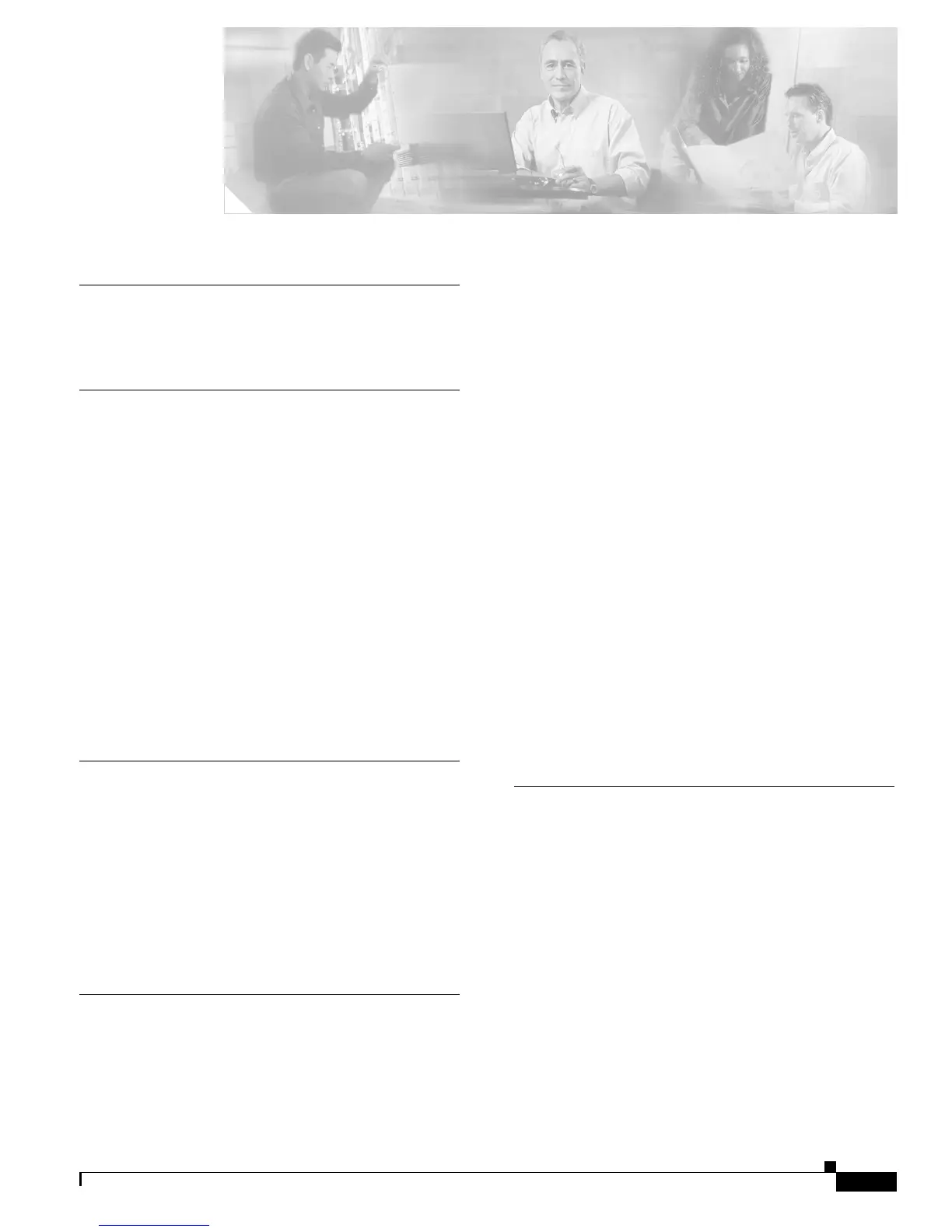IN-7
Cisco Secure Desktop Configuration Guide
OL-8607-02
INDEX
Numerics
3DES A-6
A
ActiveX A-5
Administrator privileges A-2
Allow e-mail applications to work transparently,
attribute
5-26
Anonymizer AntiSpyware A-4
Anti-Spyware, attribute 5-16, 5-18
Anti-Virus, attribute 5-16, 5-18
application access See Port Forwarding
Automatically switch to Secure Desktop after installation,
attribute
5-23
Avast AntiVirus A-4
AVG AntiVirus A-4
B
bit conversion 5-24
BlackICE PC Protection A-4
bookmarks 5-27
browser
home page and favorites
5-27
restrict 5-25
C
Cache Cleaner
description
A-6
FAQs A-5
Location Module, attribute 5-15, 5-18
Macintosh and Linux 7-1
Secure Desktop, when settings apply A-1
Use Module, attribute 5-4
Windows 3-4, 5-22 to 5-23
certificate 5-4 to 5-6, 5-6 to 5-7
character encoding A-2
Check for keystroke loggers, attribute 5-20
Checksum, attribute 5-12, 5-13
Cipher Block Chaining (CBC) A-6
Cisco Security Agent A-4
Clean the whole cache in addition to the current session
cache, attribute
5-22
CN certificate field 5-5, 5-6, 5-7
command prompt, disable 5-26
configuration example See tutorial
configuration settings, transfer to another security
appliance
3-5
Customize bookmarks, pane 5-27
Customize bookmarks, window 5-27
D
data.xml 3-5
Data Encryption Standard (DES) A-6
delete See Secure Delete
deleting files
5-26
DES-CBC A-6
desktop switching 5-23
digital certificates 5-5
Disable access to network drives and network folders,
attribute
5-25
Disable access to removable drives and removable folders,
attribute
5-25
Disable Cancel button when cleaning, attribute 5-22