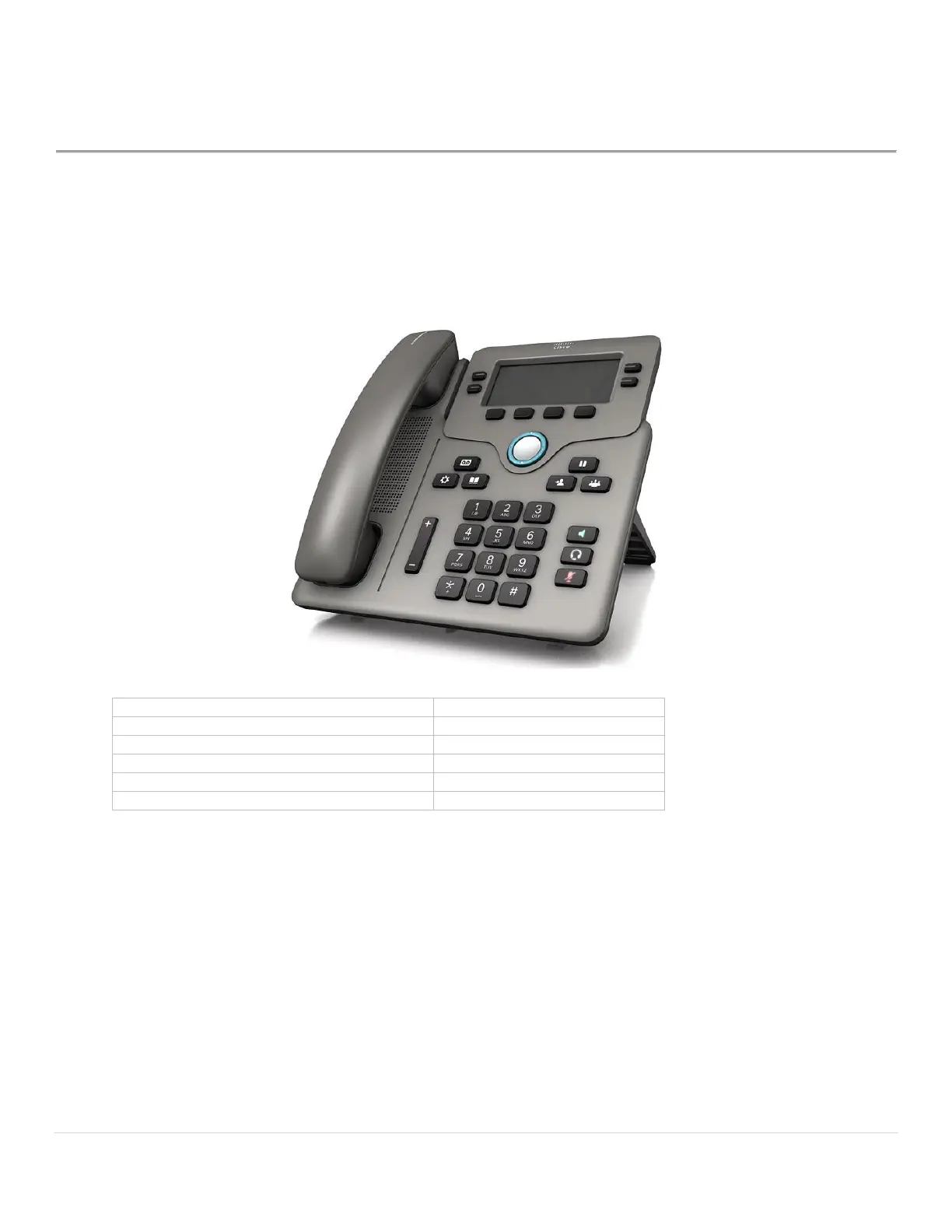Cisco IP Phone 6851 Series User Guide
2 | P a g e
CHAPTER 1
The Cisco 6851 Phone
The Cisco IP Phone 6851 Phone deliver easy-to-use, highly-secure voice communications.
Figure 1: Cisco IP Phone 6851 Phone
Table 1: Cisco IP Phone 6851 Phone Major Features
When you add features to your phone, some features require a line button. But each line button on your phone
can support only one function (a line, a speed dial, or a feature). If your phone's line buttons are already in use,
your phone won't display any additional features.
Phone Setup
Typically, your administrator sets up your phone and connects it to the network. If your phone is not set up and
connected, contact your administrator for instructions.
