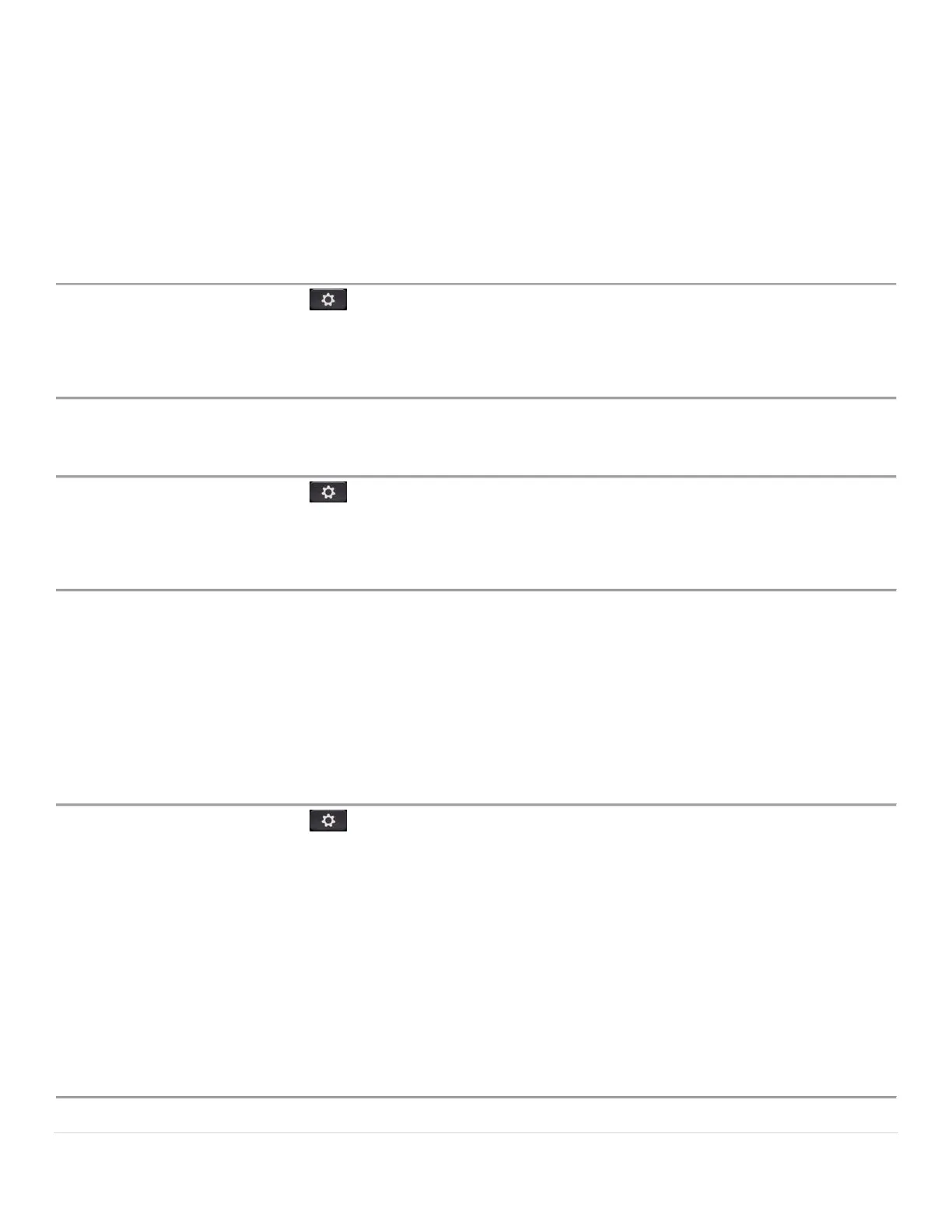Cisco IP Phone 6851 Series User Guide
36 | P a g e
Audio Preferences
The User preferences > Audio preferences menu allows you to customize ringtones and how you prefer to
answer calls.
Set Your Preferred Audio Device
You can set how you want to answer the call: headset, speaker, or handset.
Procedure
Step 1 Press Applications .
Step 2 Select User preferences > Audio preferences > Preferred audio device.
Step 3 Press Select to scroll through the list of devices.
Step 4 Press Set to save the selection.
Step 5 Press Back to exit.
Change the Ringtone
Procedure
Step 1 Press Applications .
Step 2 Select User preferences > Audio preferences > Ext (n) - Ring tone, where n= extension number.
Step 3 Scroll through the list of ringtones and press Play to hear a sample.
Step 4 Press Select softkey and then Set softkey to save a selection.
Step 5 Press Back to exit.
Screen Preferences
The User preferences > Screen preferences menu allows you to set your phone screen display options.
Change the Screen Saver
You can enable your phone screen saver, and specify its appearance and the amount of time for the phone to be
idle before the screen saver appears.
Procedure
Step 1 Press Applications .
Step 2 Select User preferences > Screen preferences > Screen saver.
Step 3 Select On to enable the screen saver, or press Off to turn the screen saver off.
Step 4 Select Screen saver settings to choose the settings:
• Screen saver type—Choose one of the following options:
• Clock—Displays a rounded clock with the wallpaper in the background.
• Download Picture—Displays a picture pushed from the phone web page.
• Logo: Displays a logo as the phone screensaver. This image is added in the Logo URL field of the
phone web page.
• Lock—Displays a lock icon on the phone screen.
• Trigger interval—Enter the number of seconds that the phone remains idle before the screen saver
turns on.
• Refresh interval—Enter the number of seconds before the screen saver should refresh (if, for example,
you chose a rotation of pictures).
Step 5 Press Set.
