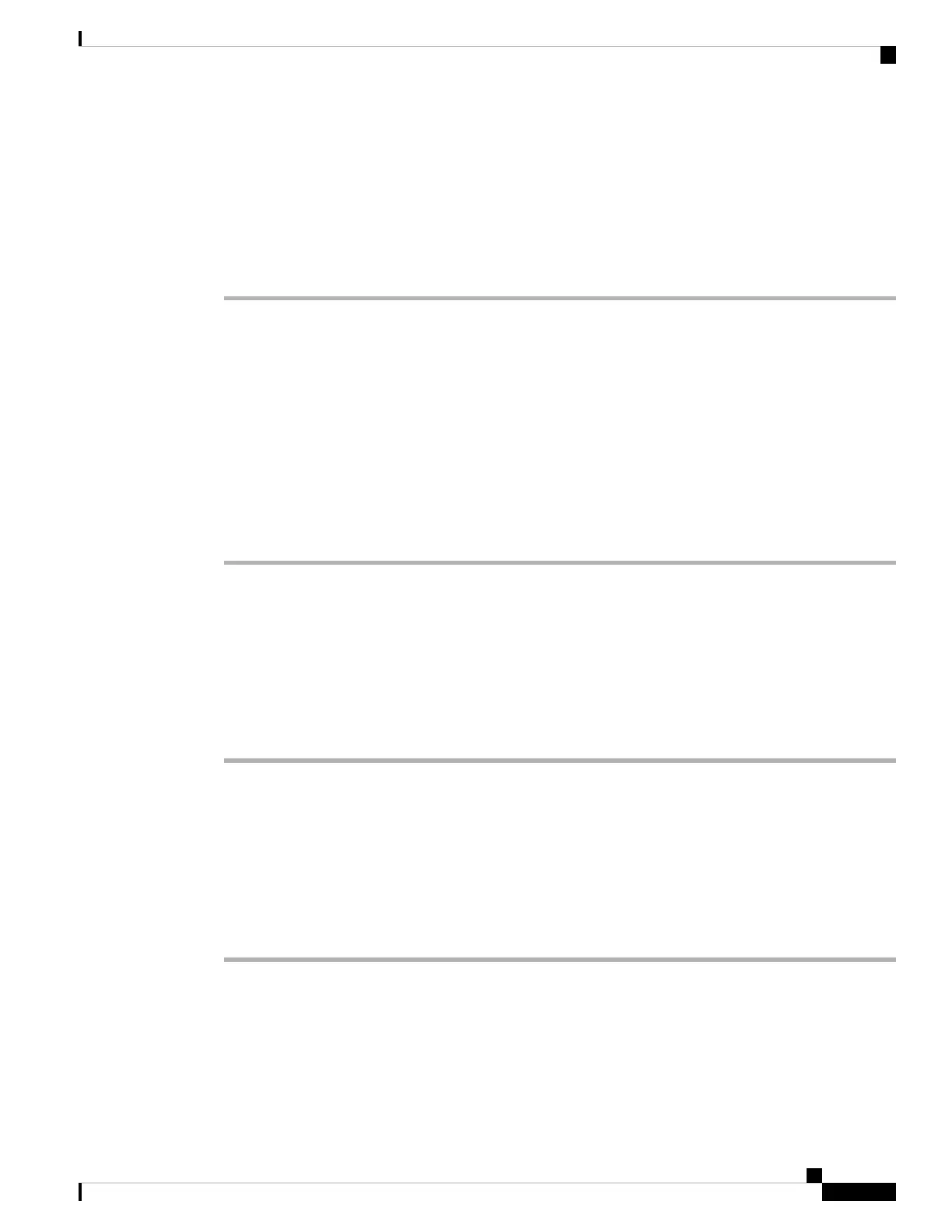Configure a Phone to Connect to an XML Application
Before you begin
Access the phone administration web page. See Access the Phone Web Page, on page 92.
Procedure
Step 1 Select Voice > Phone.
Step 2 Enter this information:
• XML Application Service Name—Name of the XML application. Displays on the user's phone as a menu
item.
• XML Application Service URL—URL where the XML application is located.
If you configure an unused line button to connect to an XML application, the button connects to the URL
configured above. If this is not what you want, you need to enter a different URL when you configure the line
button.
Step 3 Click Submit All Changes.
Configure a Phone to Connect to an XML Directory Service
Before you begin
Access the phone administration web page. See Access the Phone Web Page, on page 92.
Procedure
Step 1 Select Voice > Phone.
Step 2 Enter this information:
• XML Directory Service Name—Name of the XML Directory. Displays on the user's phone as a directory
choice.
• XML Directory Service URL—URL where the XML Directory is located.
Step 3 Click Submit All Changes.
Cisco IP Phone 6800 Series Multiplatform Phones Administration Guide
145
Phone Administration
Configure a Phone to Connect to an XML Application
