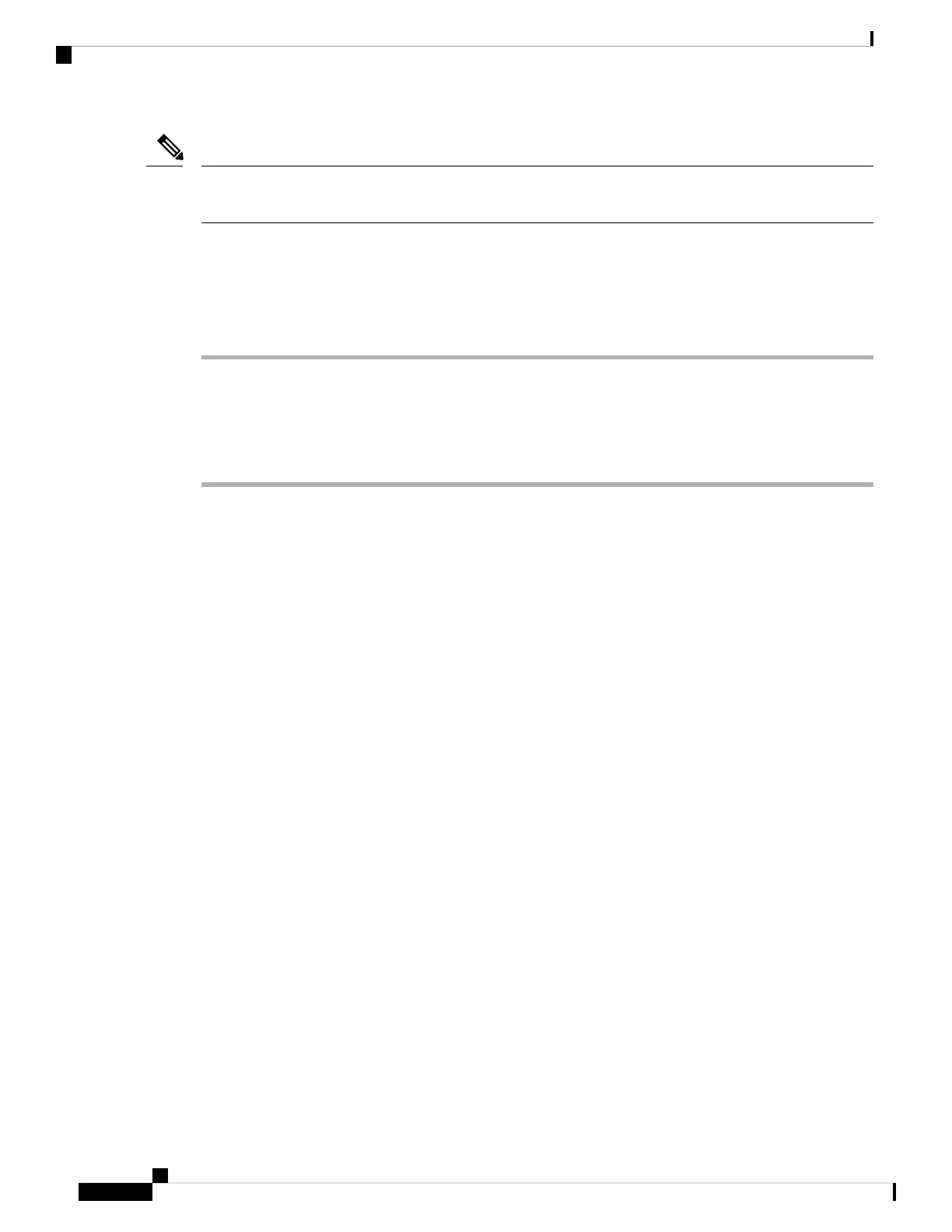The time of the log messages and status messages are in UTC time. The time zone setting does not affect
them.
Note
Before you begin
Access the phone administration web page. See Access the Phone Web Page, on page 92.
Procedure
Step 1 Select Voice > Regional.
Step 2 Set the Daylight Saving Time Enable drop-down list box to Yes.
Step 3 In the Daylight Saving Time Rule field, enter the DST rule. This value affects the time stamp on the CallerID.
Step 4 Click Submit All Changes.
Daylight Saving Time Examples
The following example configures daylight saving time for the U.S, adding one hour starting at midnight on
the first Sunday in April and ending at midnight on the last Sunday of October; add 1 hour (USA, North
America):
start=4/1/7/0:0:0;end=10/31/7/0:0:0;save=1
start=4/1/7;end=10/-1/7;save=1
start=4/1/7/0;end=10/-1/7/0;save=1
The following example configures daylight saving time for Egypt, starting at midnight on the last Sunday in
April and ending at midnight on the last Sunday of September:
start=4/-1/7;end=9/-1/7;save=1 (Egypt)
The following example configures daylight saving time for New Zealand (in version 7.5.1 and higher), starting
at midnight on the first Sunday of October and ending at midnight on the third Sunday of March.
start=10/1/7;end=3/22/7;save=1 (New Zealand)
The following example reflects the new change starting in March. DST starts on the second Sunday in March
and ends on the first Sunday in November:
start=3/8/7/02:0:0;end=11/1/7/02:0:0;save=1
The following example configures the daylight saving time starting on the last Monday (before April 8) and
ending on the first Wednesday (after May 8.)
start=4/-8/1;end=5/8/3;save=1
Phone Display Language
The Cisco IP Phone supports multiple languages for the phone display.
Cisco IP Phone 6800 Series Multiplatform Phones Administration Guide
84
Phone Installation
Daylight Saving Time Examples
