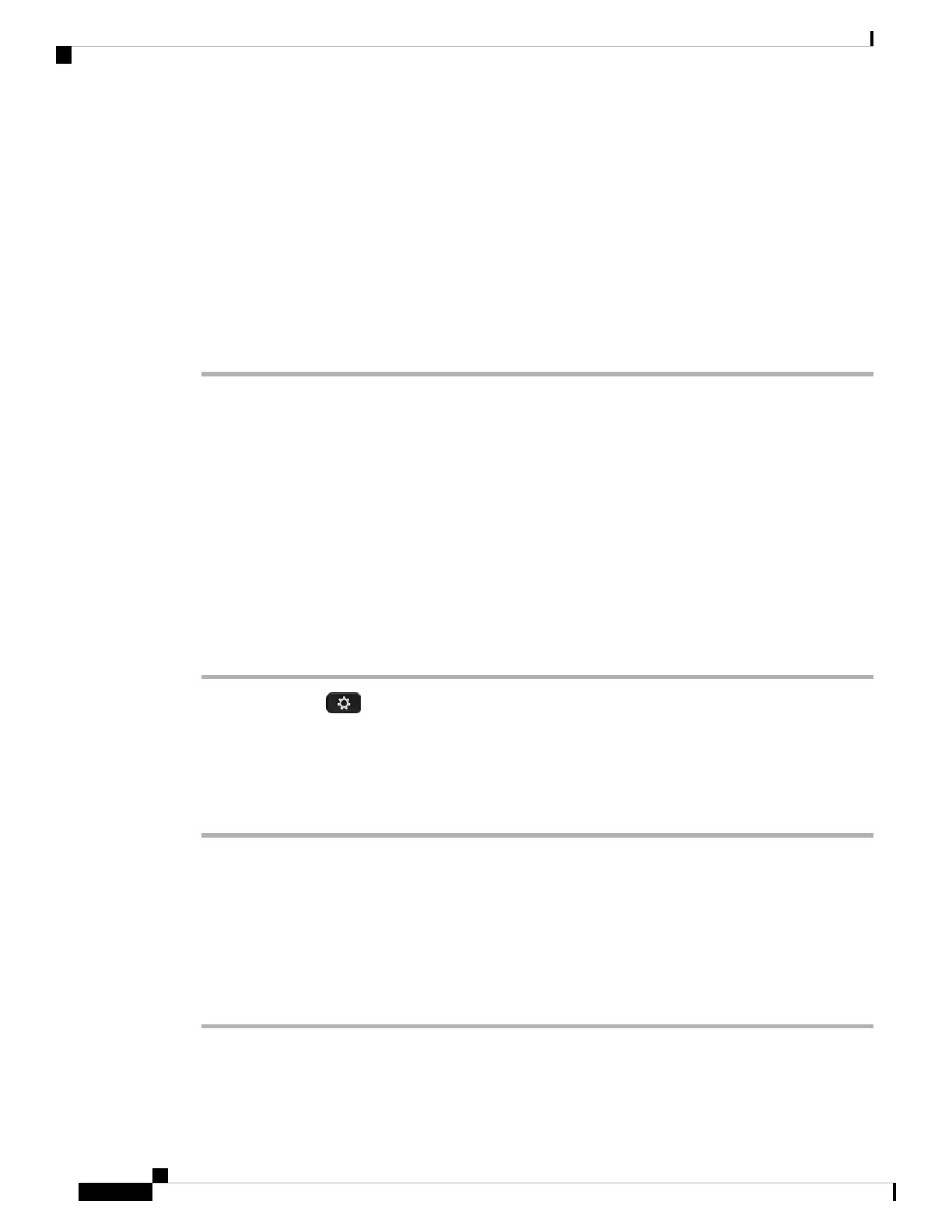• Network name: Indicates the name of the SSID.
• Signal strength: Indicates strength of the network signal.
• MAC address: Indicates MAC address of the phone.
• AP MAC address: Indicates MAC address of the access point (SSID).
• Channel: Indicated the channel on which the Wi-Fi network transmits and receives data.
• Frequency: Indicates the wireless signal frequency band that is used in the Wireless LAN.
• Security mode: Indicates the security mode that is set for the wireless LAN.
View Wi-Fi Status Messages on the Phone
You can view messages about the Wi-Fi connection status of your phone. The messages can help you diagnose
Wi-Fi connection problems. The messages contain:
• connection time and MAC address of the access point
• disconnection time and diagnostic code from the access point
• connection failure time and reason code from the access point
• time that weak signal of the access point continues over 12 seconds
Procedure
Step 1 Press Applications .
Step 2 Select Status > Wi-Fi messages.
Step 3 Use the outer ring of the navigation cluster to scroll through the messages.
Step 4 Press Details to view more details of the selected message.
Step 5 (Optional) Press Clear to delete all the messages.
Verify Phone Startup
After the Cisco IP Phone has power connected to it, the phone automatically cycles through a startup diagnostic
process.
Procedure
Step 1 If you are using Power over Ethernet, plug the LAN cable into the Network port.
Step 2 If you are using the power cube, connect the cube to the phone and plug the cube into an electrical outlet.
Cisco IP Phone 6800 Series Multiplatform Phones Administration Guide
56
Phone Installation
View Wi-Fi Status Messages on the Phone
