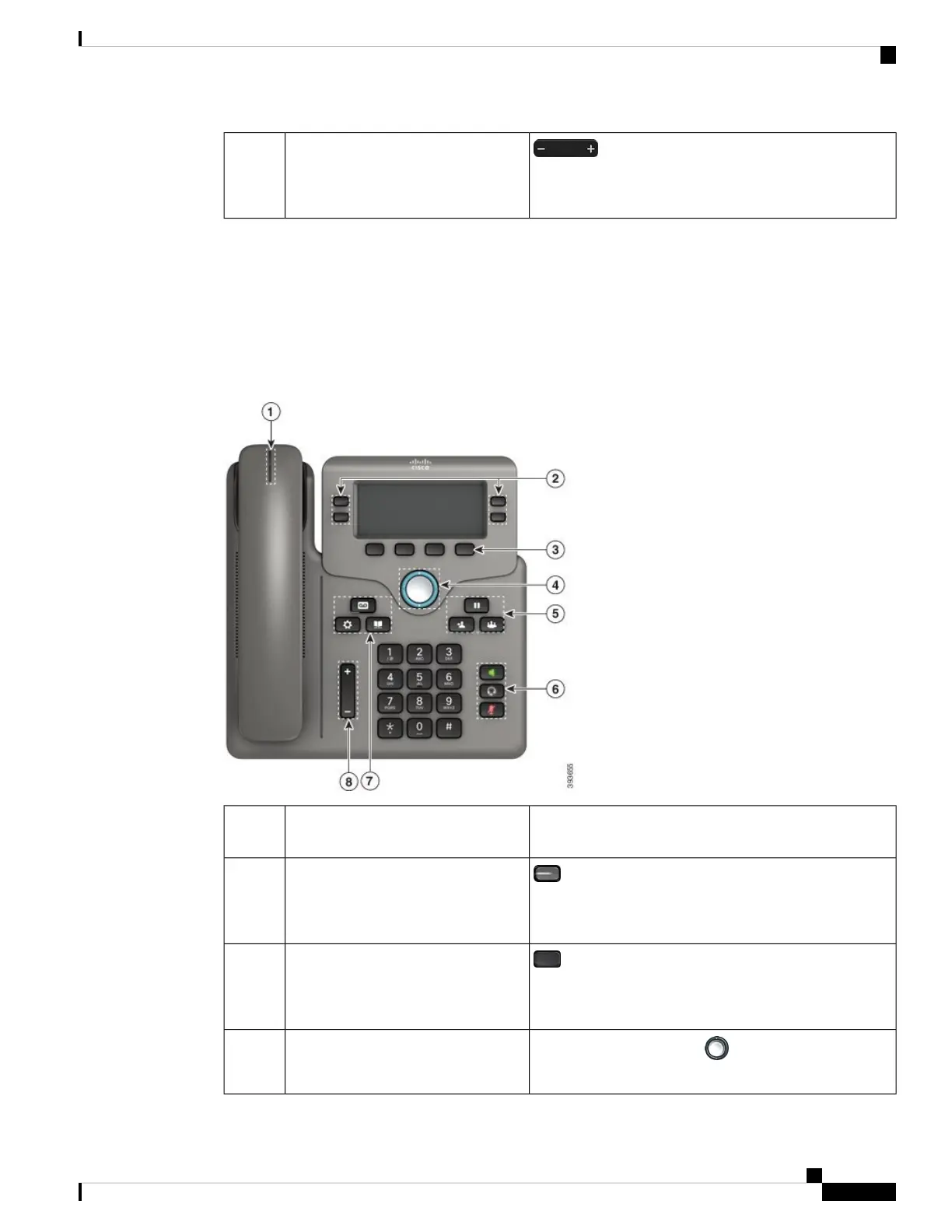Adjust the handset, headset, and speakerphone volume (off
hook) and the ringer volume (on hook).
Volume button7
Cisco IP Phone 6841, 6851, and 6861 Multiplatform Phones
Buttons and Hardware
The following figure shows the Cisco IP Phone 6841.
Figure 4: Cisco IP Phone 6841, 6851, and 6861 Multiplatform Phones Buttons and Features
Indicates whether you have an incoming call (flashing red)
or a new voice message (steady red).
Handset and Handset light strip1
Access your phone lines, features, and call sessions.
For more information, see Softkey, Line, and Feature
Buttons, on page 30.
Programmable feature buttons and line
buttons
2
Access functions and services.
For more information, see Softkey, Line, and Feature
Buttons, on page 30.
Softkey buttons3
Navigation ring and Select button. Scroll through
menus, highlight items, and select the highlighted item.
Navigation cluster4
Cisco IP Phone 6800 Series Multiplatform Phones Administration Guide
29
About the Cisco IP Phone
Cisco IP Phone 6841, 6851, and 6861 Multiplatform Phones Buttons and Hardware
