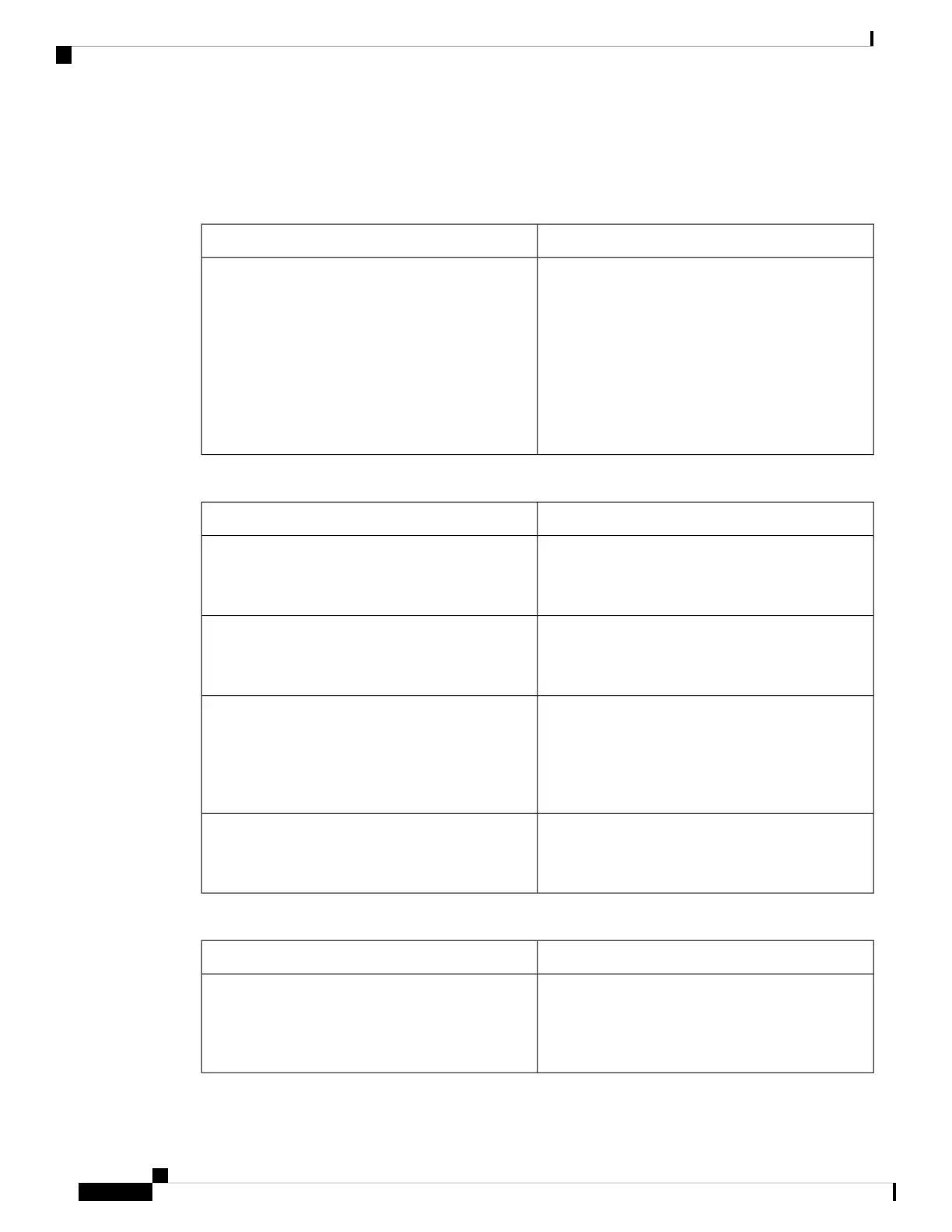[1] to specify line one
[2] to specify line two
General
DescriptionParameter
To enable this line for service, select yes. Otherwise,
select No.
Default: Yes
Example XML configuration:
To disable service on the line associated with
extension 2:
<Line_Enable_2_
ua="na">No</Line_Enable_2_>
Line Enable
Share Line Appearance
DescriptionParameter
Indicates whether this extension is to be shared with
other Cisco IP phones or private.
Default: Yes
Share Ext
The user identified assigned to the shared line
appearance.
Default: Blank
Shared User ID
Number of seconds before the SIP subscription
expires. Before the subscription expiration, the phone
gets NOTIFY messages from the SIP server on the
status of the shared phone extension.
Default: 3600
Subscription Expires
When enabled, the message waiting indicator lights
only for messages on private lines.
Default: No
Restrict MWI
NAT Settings
DescriptionParameter
To use externally mapped IP addresses and SIP/ RTP
ports in SIP messages, select yes. Otherwise, select
no.
Default: No
NAT Mapping Enable
Cisco IP Phone 6800 Series Multiplatform Phones Administration Guide
276
Phone Troubleshooting
General
