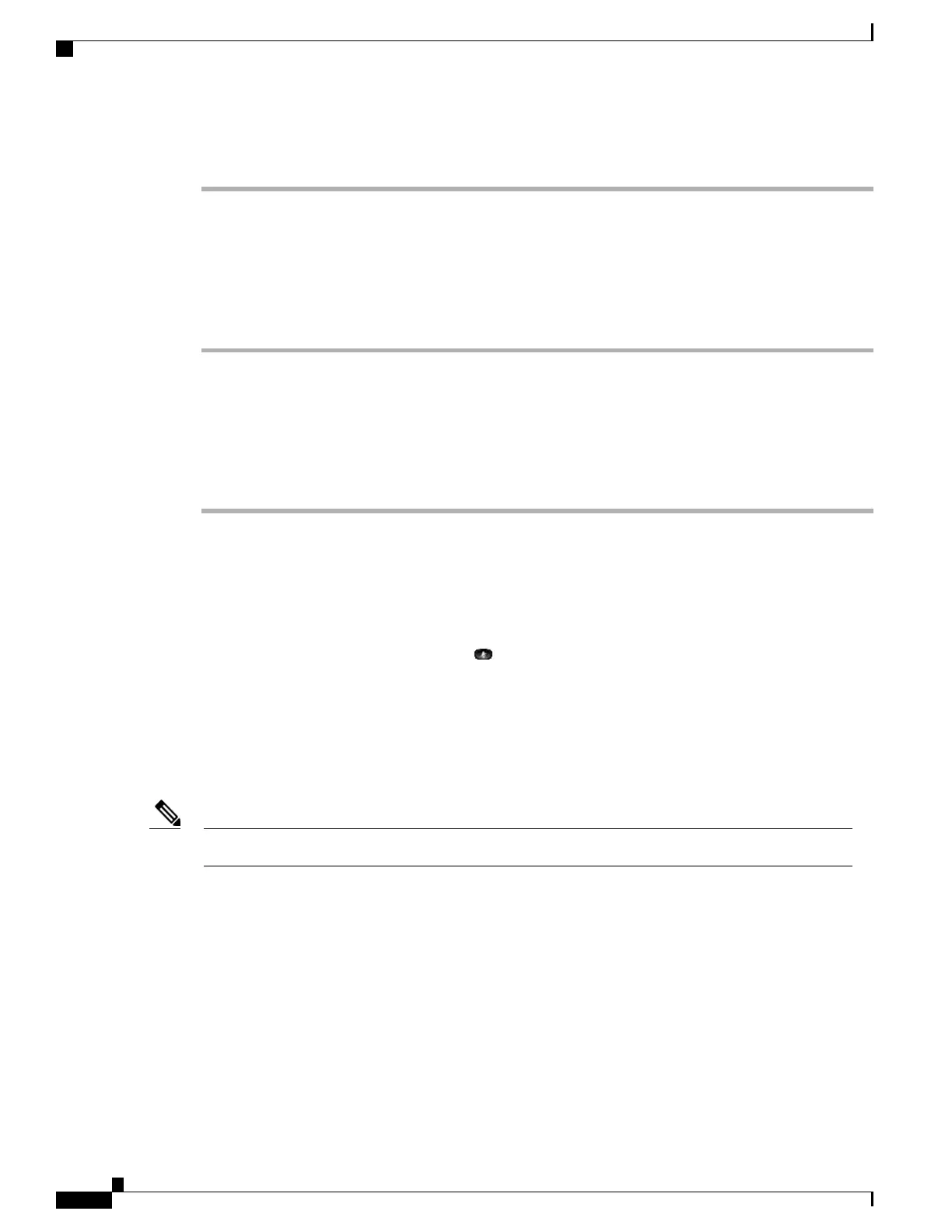If you have a holding call on Line 1 and an active call on Line 2, pressing the Line 1 button makes the Line
1 call active (resumes it from hold) and automatically puts the Line 2 call on hold.
Forward All Calls
Procedure
Step 1
Press the Fwd All soft key.
You will hear a confirmation beep.
Step 2
Dial the number to which you want to forward all your calls. Dial the number exactly as if you were placing
a call to that number. Remember to include locally required prefix numbers.
The phone display is updated to show that calls will be forwarded.
Step 3
To cancel call forwarding, press the Fwd Off soft key.
Mute a Call
To mute a call:
• While on a call, press the Mute button
. The Mute button lights, indicating that the other party cannot
hear you.
To deactivate the mute function, do one of the following:
1
Press the Mute button again.
2
Lift the handset if you are using mute with your speaker phone.
The Mute feature does not generate music or a tone.Note
Phone Applications
Phone applications allow you to access the following:
1
Administrator Settings (for system administrators only)
2
Call History
3
Phone Information
4
Preferences
Cisco Unified IP Phone 6945 User Guide for Cisco Unified Communications Manager Express Version 8.8 (SCCP)
20 OL-24413-01
Operating Your Phone
Forward All Calls