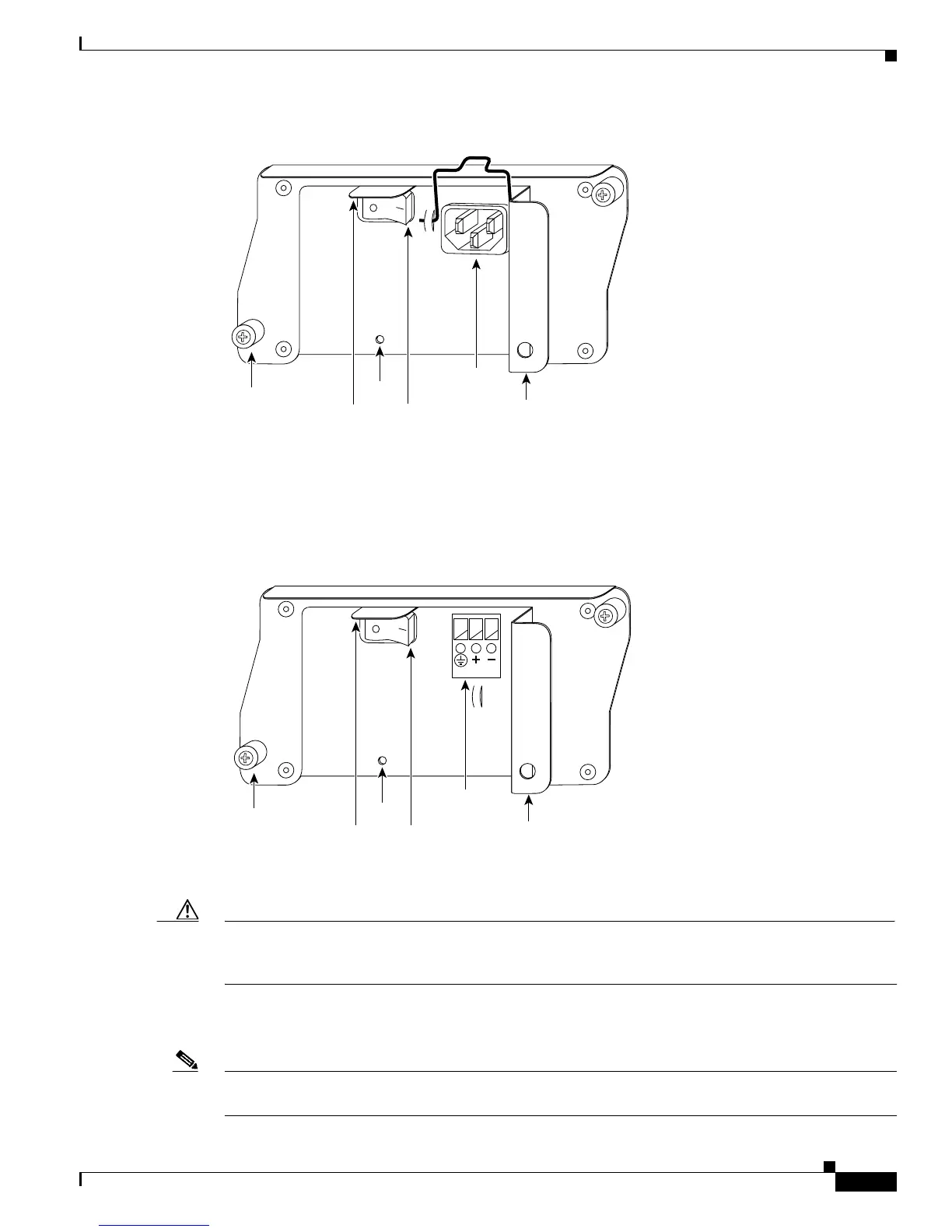1-25
Cisco 7206 Installation and Configuration Guide
OL-5102-02
Chapter 1 Product Overview
Field-Replaceable Units
Figure 1-15 Cisco 7206 AC-Input Power Supply
The DC-input power supply has DC-input power leads that are hardwired to a DC-input terminal block.
A cable tie is shipped with each DC-input power supply to secure the leads to the power supply faceplate
and provide strain relief for the leads.
Figure 1-16 Cisco 7206 DC-Input Power Supply
Caution To ensure adequate airflow across the router power supplies, a power supply or a power supply filler
plate must be installed in each power supply bay. Figure 1-3 shows a Cisco 7206 with an installed power
supply filler plate.
Table 1-1 lists the AC-input and DC-input power supply system power specifications, including input
voltage and operating frequency ranges.
Note Each AC-input power supply operating at 120 VAC requires a minimum of 5A service. We recommend
powering the Cisco 7206 from a 15A receptacle at the power source.
H6432
Captive
installation
screw
OK LED
Power
switch
Power
switch
guard
AC-input
receptacle
Handle
H8618
Captive
installation
screw
OK LED
Power
switch
Power
switch
guard
DC-input
receptacle
Handle