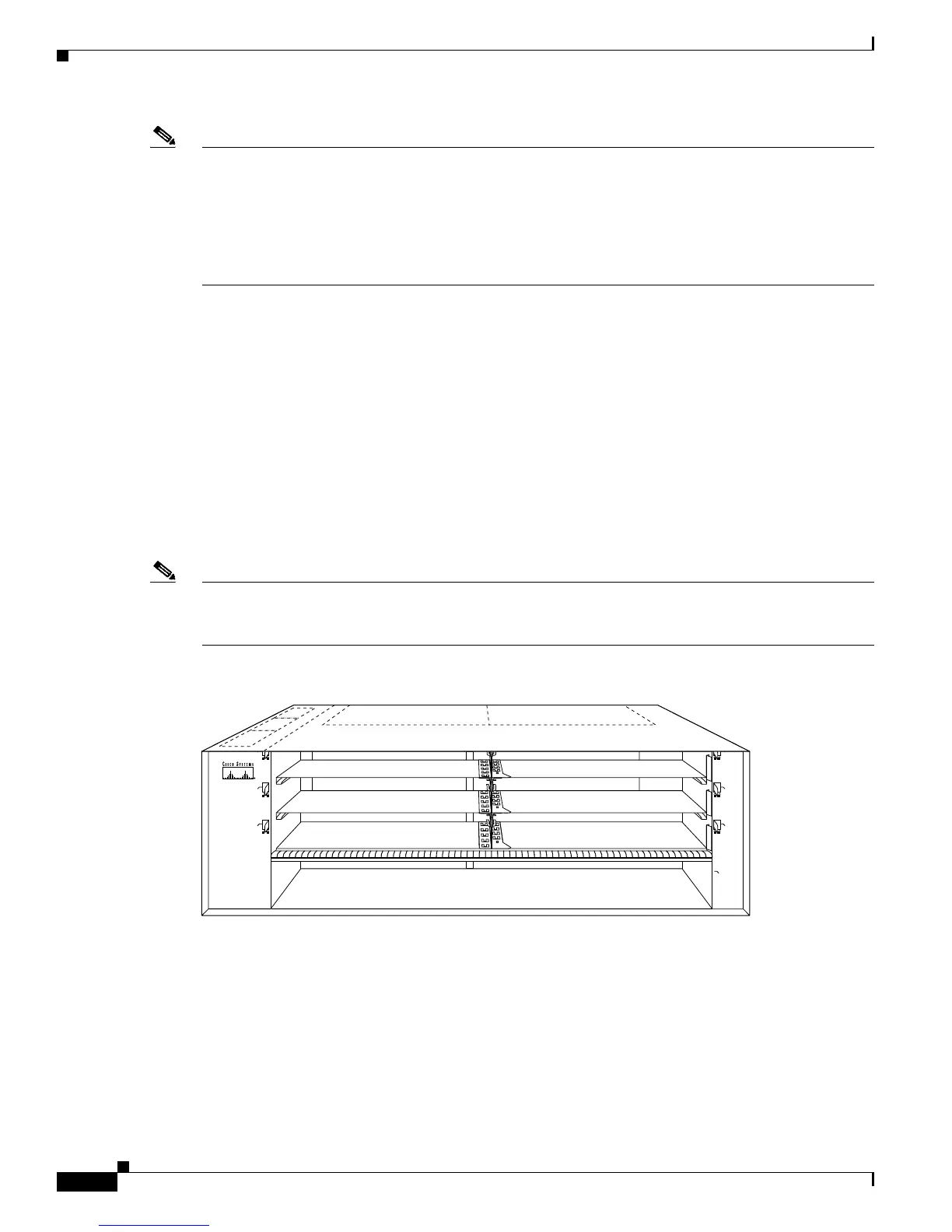1-26
Cisco 7206 Installation and Configuration Guide
OL-5102-02
Chapter 1 Product Overview
Field-Replaceable Units
Note Each DC-input power supply operating at –48 VDC in North America requires a minimum of 13A
service. Each DC-input power supply operating at –60 VDC in the European Union requires a minimum
of 8A service.
This product relies on the building’s installation for short-circuit (overcurrent) protection. Ensure that a
listed and certified fuse or circuit breaker, 20A minimum 60 VDC, is used on all current-carrying
conductors.
The power OK LED goes off and the power supply shuts itself down when the internal DC voltages
exceed allowable tolerances or the internal temperature of the power supply exceeds allowable
tolerances. The power supply remains in a shutdown state until it is disconnected and reconnected to the
source power, and then restarted with the power switch. The power switch turns the power supply on and
starts the system. For a description of power supply shutdown conditions and thresholds, refer to the
“Environmental Monitoring and Reporting Functions” section on page 1-31.
Chassis
The Cisco 7206 chassis, shown in Figure 1-17, has six slots for the port adapters, one slot for the I/O
controller, and one bay for the subchassis. To replace the chassis, you must remove all of the internal
components, including the subchassis.
Note To replace the chassis you must remove all of its internal components; therefore, when replacing the
chassis, refer to the configuration notes that explain how to remove and replace the internal components.
The configuration notes are available on Cisco.com.
Figure 1-17 Cisco 7206 Chassis
H6239
3
5
1
2
4
6
0
Cisco 7200
Series
