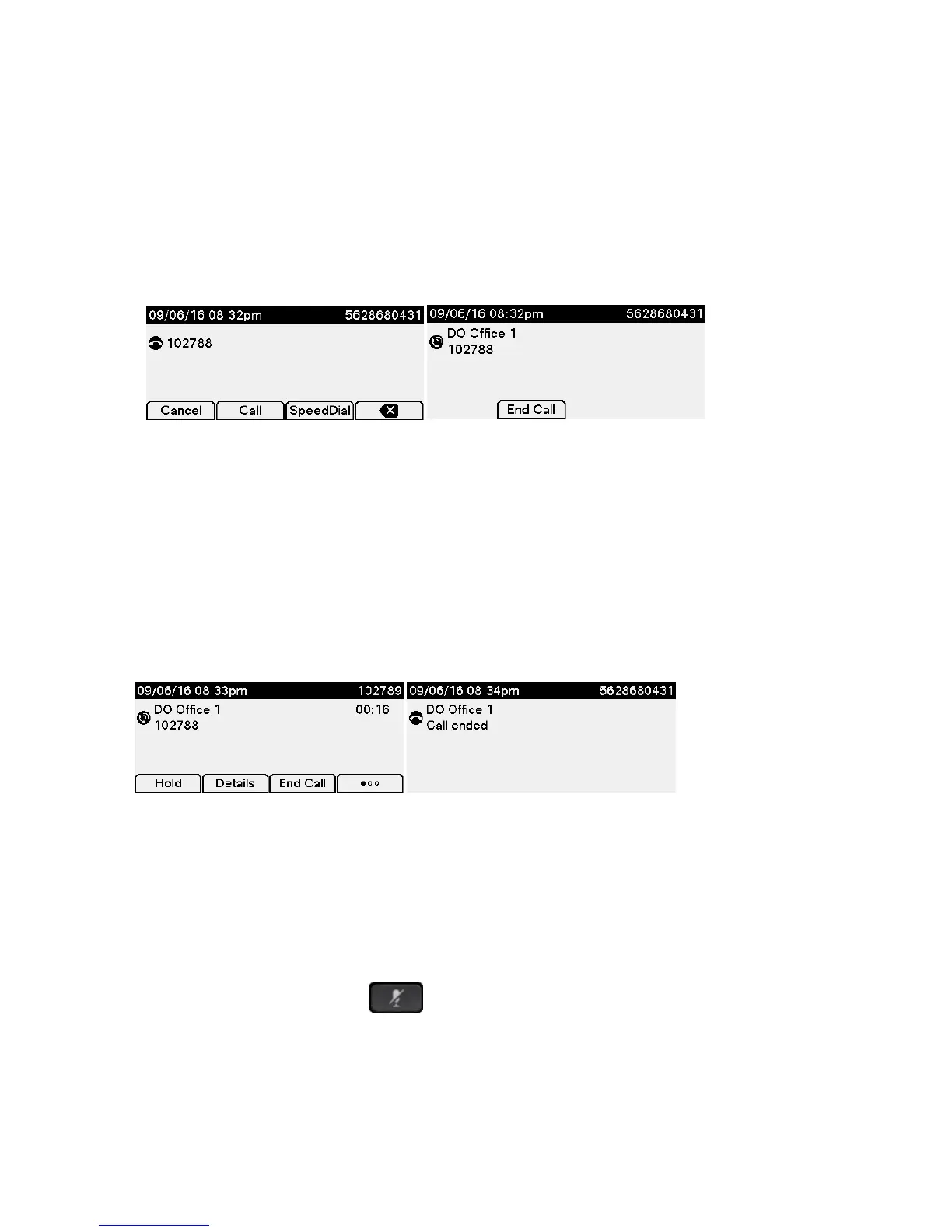You can place a call with the Cisco IP Phone 7800 in any of the following ways:
Lift handset and dial the extension or 8 for an outside number
Press New Call soft-key and dial the number
If using a headset, press HEADSET and dial the number, or New Call if the headset is already
active.
To use the speakerphone, press SPEAKER and dial the number
Dial the number. Press “<X|” to backspace and correct input if required. Press the Call soft-key
or lift the handset to initiate the dialing.
Ending a Call
You can end a call using the handset, speakerphone, or headset.
If using the handset, hang up the handset or press the EndCall soft-key.
If using the head set press the HEADSET button or press the EndCall soft-key.
If using the speakerphone, press SPEAKER or press the EndCall soft-key.
Muting a Call
While on a call, you can mute the handset, headset, or speakerphone, preventing the party you are
speaking to from hearing what you or someone else in the room is saying.
To mute a call, press MUTE
To disengage the mute function, press MUTE again.
