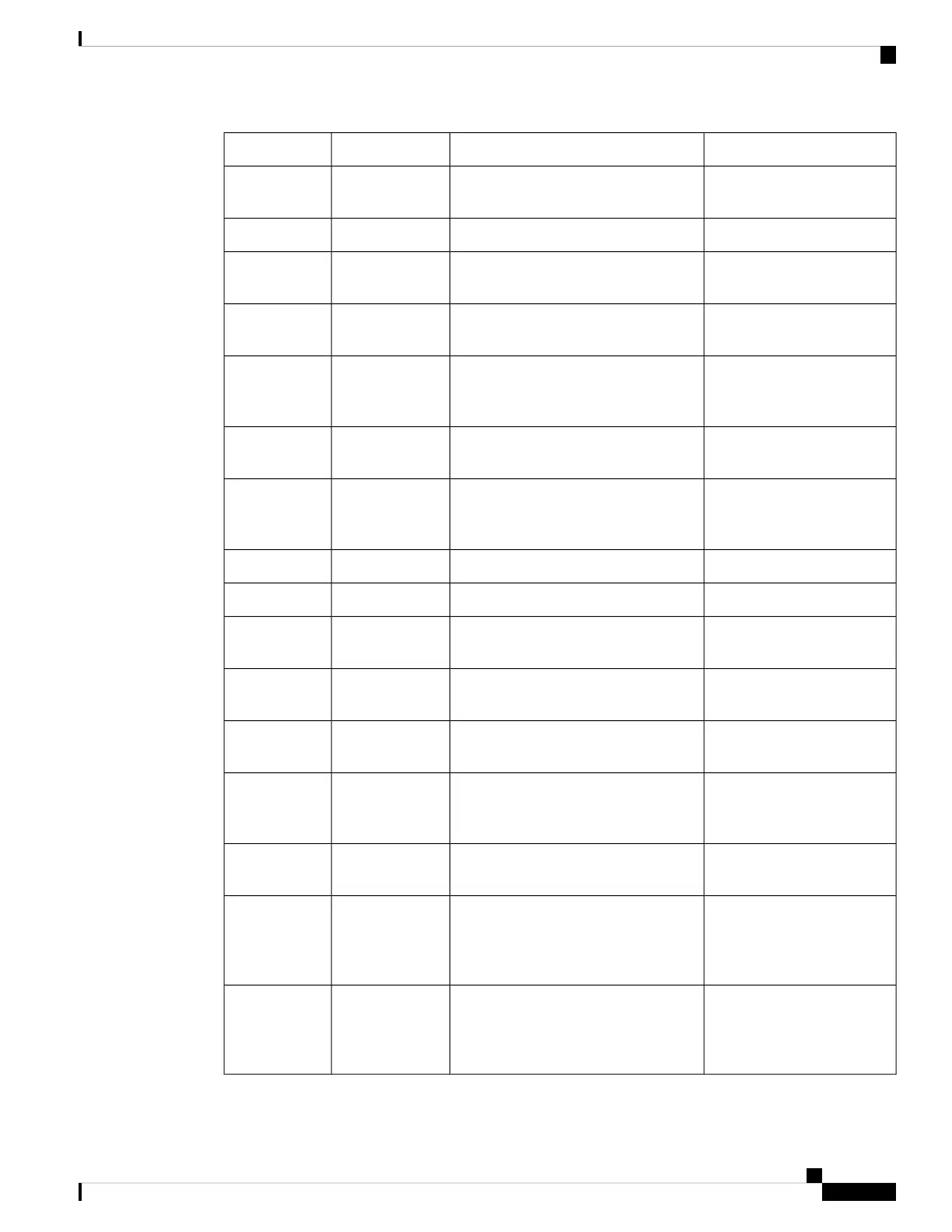Available Phone StatusDefinitionKey LabelKeyword
Idle, Hold, Shared-Active,
Shared-Held
Begins a new call.New Callnewcall
Off-HookOpens a menu of input options.Optionoption
ConnectedPuts a call on hold at a designated "park"
number.
Parkpark
ConnectedPuts a call on hold on an active shared
line.
PrivHoldphold
Idle, Off-HookAllows a user to answer a call ringing
on another extension by entering the
extension number.
PickUppickup
Idle, Off-Hook,
Shared-Active, Shared-Held
Displays the All calls list from call
history.
Recentsrecents
Idle, Connected, Start-Conf,
Start-Xfer, Off-Hook (no
input), Hold
Displays the redial list.Redialredial
Hold, Shared-HeldResumes a call that is on hold.Resumeresume
Dialing (input)Moves the cursor to the right.Right arrow iconright
AllProvides access to "Information and
Settings".
Settingssettings
Off-Hook, Dialing (input)Displays a list of star codes that can be
selected.
Input Star
Code/*code
starcode
Idle, Connected,
Conferencing, Hold
Trigger traceTracetrace
IdleDenotes that a user who is logged in to
an ACD server has set his status as
unavailable.
Unavailunavail
Idle, Off-Hook, Connected,
Shared-Active
Resumes a parked call.Unparkunpark
Connected, Start-Xfer,
Start-Conf
Performs a call transfer. Requires that
Attn Xfer Serv is enabled and there is at
least one connected call and one idle
call.
Transferxfer
ConnectedTransfers an active line on the phone to
a called number. Requires that Attn Xfer
Serv is enabled and there are two or
more calls that are active or on hold.
Xfer linexferlx
Cisco IP Phone 7800 Series Multiplatform Phones Administration Guide
177
Cisco IP Phone Administration
Programmable Softkeys
