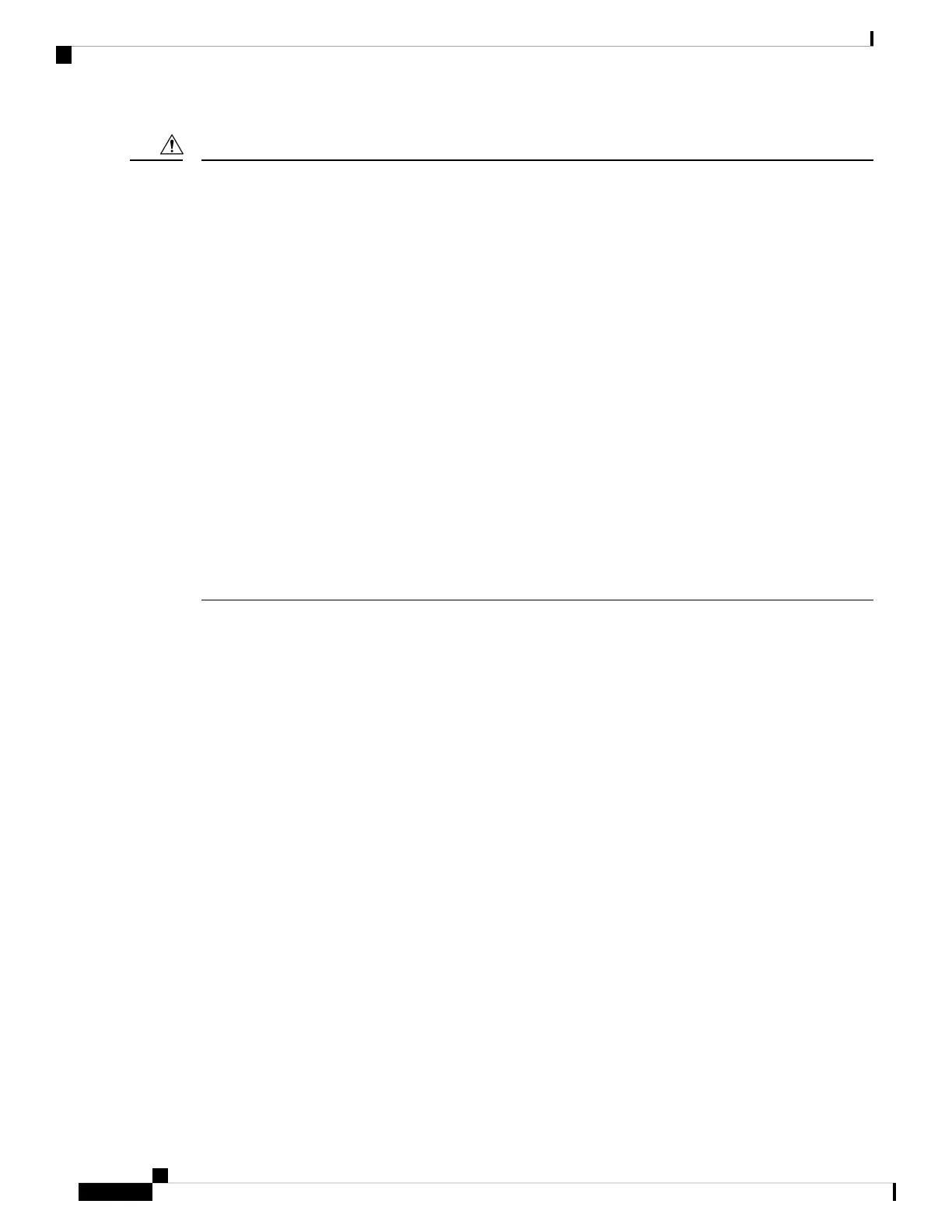Use of a cell, mobile, or GSM phone, or two-way radio in close proximity to a Cisco IP Phone might cause
interference. For more information, see the manufacturer documentation of the interfering device.
Cisco IP Phones provide traditional telephony functionality, such as call forwarding and transferring, redialing,
speed dialing, conference calling, and voice messaging system access. Cisco IP Phones also provide a variety
of other features.
As with other network devices, you must configure Cisco IP Phones to prepare them to access Third-Party
Call Control system and the rest of the IP network. By using DHCP, you have fewer settings to configure on
a phone. If your network requires it, however, you can manually configure information such as: an IP address,
TFTP server, and subnet information.
Cisco IP Phones can interact with other services and devices on your IP network to provide enhanced
functionality. For example, you can integrate Third-Party Call Control system with the corporate Lightweight
Directory Access Protocol 3 (LDAP3) standard directory to enable users to search for coworker contact
information directly from their IP phones. You can also use XML to enable users to access information such
as weather, stocks, quote of the day, and other web-based information.
Finally, because the Cisco IP Phone is a network device, you can obtain detailed status information from it
directly. This information can assist you with troubleshooting any problems users might encounter when using
their IP phones. You can also obtain statistics about a current call or firmware versions on the phone.
To function in the IP telephony network, the Cisco IP Phone must connect to a network device, such as a
Cisco Catalyst switch. You must also register the Cisco IP Phone with a Third-Party Call Control system
before sending and receiving calls.
Caution
Cisco IP Phone 7811
Phone Connections
Use an Ethernet cable to connect your phone to your LAN and enable the phone's full functionality. If your
Ethernet port is equipped with Power over Ethernet (PoE), you can power the phone through the LAN port.
Do not extend the LAN Ethernet cable outside the building. For your phone to work, it must be connected to
the IP telephony network.
Cisco IP Phone 7800 Series Multiplatform Phones Administration Guide
22
About the Cisco IP Phone
Cisco IP Phone 7811
