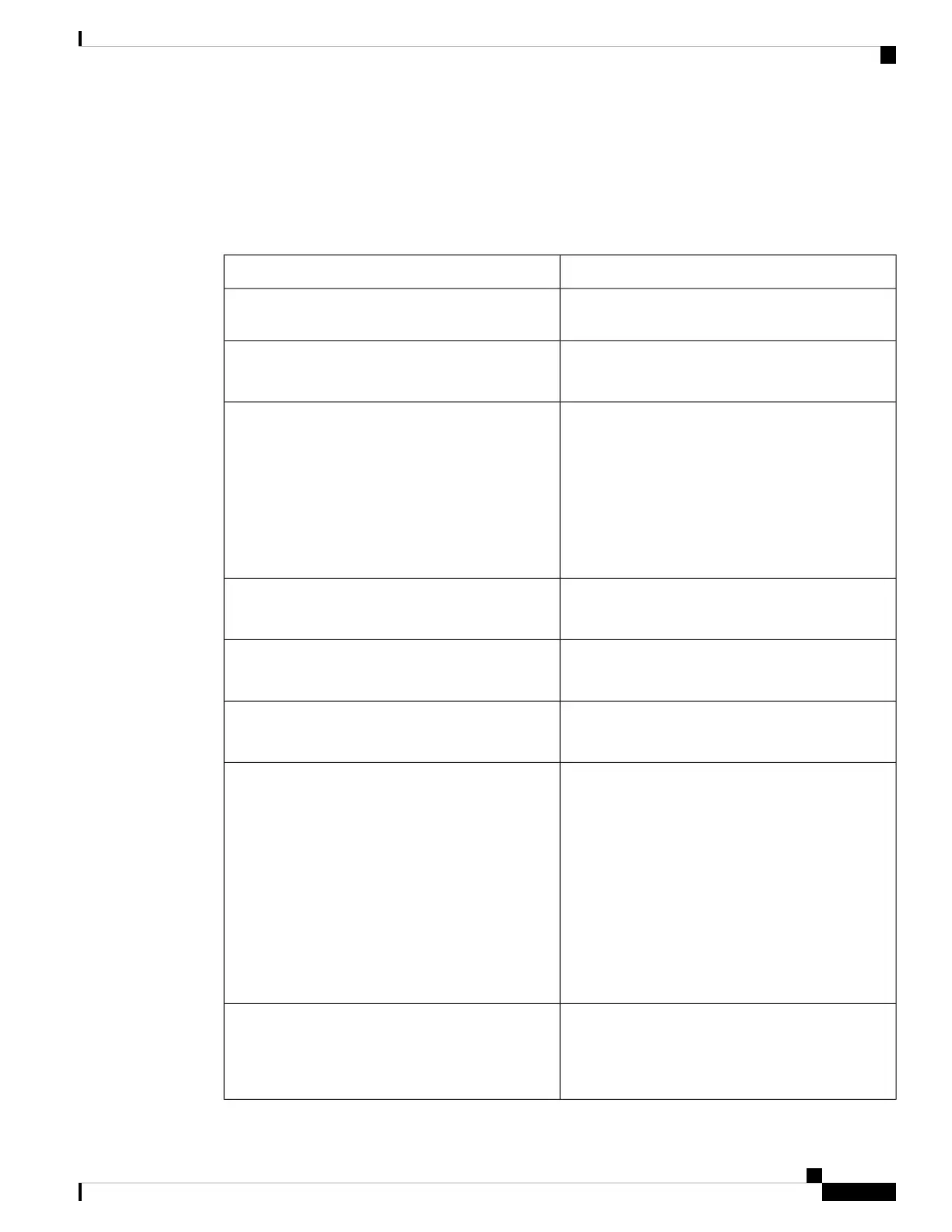Voice
System
System Configuration
DescriptionParameter
This feature is used when implementing software
customization.
Restricted Access Domains
Enable/disable web server of the IP phone.
Default: Yes
Enable Web Server
Choose the type of protocol:
• Http
• Https
If you specify the HTTPS protocol, you must include
https: in the URL.
Default: Http
Enable Protocol
Enables the direct action of the URL.
Default: Yes
Enable Direct Action Url
Allows you to enter maximum timeout of the session.
Default: 3600
Session Max Timeout
Allows you to enter idle timeout of the session.
Default: 3600
Session Idle Timeout
Allows you to enter port number of the phone web
user interface.
Default: 80
• 80 for protocol HTTP.
• 443 for protocol HTTPS.
If you specify a port number other than the default
value for that protocol, you must include the
nondefault port number in the server URL.
Example: https://192.0.2.1:999/admin/advanced
Web Server Port
Allows you to enable or disable local access to the
phone web user interface. Select Yes or No from the
drop-down menu.
Default: Yes
Enable Web Admin Access
Cisco IP Phone 7800 Series Multiplatform Phones Administration Guide
225
Cisco IP Phone Troubleshooting
Voice
