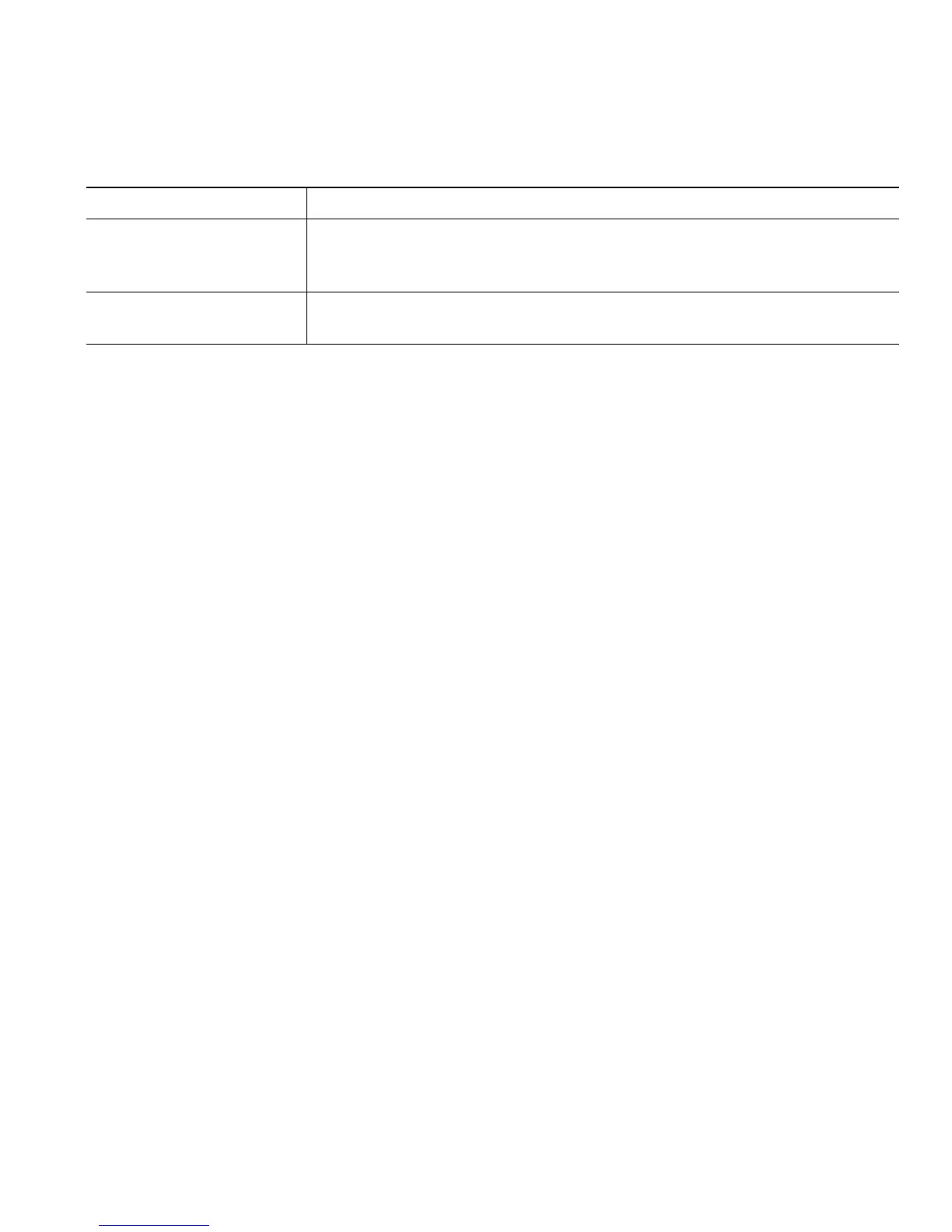An Overview of Your Phone
Cisco IP Phone 7905G and 7912G for Cisco CallManager 11
Entering and Editing Text
If you want to... Then...
Enter a letter on your
phone display
Press the appropriate keypad number one or more times to select a letter
(with or without capitalization). When you pause, the cursor
automatically advances to allow you to enter the next letter.
Delete within an entry or
move your cursor
Press << or Delete to remove a letter or digit. Press >> to move the cursor
to the right.
