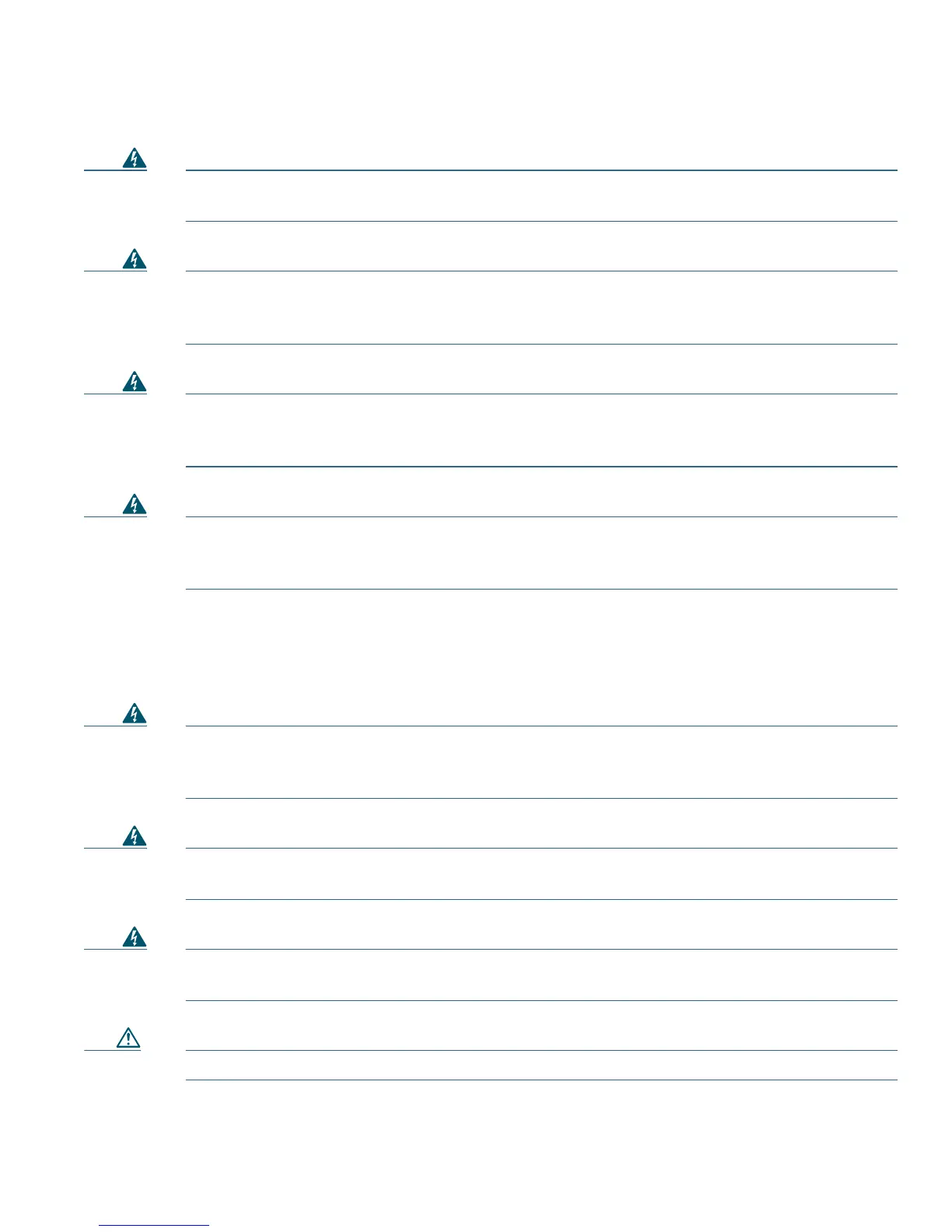Getting Started
Cisco Unified Wireless IP Phone 7921G for Cisco Unified Communications Manager 4.3, 5.1, 6.0 and Later 3
Warning
The plug-socket combination on the battery charger must be accessible at all times
because it serves as the main disconnecting device.
Statement 1019
Warning
The battery charger requires short-circuit (overcurrent) protection to be provided as part
of the building installation. Install only in accordance with national and local wiring
regulations.
Statement 1045
Warning
Do not use the Cisco Unified Wireless IP Phone 7921G in hazardous environments such
as areas where high levels of explosive gas may be present. Check with the site safety
engineer before using any type of wireless device in such an area.
Warning
Telephone receivers produce a magnetic field that can attract small magnetic objects
such as pins and staples. To avoid the possibility of injury, do not place the handset
where such objects may be picked up.
Battery Safety Notices
These battery safety notices apply to the batteries that are approved by the Cisco Unified Wireless IP
Phone 7921G manufacturer.
Warning
There is the danger of explosion if the battery is replaced incorrectly. Replace the battery
only with the same or equivalent type recommended by the manufacturer. Dispose of
used batteries according to the manufacturer’s instructions.
Statement 1015
Warning
Ultimate disposal of this product should be handled according to all national laws and
regulations.
Statement 1040
Warning
Do not dispose of the battery pack in fire or water. The battery may explode if placed in
a fire.
Caution The battery pack is intended for use only with this device.