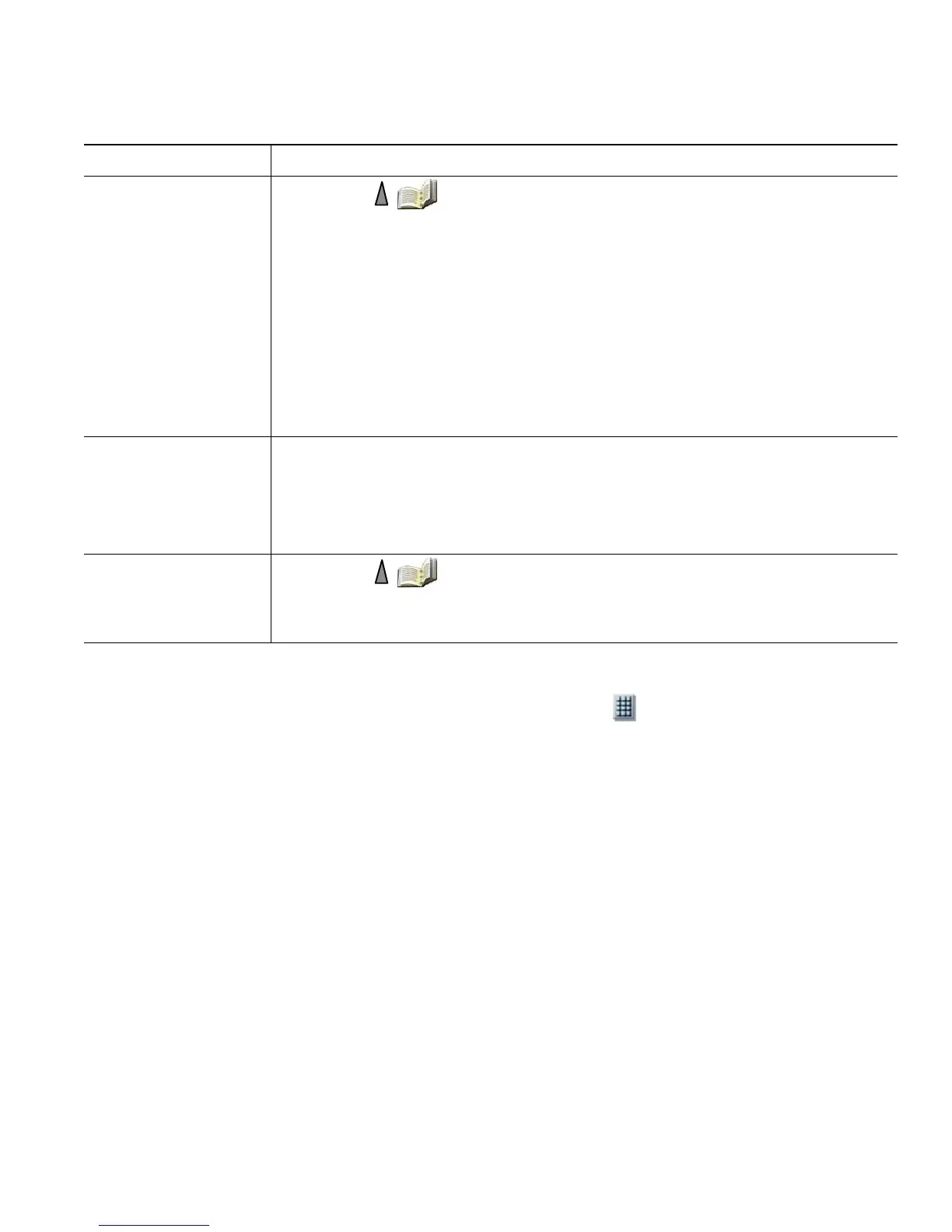Using Call Logs and Directories
Cisco Unified Wireless IP Phone 7921G for Cisco Unified Communications Manager 4.3, 5.1, 6.0 and Later 77
Tip
After you assign a speed dial to a contact number, a speed dial icon and number appear underneath
the phone number in the contact details.
Assign a speed dial to
a contact number in
your phone book
(from the Speed Dial
screen)
1. Choose (Directory) > Speed Dials.
2. Highlight an unassigned speed dial and press Assign. A list of Phone
Book contacts appears.
3. Highlight a name. Choose the primary number, or scroll left or right to
choose another number, then press Select. The selected number is
assigned to the speed dial.
Note Speed dial 1 is always assigned to voicemail. You cannot remove or
reassign this speed dial.
Note To make a speed-dial call, see Placing a Call—Additional Options,
page 29.
Assign a speed dial to
a contact number in
your phone book
(from the main phone
screen)
1. Press and hold an unassigned speed-dial number for about two seconds,
then press Yes. The Phone Book main screen appears.
2. Highlight a contact and press Select to assign the speed dial to the
primary number.
Unassign a speed dial 1. Choose (Directory) > Speed Dials.
2. Highlight the assigned speed dial and press Delete.
3. Press Yes to confirm, or No to cancel.
If you want to... Then...