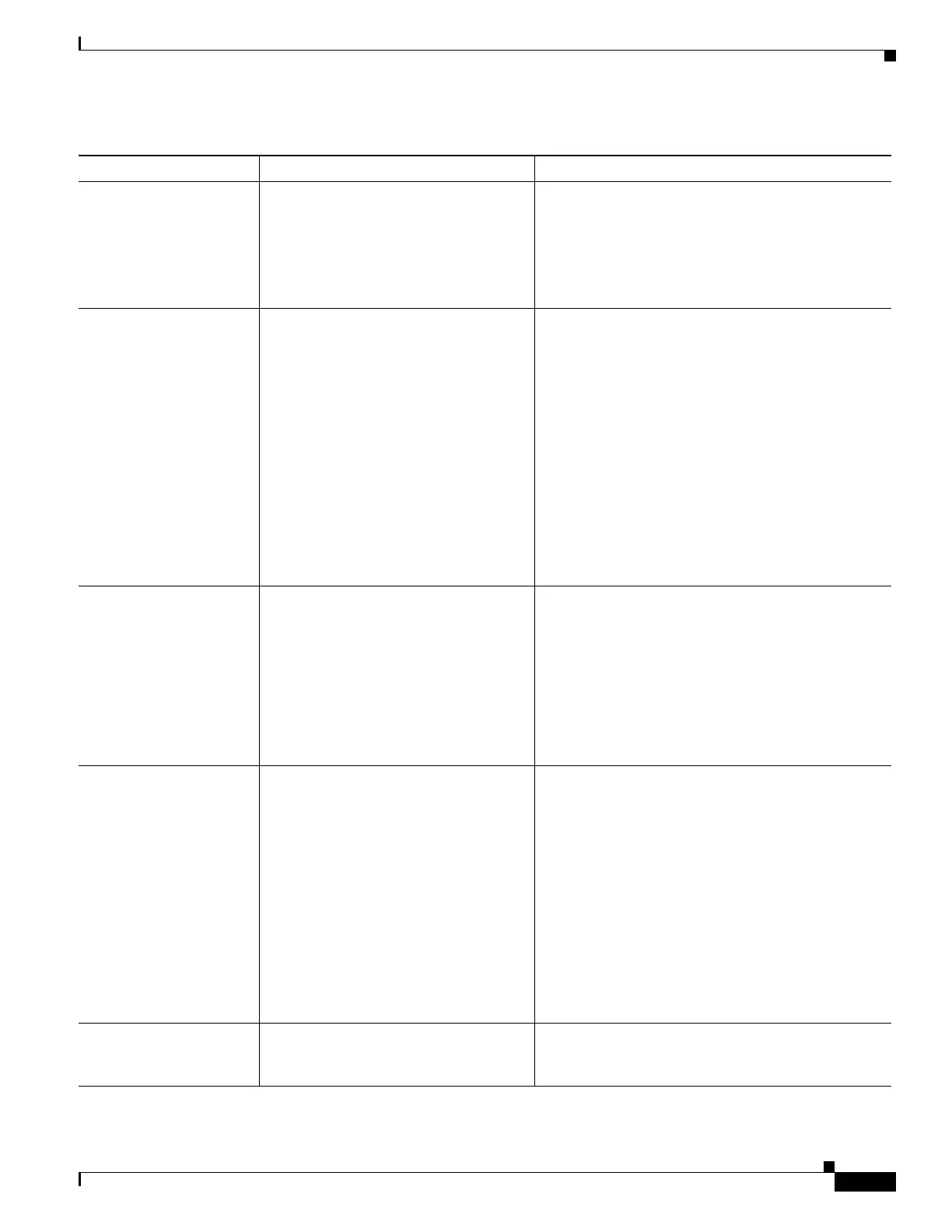7-5
Cisco Unified IP Phone 7962G and 7942G Administration Guide for Cisco Unified Communications Manager 6.1(3)
OL-17679-01
Chapter 7 Viewing Model Information, Status, and Statistics on the Cisco Unified IP Phone
Status Menu
Duplicate IP Another device is using the IP address
assigned to the phone.
• If the phone has a static IP address, verify that
you have not assigned a duplicate IP address. See
the
“Network Configuration Menu” section on
page 4-5 section for details.
• If you are using DHCP, check the DHCP server
configuration.
Error update locale One or more localization files could not
be found in the TFTPPath directory or
were not valid. The locale was not
changed.
From Cisco Unified Operating System
Administration, check that the following files are
located within subdirectories in the TFTPPath
directory:
• Located in subdirectory with same name as
network locale:
–
tones.xml
• Located in subdirectory with same name as user
locale:
–
glyphs.xml
–
dictionary.xml
–
kate.xml
Failed The phone attempted an 802.1X
transaction but authentication failed.
Authentication typically fails because of one of the
following:
• No shared secret is configured in the phone or
authentication server
• The shared secret configured in the phone and the
authentication server do not match
• Phone has not been configured in the
authentication server
File auth error An error occurred when the phone tried
to validate the signature of a signed file.
This message includes the name of the
file that failed.
• The file is corrupted. If the file is a phone
configuration file, delete the phone from the
Cisco Unified
Communications Manager
database using Cisco Unified
Communications
Manager Administration. Then add the phone
back to the Cisco Unified
Communications
Manager database using Cisco Unified
Communications Manager Administration.
• There is a problem with the CTL file and the key
for the server from which files are obtained is
bad. In this case, run the CTL client and update
the CTL file, making sure that the proper TFTP
servers are included in this file.
File not found The phone cannot locate, on the TFTP
server, the phone load file that is
specified in the phone configuration file.
From Cisco Unified Operating System
Administration, make sure that the phone load file is
listed in TFTP File Management.
Table 7-2 Status Messages on the Cisco Unified IP Phone (continued)
Message Description Possible Explanation and Action
