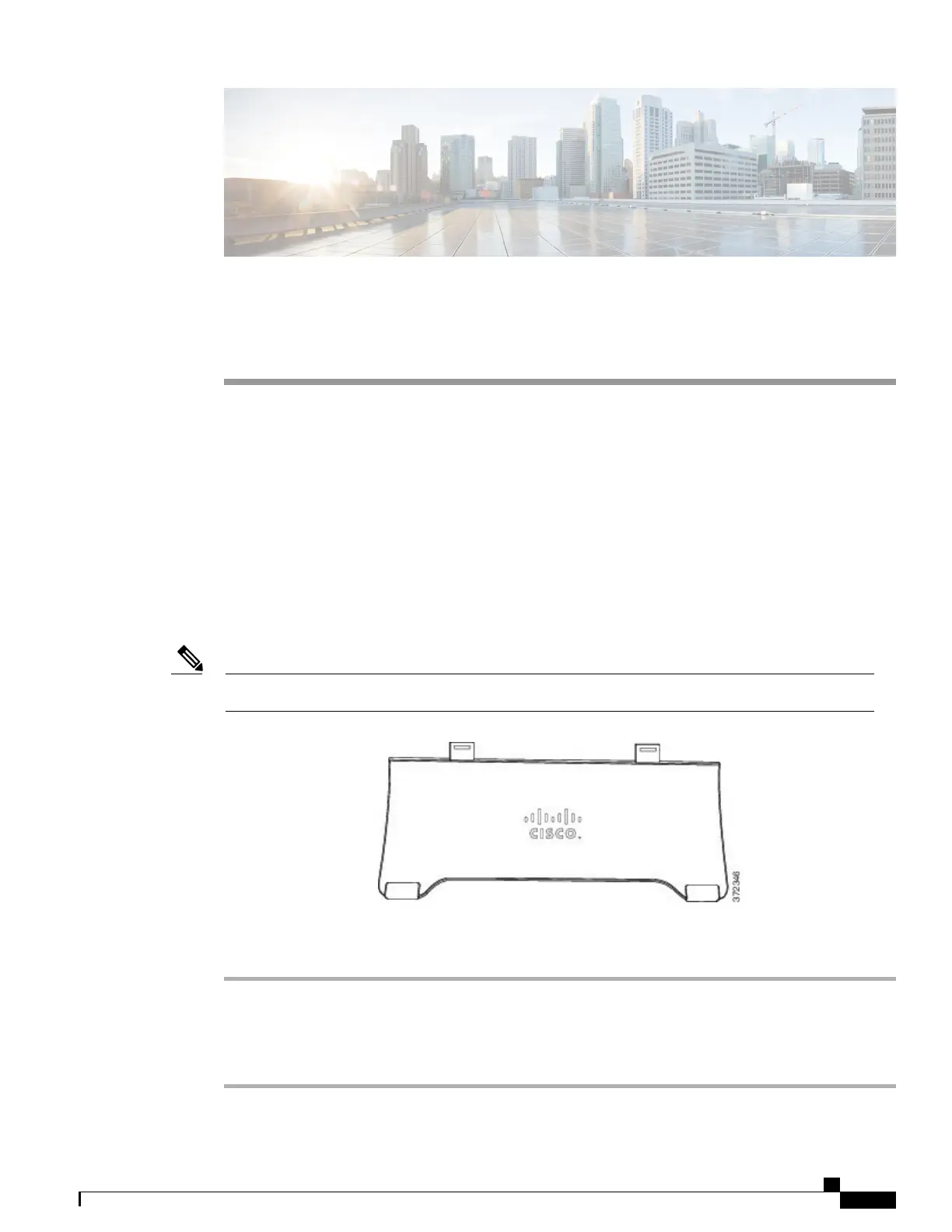CHAPTER 2
Phone Setup
•
Connect Footstand, page 29
•
Adjust the Handset Rest, page 30
•
Secure the Phone with a Cable Lock, page 30
Connect Footstand
The phone includes an adjustable footstand. If the phone is placed on a table or desk, the footstand can be
connected to the back of the phone. The footstand enables the phone angle to be adjusted from a minimum
of 35 degrees to a maximum of 50 degrees to ensure an optimal viewing angle.
Adjusting the footstand to the required angle may require more force than you expect.Note
Procedure
Step 1
Insert the connectors into the slots provided.
Step 2
Press the footstand until the connectors snap into place.
Step 3
Adjust the angle by pressing down or pulling up on the footstand. The connectors are made of a flexible
material.
Cisco IP Phone 8811, 8841, 8845, 8851, 8851NR, 8861, and 8865 User Guide for Cisco Unified Communications Manager
11.0
29